HP LA2205wg Support Question
Find answers below for this question about HP LA2205wg - 22" Widescreen LCD Monitor.Need a HP LA2205wg manual? We have 1 online manual for this item!
Question posted by sajiao on January 16th, 2014
How Do You Disassemble The Stand For An Hp Compaq La2205wg
The person who posted this question about this HP product did not include a detailed explanation. Please use the "Request More Information" button to the right if more details would help you to answer this question.
Current Answers
There are currently no answers that have been posted for this question.
Be the first to post an answer! Remember that you can earn up to 1,100 points for every answer you submit. The better the quality of your answer, the better chance it has to be accepted.
Be the first to post an answer! Remember that you can earn up to 1,100 points for every answer you submit. The better the quality of your answer, the better chance it has to be accepted.
Related HP LA2205wg Manual Pages
HP Compaq LA1905wg, LA2205wg, and LA2405wg LCD Monitors User Guide - Page 1


HP Compaq LA1905wg, LA2205wg, and LA2405wg LCD Monitors
User Guide
HP Compaq LA1905wg, LA2205wg, and LA2405wg LCD Monitors User Guide - Page 2


...or editorial errors or omissions contained herein. Nothing herein should be liable for HP products and services are either trademarks or registered trademarks of Hewlett-Packard Company... and services .
Second Edition (October 2009)
Document Part Number: 537704-002 HP shall not be construed as constituting an additional warranty.
This document contains proprietary information...
HP Compaq LA1905wg, LA2205wg, and LA2405wg LCD Monitors User Guide - Page 5


Table of contents
1 Product Features HP LCD Monitors ...1
2 Safety and Maintenance Guidelines Important Safety Information ...3 Maintenance Guidelines ...4 Cleaning the Monitor ...4 Shipping the Monitor ...4
3 Setting Up the Monitor Unfolding the Monitor Pedestal Base 5 Rear Components ...6 Connecting the Cables ...7 Adjusting the Monitor ...8 Turning on the Monitor ...10 Connecting USB Devices ...
HP Compaq LA1905wg, LA2205wg, and LA2405wg LCD Monitors User Guide - Page 6
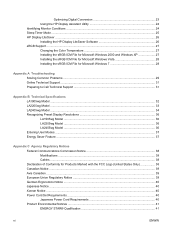
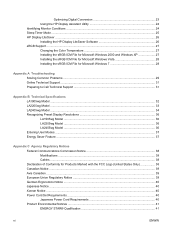
...23 Using the HP Display Assistant Utility 24 Identifying Monitor Conditions ...24 Sleep Timer Mode ...25 HP Display LiteSaver ...26 Installing the HP Display LiteSaver Software...31
Appendix B Technical Specifications LA1905wg Model ...32 LA2205wg Model ...33 LA2405wg Model ...34 Recognizing Preset Display Resolutions 36 LA1905wg Model ...36 LA2205wg Model ...36 LA2405wg Model ...36 Entering User ...
HP Compaq LA1905wg, LA2205wg, and LA2405wg LCD Monitors User Guide - Page 7


Materials Disposal ...41 Disposal of Waste Equipment by Users in Private Household in the European Union ...42 HP Recycling Program ...42 Chemical Substances ...42 Restriction of Hazardous Substances (RoHS 42 Turkey EEE Regulation ...43
Appendix D LCD Monitor Quality and Pixel Policy
ENWW
vii
HP Compaq LA1905wg, LA2205wg, and LA2405wg LCD Monitors User Guide - Page 9


...HP LCD Monitors
The LCD (liquid crystal display) monitors have an active matrix, thin-film transistor (TFT) panel. The monitor...viewing from a sitting or standing position, or moving side-...monitor for optional cable lock ● Cable management feature for lower resolutions; includes custom scaling for maximum image size while preserving original aspect ratio
● LA2205wg model, 55.88 cm (22...
HP Compaq LA1905wg, LA2205wg, and LA2405wg LCD Monitors User Guide - Page 10


...in several languages for easy setup and screen optimization
● HP Display Assistant for adjusting monitor settings ● Pivot Pro software for viewing information on the...HDCP copy protection on DVI and DisplayPort inputs ● Software and documentation CD that includes monitor drivers and product documentation ● Energy saver feature to meet requirements for reduced power ...
HP Compaq LA1905wg, LA2205wg, and LA2405wg LCD Monitors User Guide - Page 11
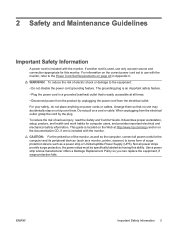
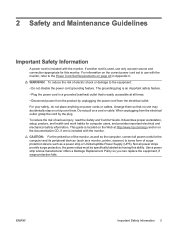
... not pull on power cords or cables. Arrange them so that is easily accessible at http://www.hp.com/ergo and/or on the documentation CD, if one may accidentally step on the correct power...habits for this ability. Not all power cords for the computer and its peripheral devices (such as a monitor, printer, scanner) to some form of electric shock or damage to use only a power source and ...
HP Compaq LA1905wg, LA2205wg, and LA2405wg LCD Monitors User Guide - Page 12


...alcohol. You may damage the monitor. Disconnect the monitor by wiping the screen and the cabinet with a "burned-in image" are not covered under the HP warranty.
● Slots and...moisture. ● When removing the monitor stand, you can substantially increase the life expectancy of the monitor by pulling the cord.
● Turn the monitor off the monitor and unplug the power cord from ...
HP Compaq LA1905wg, LA2205wg, and LA2405wg LCD Monitors User Guide - Page 18
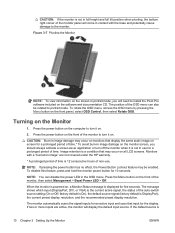
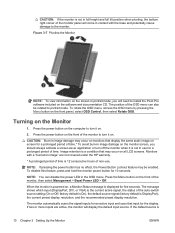
... monitor is powered on the software and documentation CD. If two or more inputs are not covered under the HP ...Control, then select Rotate OSD.
The monitor automatically scans the signal inputs for ...of the monitor to the monitor. Press the power button on the front of the monitor, then ...the Monitor
ENWW Monitors with the base and potentially cause damage to turn it on the monitor ...
HP Compaq LA1905wg, LA2205wg, and LA2405wg LCD Monitors User Guide - Page 20
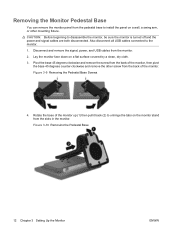
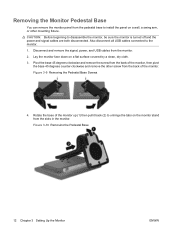
... down on a wall, a swing arm, or other screw from the back of the monitor up (1) then pull it back (2) to unhinge the tabs on the monitor stand from the monitor. 2. Also disconnect all USB cables connected to disassemble the monitor, be sure the monitor is turned off and the power and signal cables are both disconnected. Pivot...
HP Compaq LA1905wg, LA2205wg, and LA2405wg LCD Monitors User Guide - Page 30
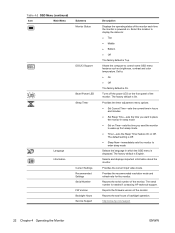
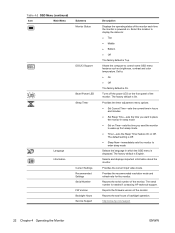
... on .
Selects and displays important information about the monitor.
The serial number is English. The factory default is needed if contacting HP technical support. Reports the serial number of the monitor.
Reports the firmware version of the monitor. http://www.hp.com/support
22 Chapter 4 Operating the Monitor
ENWW The factory default is displayed. The default setting...
HP Compaq LA1905wg, LA2205wg, and LA2405wg LCD Monitors User Guide - Page 32
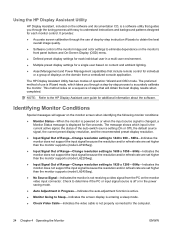
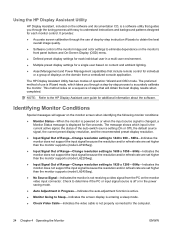
...are set higher than the monitor supports (model LA2205wg).
● Input Signal Out of Range-Change resolution setting to 1920 x 1200 - 60Hz-Indicates the monitor does not support the input...preferred method of use of step-by -step process to accurately calibrate the monitor. Using the HP Display Assistant Utility
HP Display Assistant, included on the software and documentation CD, is a software ...
HP Compaq LA1905wg, LA2205wg, and LA2405wg LCD Monitors User Guide - Page 34


... does not affect screen saver operation, which has priority over the HP Display LiteSaver.
26 Chapter 4 Operating the Monitor
ENWW Press the OK button again to set On Time.
13. Repeat steps 6 through 9 to exit the menu.
12. This helps protect the LCD panel against image retention.
Repeat steps 6 through 9 to enter the...
HP Compaq LA1905wg, LA2205wg, and LA2405wg LCD Monitors User Guide - Page 35
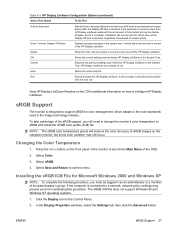
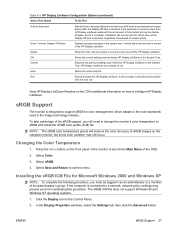
... Temperature
1. Select Save and Return to the System Tray. Click the Display icon in the Control Panel.
2. If disabled, the monitor will need to change the monitor's color temperature to run . View HP Display LiteSaver Readme on the CD for Microsoft Windows 2000 and Windows XP
NOTE: To complete the following procedure, you...
HP Compaq LA1905wg, LA2205wg, and LA2405wg LCD Monitors User Guide - Page 40
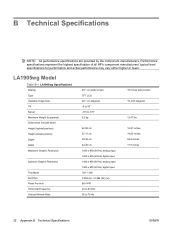
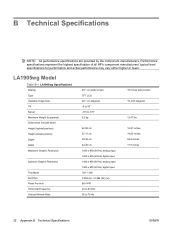
Performance specifications represent the highest specification of all HP's component manufacturers' typical level specifications for performance and actual performance may vary ...Resolution
Optimum Graphic Resolution
Text Mode Dot Pitch Pixels Per Inch Horizontal Frequency Vertical Refresh Rate
48.1 cm wide screen TFT LCD 48.1 cm diagonal -5 to 30° -170 to 170° 6.2 kg
42.95 cm 37.15 cm...
HP Compaq LA1905wg, LA2205wg, and LA2405wg LCD Monitors User Guide - Page 41
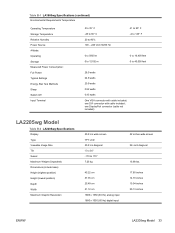
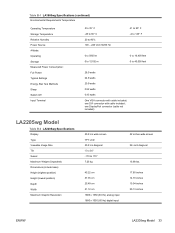
... Hz) analog input 1680 x 1050 (60 Hz) digital input
22 inches wide screen
22-inch diagonal
15.98 lbs. 17.80 inches 14.70 inches 10.04 inches 20.13 inches
ENWW
LA2205wg Model 33 one DisplayPort connector (cable not included)
LA2205wg Model
Table B-2 LA2205wg Specifications Display Type Viewable Image Size Tilt Swivel Maximum Weight...
HP Compaq LA1905wg, LA2205wg, and LA2405wg LCD Monitors User Guide - Page 42
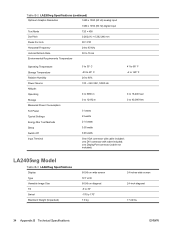
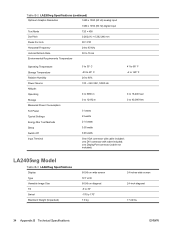
... Display Type Viewable Image Size Tilt Swivel Maximum Weight (Unpacked)
60.96 cm wide screen TFT LCD 60.96 cm diagonal -5 to 30° -170 to 40,000 feet
31 watts
23 watts...
21.4 watts
0.55 watts
0.48 watts
One VGA connector with cable included; Table B-2 LA2205wg Specifications (continued)
Optimum Graphic Resolution
1680 x 1050 (60 Hz) analog input
1680 x 1050 (60 Hz) ...
HP Compaq LA1905wg, LA2205wg, and LA2405wg LCD Monitors User Guide - Page 49


... requirements for the display. Disposal of this goal is not in the display LCD that this feature also supports similar power management features for display energy efficiency. ENWW...Environmental Notices 41 Environmental Protection Agency (EPA) ENERGY STAR program. Materials Disposal
This HP product contains mercury in the fluorescent lamp in use the default power management settings ...
HP Compaq LA1905wg, LA2205wg, and LA2405wg LCD Monitors User Guide - Page 52
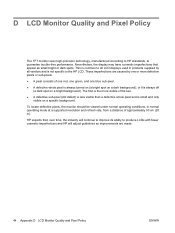
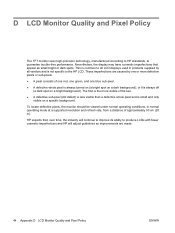
... spot on a dark background), or it is small and only
visible on a bright background). D LCD Monitor Quality and Pixel Policy
The TFT monitor uses high-precision technology, manufactured according to HP standards, to the HP LCD. To locate defective pixels, the monitor should be viewed under normal operating conditions, in normal operating mode at a supported resolution and...
Similar Questions
How Do I Take The Monitor Off The Stand On A Hp Compaq La2205wg
(Posted by kkaBI 9 years ago)
How To Mount Hp Compaq La2205wg To Stand
(Posted by alpo7f 10 years ago)
How To Disassemble Hp Compaq La2205wg Monitor
(Posted by tboyazrob 10 years ago)
How To Release An Hp Compaq La2205wg Monitor From Its Stand
(Posted by sticacr 10 years ago)
Hp Compaq La2205wg How To Remove Stand
(Posted by frlorrai 10 years ago)

