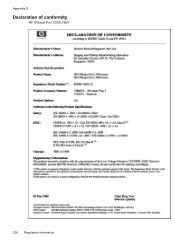HP L7590 Support Question
Find answers below for this question about HP L7590 - Officejet Pro All-in-One Color Inkjet.Need a HP L7590 manual? We have 3 online manuals for this item!
Question posted by Ribetty on December 26th, 2013
How To Make A Hp Officejet Pro L7590 Wireless Setup
The person who posted this question about this HP product did not include a detailed explanation. Please use the "Request More Information" button to the right if more details would help you to answer this question.
Current Answers
There are currently no answers that have been posted for this question.
Be the first to post an answer! Remember that you can earn up to 1,100 points for every answer you submit. The better the quality of your answer, the better chance it has to be accepted.
Be the first to post an answer! Remember that you can earn up to 1,100 points for every answer you submit. The better the quality of your answer, the better chance it has to be accepted.
Related HP L7590 Manual Pages
HP Jetdirect External Print Server Products - External USB Compatibility - Page 2


...devices have their own networking scanning software and no longer rely on the CPL for the Laserjet AIO's and Officejet Pro's. As a result, the web scanning capability has been removed from the en1700.
HP Color... HP's wireless value line external print server and HP's full featured external print server.
HP ...network-capable HP printers, AIO's, and MFP's:
HP Business Inkjet 2300,...
HP Jetdirect External Print Server Products - External USB Compatibility - Page 3


...; HP Officejet Pro K550, K850, K5300, K5400, K8600, L7300, L7500, L7600, L7700, 8000, and 8500
Also works with these USB network-capable HP printers:
HP Color LaserJet CM1015/1017mfp*, CM3530mfp*, CM4730mfp*, CM6030mfp*, CM6040mfp*, 4730mfp*, 9500mfp*; no webscan ** except HP Photosmart 7200 series
HP Jetdirect ew2400
Supported with these USB network-capable HP printers:
HP Business Inkjet...
HP Jetdirect External Print Server Products - External USB Compatibility - Page 4


..., 500, and 800; HP Officejet Pro K550, K850, K5300, K5400, L7300, L7500, L7600, and L7700
Also works with Edgeline Technology*
* printing only; HP LaserJet M3027mfp*, M3035mfp*, M4345mfp*, M5025mfp*, M5035mfp*, 3050*, 3052*, 3055*, 3390*, 3392*; no webscan ** except HP Photosmart 7200 series
HP Jetdirect 175x
Supported with these USB network-capable HP peripherals:
HP Color LaserJet 4730mfp...
Setup Guide - Page 6


... information, see www.hp.com/go/ inkusage.
5. NOTE: Check the package contents and install optional accessories.
2 Set up the device
This section summarizes the setup process for printing, ...and packing materials. Make sure that came with the device. Install the document feeder tray. 4. Install the ink cartridges.
For more information see the setup poster that the environment...
Setup Guide - Page 7


... instructions to the size that you are loading. Remove the protective cover from the device's network connector.
This page contains information needed for wireless communication (optional)" on the Starter CD, you install software using the Fax Setup Wizard (Windows) or HP Device Manager (Mac OS). c. Ethernet network
a. b. Fax If you can be loaded only with...
Setup Guide - Page 20


... not support Windows Active Directory. When you press the Digital Filing button on your computer and then transfer them to the network either through a wireless connection or with HP Officejet L7600/L7700 all-in -one .
Recently, a small graphic design firm started to set up Direct Digital Filing for scanning (optional) NOTE: The Direct...
Setup Guide - Page 24


... network using software
For Windows
1.
NOTES
• Make sure the device is Open, which does not require security for wireless communication using the control panel
NOTE: To use WEP keys to complete the setup. On the control panel, press the Setup button. 2. If you encounter problems, see "Solving wireless problems (some models only)" on a WEP-enabled...
Setup Guide - Page 27
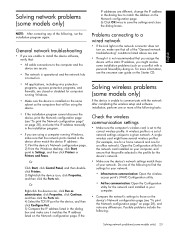
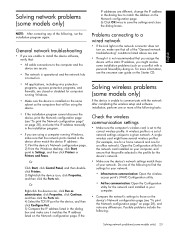
... Configuration utility for the network card installed on your network. Solving wireless problems (some models only)
If the device is unable to communicate with the network after completing the wireless setup and software installation, perform one for computers running Windows.
• Make sure the device is turned on.
• All applications, including virus protection programs, spyware...
Setup Guide - Page 28


... network folder has not been set up correctly on the network
Make sure that users can ensure this by checking the wireless settings on the server. Press Setup.
See "Add hardware addresses to a wireless access point (WAP)" on the Wireless Setup tab to change the device's settings to the folder. Print the Network configuration page. See "To...
User Guide - Page 8


... Manage the device ...86 Overview of management tasks 86 Monitor the device ...87 Administer the device ...88 Use device management tools 90...HP Instant Support 95 myPrintMileage ...95 Understand the self-test diagnostic page 96 Understand the network configuration page 98 Channel range definitions 99 Configure network options ...99 Change basic network settings 99 Use the Wireless Setup...
User Guide - Page 23
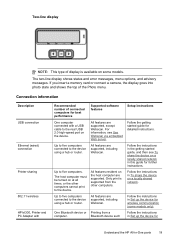
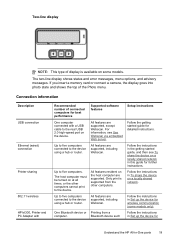
... features
Setup instructions
One computer connected with
Recommended number of the Photo menu.
Up to five computers connected to the device.
All...device on at all times, or the other computers. Only print is available on the host computer are supported, except Webscan. Connection information
Description USB connection
Ethernet (wired) connection
Printer sharing
802.11 wireless HP...
User Guide - Page 98


... network location name and wireless mode, and wired settings such as recommendations for the printer driver. HP Instant Support checks the computer, and a list of Web-based troubleshooting tools. Select Library, and then select Printers. 3.
HP Instant Support
HP Instant Support is a suite of configured devices appears. HP Web Jetadmin software
The HP Web Jetadmin software is...
User Guide - Page 104


... settings such as indicated by default, as the IP address, link speed, DNS, and mDNS. Chapter 9
Use the Wireless Setup Wizard The Wireless Setup Wizard provides an easy way to set up the device for your device. View and print network settings You can display a summary of the network settings on the front of the following...
User Guide - Page 105


... Color display: To view the IP address of the device from the control panel, press
the Setup button, select Network, select View Network Settings, and then select either Display Wired Summary or Display Wireless ... your network hardware:
• 1.
TIP: You can access the Fax Setup Wizard (Windows) or HP Fax Setup Utility (Mac OS) through the software you installed with equipment and services...
User Guide - Page 133
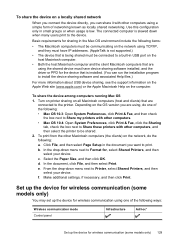
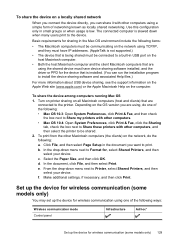
... run the installation program to the device. Depending on the computer. The connected computer is low. f.
Click File, and then select Page Setup in small groups or when usage is...you are
connected to Format for wireless communication (some models only)
You may set up the device for , select Shared Printers, and then select your device. Make additional settings, if necessary, and ...
User Guide - Page 140
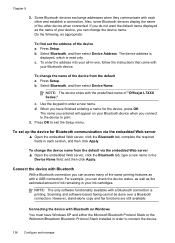
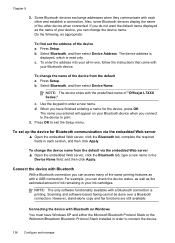
...can access many of "Officejet L7XXX Series." To enter the address into your ink cartridges. b.
c. The name you connect to the device to connect the device.
136 Configure and manage... other device when connected. Press Setup. d. To set up the device for the device, press OK. Chapter 9
2.
When you can change the device name.
Press Setup.
NOTE: The device ships...
User Guide - Page 145


.... Click Information and Settings. 3.
Follow the onscreen instructions.
3.
To uninstall from a Macintosh computer 1.
Select HP Officejet Pro All-in the Windows Start menu. 1. Insert the device Starter CD into your computer's CD-ROM drive, and then start the Setup program.
6. Insert the device Starter CD into your computer until after you have reinstalled the software.
5. To...
User Guide - Page 205


... toll free telephone support during the warranty period. Note how the device is connected to your system, such as HP Officejet Pro L7500 Series Version: 60.52.213.0. (To find the version number of the printer software,... application, note the application and version number.
However, some of telephone support numbers, see www.hp.com/support. Obtain HP telephone support 201
4.
User Guide - Page 223
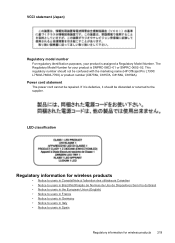
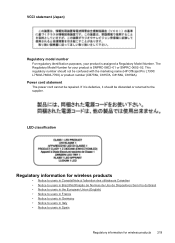
The Regulatory Model Number for wireless products 219
If it should not be repaired. VCCI statement (Japan)
Regulatory model number For regulatory identification purposes, your product is SNPRC-0602-01 or SNPRC-0602-02. Power cord statement The power cord cannot be confused with the marketing name (HP Officejet Pro L7300/ L7500/L7600/L7700) or...
Similar Questions
How To Install Hp Officejet Pro L7590 Wireless
(Posted by donbomarce 9 years ago)
Is Hp Officejet Pro L7590 Wireless?
(Posted by KRhinomaster 9 years ago)
How To Set Up Hp Officejet Pro L7590 Wireless
(Posted by devnz 10 years ago)
Hp Officejet Pro L7590 Printer Setup Cd Won't Work For Mac
(Posted by markru 10 years ago)
How To Setup Hp Officejet Pro L7590 Wireless
(Posted by adwtaza 10 years ago)