HP L7590 Support Question
Find answers below for this question about HP L7590 - Officejet Pro All-in-One Color Inkjet.Need a HP L7590 manual? We have 3 online manuals for this item!
Question posted by larmoker on February 13th, 2014
L7590 How To Scan A Two-sided Document Mac
The person who posted this question about this HP product did not include a detailed explanation. Please use the "Request More Information" button to the right if more details would help you to answer this question.
Current Answers
There are currently no answers that have been posted for this question.
Be the first to post an answer! Remember that you can earn up to 1,100 points for every answer you submit. The better the quality of your answer, the better chance it has to be accepted.
Be the first to post an answer! Remember that you can earn up to 1,100 points for every answer you submit. The better the quality of your answer, the better chance it has to be accepted.
Related HP L7590 Manual Pages
HP Jetdirect External Print Server Products - External USB Compatibility - Page 2


... devices have their own networking scanning software and no longer rely on Laserjet MFP's. USB 2.0 added Hi-Speed and is fully backward compatible with these USB network-capable HP printers, AIO's, and MFP's:
HP Business Inkjet 2300, 2600, 2800, and 3000; HP Officejet Pro K550, K850, K5300, K5400 and 8000
Print and Windows based scanning:
HP Color...
HP Jetdirect External Print Server Products - External USB Compatibility - Page 3


...; HP Officejet D, G series, K80/K80xi, and 9100 series; HP Deskjet 895 Cse/Cxi; HP PSC 2110*, 2210*, 2400*, 7350, and 7550 All-in-One
* printing only; HP Color Inkjet cp1160 and cp1700; HP Color LaserJet CP1515...5550, 5650, 6122, 9300c, 9600c, 9650, 9670, 9680, and 9800 series; HP Officejet Pro K550, K850, K5300, K5400, K8600, L7300, L7500, L7600, L7700, 8000, and 8500
Also works with ...
HP Jetdirect External Print Server Products - External USB Compatibility - Page 4


...*, 7350, and 7550 All-in this document is subject to this information. HP shall not be liable for a particular purpose. HP CM 8060 Color MFP with the furnishing or use of Microsoft Corporation in -One
* printing only; HP Deskjet 895 Cse/Cxi; HP Color Inkjet cp1160 and cp1700; HP Officejet Pro K550, K850, K5300, K5400, L7300...
Setup Guide - Page 8


... icon in the lower-right corner of the document.
The device makes a copy of the document. For setup instructions, see the online help for scanning (optional)" on the Starter CD or at ... Verify that the device software is set up correctly
1. For more information about using the device software, see "Set up the device Press START COPY Black or START COPY Color. Adjust the width...
Setup Guide - Page 21
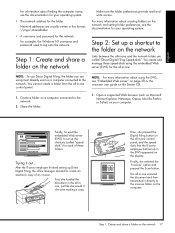
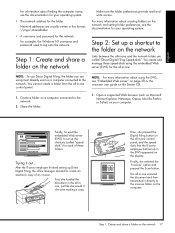
...
Links between the all -in -one and the network folder are usually written in -one scanned the document and then transmitted it out... Step 1: Create and share a folder on the network and setting folder preferences, see the documentation for each of an invoice. For more information about finding the computer name, see the...
User Guide - Page 6


... (Mac OS 41 Print borderless ...42 To print a borderless document (Windows 42 To print a borderless document (Mac OS...sides of a page 48 To perform duplexing (Windows 48 To perform automatic duplexing (Mac OS 49 Cancel a print job ...49
5 Copy Make copies from the control panel 50 Change the copy settings ...50 Crop an original (color display models only 50 Cancel a copy job ...51
6 Scan Scan...
User Guide - Page 30
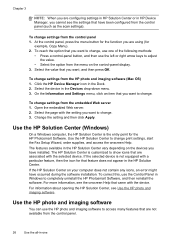
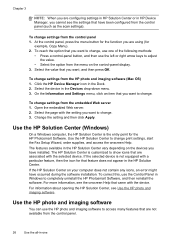
... change settings from the control panel (such as the scan settings). Select the device in the Dock. 2. If the HP Solution Center on the devices you want , and then press OK. At the...selected device. Use the HP Solution Center (Windows)
On a Windows computer, the HP Solution Center is customized to adjust the value.
• Select the option from the HP photo and imaging software (Mac OS...
User Guide - Page 34
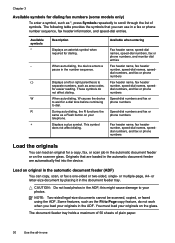
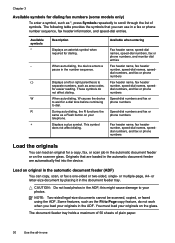
... an asterisk symbol when required for dialing.
NOTE: Two-sided legal-size documents cannot be scanned, copied, or faxed using the ADF. The document feeder tray holds a maximum of 50 sheets of symbols....document feeder are automatically fed into the device. Load an original in the automatic document feeder (ADF)
You can load an original for a copy, fax, or scan job in the automatic document...
User Guide - Page 47
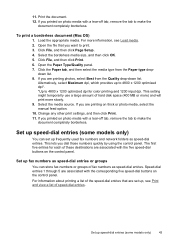
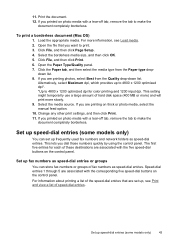
To print a borderless document (Mac OS)
1. Load the appropriate media. Click the Paper tab, and then select the media type from ...
Click File, and then click Print. 6. The first five entries for color printing and 1200 input dpi. Set up fax numbers as speed-dial entries. 11. For more slowly. 9. Print the document. 12. If you are set up frequently used fax numbers and network...
User Guide - Page 53
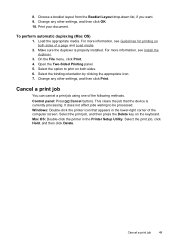
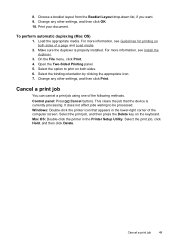
... on both sides. 6. For more information, see Install the duplexer.
3. Select the binding orientation by clicking the appropriate icon. 7.
Control panel: Press (Cancel button). Mac OS: Double... key on both sides of the following methods. Print your document. Windows: Double-click the printer icon that the device is properly installed.
Open the Two-Sided Printing panel. 5....
User Guide - Page 56


... tray at the lower-right side of destinations, such as a folder on the network or a program on a computer. To use the scan features, your software.
6 Scan
You can use the control panel... appears to let you to scan and save a document to scan an image, including panorama images. The printer software must be installed and running Windows, look for the device icon in your Windows system ...
User Guide - Page 59


...device 1. This feature is supported only for
Image Type and Document Size, and then click Scan or Preview.
Press OK or START SCAN. To scan to highlight Memory Device, and then press OK. Load your device...original print-side down in the right-front corner of available computers, and then press OK. 5. Scan an original to a memory device
You can gain access to your computer, the Scan To ...
User Guide - Page 75


Press START FAX Black or START FAX Color. • If the device detects an original loaded in the automatic document feeder, it easy for you entered. • If the device does not detect an original loaded in the automatic document feeder, the Fax from glass? prompt appears. Make sure your original is not supported if you...
User Guide - Page 76


...side up the telephone.
When you are sending a multiple-page fax, you can create a speed dial entry to store the PIN for your original is loaded on , or you were speaking with the recipient, remain on the device...-page document from the receiving fax machine. Press START FAX Black or START FAX Color. • If the device detects an original loaded in the automatic document feeder,...
User Guide - Page 132
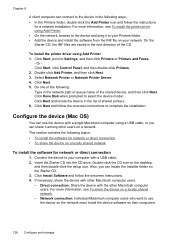
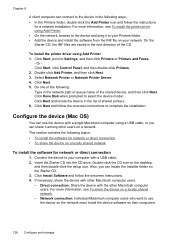
... Control Panel, and then double-click Printers. 2. Configure the device (Mac OS)
You can use the device on the network must install the device software on their computers.
128 Configure and manage This section contains... network. Also, you can share it to your Printers folder. • Add the device and install the software from the INF file on your computer with the other users on...
User Guide - Page 137
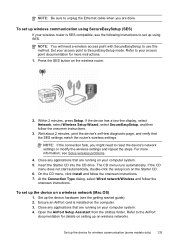
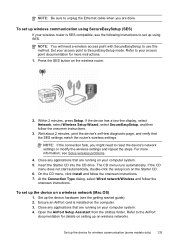
... up the device on your access ...documentation for more information, see the getting started guide). 2. Set your computer system. 4. Wait about 2 minutes, print the device...documentation for details on the wireless router.
2. The CD menu runs automatically. Set up the device...will need to reset the device's network settings or modify.... 1. Set up the device for wireless communication (some...
User Guide - Page 142
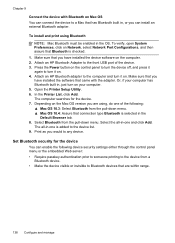
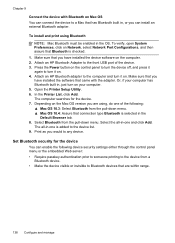
... passkey authentication prior to someone printing to the device list. 9. Select Bluetooth from a
Bluetooth device. • Make the device visible or invisible to Bluetooth devices that connection type Bluetooth is added to the device from the pull-down menu. ▲ Mac OS 10.4: Assure that are using Bluetooth NOTE: Mac Bluetooth must be enabled in , just turn...
User Guide - Page 173
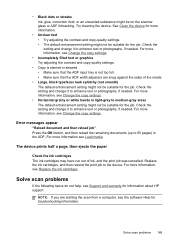
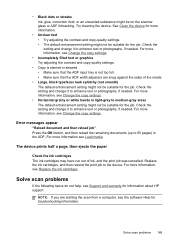
... setting might not be suitable for the job. Solve scan problems
If the following topics do not help, see ...documents (up to the device.
For more information see the software Help for troubleshooting information.
Try cleaning the device. For more information, see Change the copy settings.
• Horizontal grainy or white bands in the ADF. NOTE: If you are snug against the sides...
User Guide - Page 174
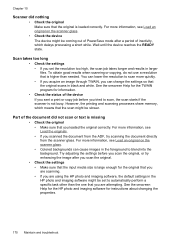
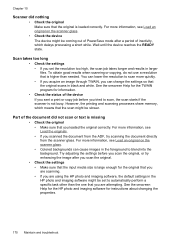
... sure that the scan might be slower. Part of the device If you sent a print or copy job before you scan the original, or try scanning the document directly from the ADF, try enhancing the image after you are attempting. For more information, see Load an original on the scanner glass. • Colored backgrounds can cause...
User Guide - Page 234
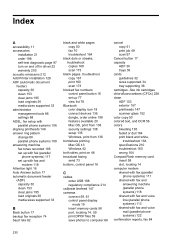
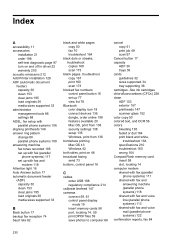
... Add Printer installation 128 ADF (automatic document feeder) capacity 30 clean 153 clear jams...scan 173
blocked fax numbers control panel button 16 set up 77 view list 78
Bluetooth color display icon 18 connect devices 136 dongle, order online 198 features available 20 Mac OS, print from 138 security settings 138 setup 135 Windows, print from 136
borderless printing Mac OS 43 Windows 42
both sides...
Similar Questions
How To Scan A Document In Pdf Format In Windows 7 And With Hp Officejet Pro
l7590 all in one printer
l7590 all in one printer
(Posted by ladojl 10 years ago)
How To Print 2 Sided On Mac Officejet Pro 8500 Calendar
(Posted by vcraSpo 10 years ago)
How To Find Scan Options For Hp Officejet Pro L7590
(Posted by Kshahgi 10 years ago)
How Can I Scan A Document Into Pdf Format From Hp Officejet Pro L7590
(Posted by liliaeb757 10 years ago)
Can You Scan A 2 Sided Document With Officejet Pro 8600
(Posted by Jokesteve 10 years ago)

