HP L7590 Support Question
Find answers below for this question about HP L7590 - Officejet Pro All-in-One Color Inkjet.Need a HP L7590 manual? We have 3 online manuals for this item!
Question posted by Mgageshelly on April 1st, 2014
How To Get Expired Hp Ink To Work At Office Jet Pro K550
The person who posted this question about this HP product did not include a detailed explanation. Please use the "Request More Information" button to the right if more details would help you to answer this question.
Current Answers
There are currently no answers that have been posted for this question.
Be the first to post an answer! Remember that you can earn up to 1,100 points for every answer you submit. The better the quality of your answer, the better chance it has to be accepted.
Be the first to post an answer! Remember that you can earn up to 1,100 points for every answer you submit. The better the quality of your answer, the better chance it has to be accepted.
Related HP L7590 Manual Pages
HP Jetdirect External Print Server Products - External USB Compatibility - Page 2


... Z2100, Z3100, 30, 70, 90, 110+, 130, 500, 510, 800, and 820mfp; HP Officejet Pro K550, K850, K5300, K5400 and 8000
Print and Windows based scanning:
HP Color LaserJet CM1015mfp and CM1017mfp
Print only:
HP Color LaserJet CM3530mfp, CM4730mfp, CM6030mfp, CM6040mfp, 4730mfp; Many devices have their own networking scanning software and no longer rely on the CPL for the...
HP Jetdirect External Print Server Products - External USB Compatibility - Page 3


...; HP Officejet Pro K550, K850, K5300, K5400, K8600, L7300, L7500, L7600, L7700, 8000, and 8500
Also works with these USB network-capable HP printers:
HP Color LaserJet CM1015/1017mfp*, CM3530mfp*, CM4730mfp*, CM6030mfp*, CM6040mfp*, 4730mfp*, 9500mfp*; HP Officejet D, G series, K80/K80xi, and 9100 series; HP Photosmart 1100, 1200, 1300, 7000**, and 8000 series; HP Color Inkjet cp1160...
HP Jetdirect External Print Server Products - External USB Compatibility - Page 4


... and 8000 series; HP makes no webscan ** except HP Photosmart 7200 series
HP Jetdirect 175x
Supported with these USB network-capable HP peripherals:
HP Business Inkjet 1000, 1100, 1200, 2280, 2300, 2600, 2800, 3000; HP Officejet Pro K550, K850, K5300, K5400, L7300, L7500, L7600, and L7700
Also works with these USB network-capable HP peripherals:
HP Color LaserJet 4730mfp*, 9500mfp...
Setup Guide - Page 6


... open the flatbed scanner lid.
• Do not place the device in temperature or humidity. Make sure that you follow to set up the device
This section summarizes the steps you can gain access to work. Install the ink cartridges.
Install the printheads.
Temperature
15° to 35° C (59° to 95°...
Setup Guide - Page 13


...not use the 2-wire phone cord supplied with your home or office. Countries/regions with paralleltype phone systems
In a parallel-type phone... fax in a number of telephone system you plug in the device.
Parallel- vs.
Countries/regions with serial-type phone systems
In...
NOTE: If you have a parallel-type phone system, HP recommends you use the supplied cord to answer • ...
Setup Guide - Page 19
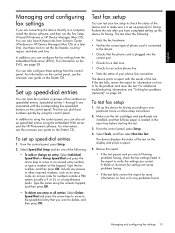
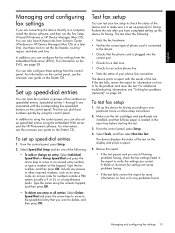
...device for faxing. Type the fax number, and then press OK. Type the name using the control panel.
Make sure the ink cartridges and printheads are associated with the results of the device...
The device prints ... to the device
• Checks...and the HP Photosmart software...device software, and then run the Fax Setup Wizard (Windows) or HP Device...(Windows) or HP Device Manager (Mac OS...the device ...
Setup Guide - Page 26


...power cord is connected securely to both the device and to a working power outlet.
• Make sure that the printhead latch and all of the printheads and ink cartridges are closed .
• If the... your computer is connected to use the Starter CD that the computer meets at www.hp.com/support. 6 Troubleshooting
This section provides troubleshooting suggestions for some of the most common...
Setup Guide - Page 33
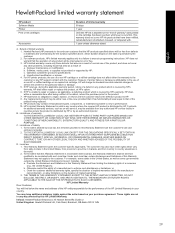
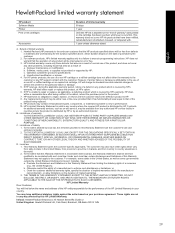
... responsible for the product. 7. English
Hewlett-Packard limited warranty statement
HP product Software Media Printer Print or Ink cartridges
Accessories
Duration of limited warranty
90 days
1 year
Until the HP ink is depleted or the "end of a non-HP or refilled cartridge or an expired ink cartridge, HP will charge its standard time and materials charges to service...
User Guide - Page 22
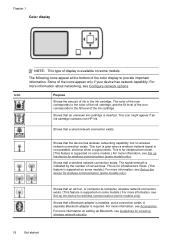
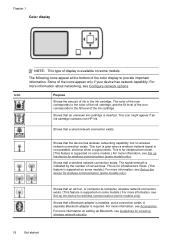
...icon might appear if an ink cartridge contains non-HP ink. This is for infrastructure mode. (This feature is indicated by the number of the icons appear only if your device has network capability. The signal... only). The following icons appear at the bottom of ink in the ink cartridge. The color of the icon corresponds to the color of the ink cartridge, and the fill level of the icon corresponds ...
User Guide - Page 36


... Avoid envelopes that conforms to test a variety of office media. Tips for more
information, see Understand specifications for optimum print quality. Use HP media for supported media. • To prevent jams...or areas that is designed to work well with most types of print media types before buying large quantities. Tray 2 is best to the device specifications. It is available with...
User Guide - Page 87
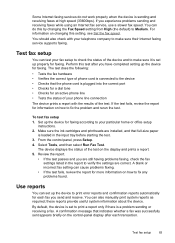
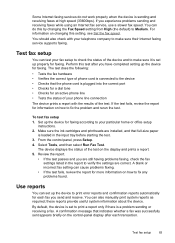
... and receive.
To test fax setup 1. Make sure the ink cartridges and printheads are installed, and that full-size paper
...device prints a report with your particular home or office setup
instructions. 2. You should also check with the results of phone cord is connected to the device...select Run Fax Test. You can do not work properly when the device is set to make sure it is sending and...
User Guide - Page 92
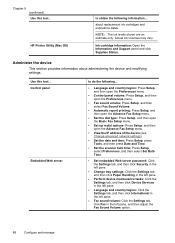
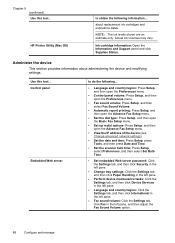
... adjust the Fax Sound Volume option.
88
Configure and manage
Ink cartridge information: Open the Information and Support panel and click Supplies Status. Administer the device
This section provides information about replacement ink cartridges and expirations dates. about administering the device and modifying settings. Use this tool... HP Printer Utility (Mac OS)
to do the following...
User Guide - Page 96
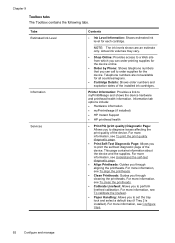
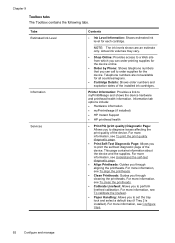
...quality of the device. NOTE: The ink levels shown are not available for all countries/regions.
• Cartridge Details: Shows order numbers and expiration dates of the device. For more ...if installed)
• HP Instant Support
• HP printhead health
• Print PQ (print quality) Diagnostic Page: Allows you to myPrintMileage and shows the device hardware and printhead health...
User Guide - Page 101
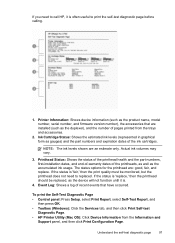
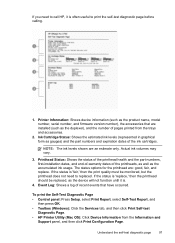
..., as gauges) and the part numbers and expiration dates of recent events that are installed (such as the accumulated ink usage.
NOTE: The ink levels shown are : good, fair, and replace... printhead does not need to call HP, it is often useful to replaced. Ink Cartridge Status: Shows the estimated ink levels (represented in graphical form as the device will not function until it is ...
User Guide - Page 106


...you have a parallel-type phone system, HP recommends you use serial-type phone systems, the phone cord that use the 2-wire phone cord supplied with your home or office
To fax successfully, you need to ...know what types of equipment and services (if any) share the same phone line with the device might need
102 Configure and...
User Guide - Page 139


... in Windows XP. Always use Remote Desktop to make configuration changes from the control panel 1.
Insert the HP Bluetooth Adapter into the front USB port and print from Bluetooth devices without a cable connection. Set up the device for Bluetooth communication 135 Other guidelines To keep the wireless network secure, follow these guidelines: •...
User Guide - Page 144


... CD into your computer. 7. Chapter 9
To set the device to remove shared files, click No. Click Reset Bluetooth in the Windows Start menu.
140 Configure and manage
On the Windows taskbar, click Start, select Programs or All Programs, select
HP, select Officejet Pro L7XXX Series, and then click Uninstall. 4.
After the software is incomplete...
User Guide - Page 161


...working, and are firmly connected to a functioning alternating current (AC) power outlet, and is set as the default in the tray and is locked into place. • All packing tapes and materials are removed. • The device... not jammed in the device. • Printheads and ink cartridges are using or ... the device is not selected if you are properly installed in their correct color-coded ...
User Guide - Page 193
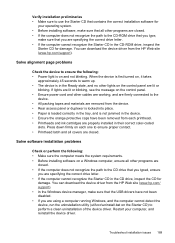
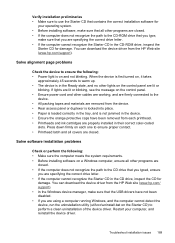
...working, and are firmly connected to the
device.... • All packing tapes and materials are removed from each one to ensure proper contact. • Printhead latch and all covers are specifying the correct drive letter. • If the computer cannot recognize the Starter CD in their correct color... problems
Check the device to ensure the ...device driver from the HP Web site (www.hp...
User Guide - Page 203
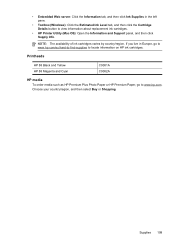
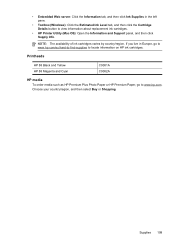
... HP 88 Magenta and Cyan
C9381A C9382A
HP media To order media such as HP Premium Plus Photo Paper or HP Premium Paper, go to www.hp.com/eu/hard-to-find-supplies to www.hp.com. • Embedded Web server: Click the Information tab, and then click Ink Supplies in Europe, go to locate information on HP ink...
Similar Questions
How To Bypass Expired Hp Ink On L7590
(Posted by chpaulh 9 years ago)
Office Jet Pro L7590 Expired Ink Where Is Battery
(Posted by ihtkri 9 years ago)
Www.hp.com/support Office Jet Pro 8600 Troubleshooting How Do I Turn It On
(Posted by raYvo 10 years ago)
Can The Hp Office Jet Pro 8600 Plus Overide Expired Ink Cartridge
(Posted by tmiaojimb 10 years ago)
How To Use Ocr With Office Jet Pro L7590
(Posted by charles94470 12 years ago)

