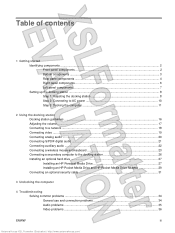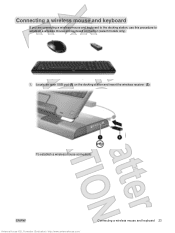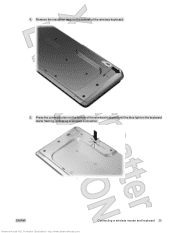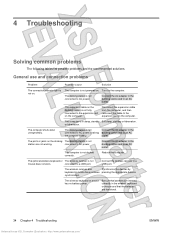HP KG461AA Support Question
Find answers below for this question about HP KG461AA - Xb4 Notebook Media Docking Station.Need a HP KG461AA manual? We have 6 online manuals for this item!
Question posted by hotwaves52 on November 5th, 2012
How Can I Download Driver For Wireless Kyeboard And Mouse Model Kg0636
The person who posted this question about this HP product did not include a detailed explanation. Please use the "Request More Information" button to the right if more details would help you to answer this question.
Current Answers
Related HP KG461AA Manual Pages
Similar Questions
Xb4 Notebook Media Docking Station Has Stopped Recharging
While my xb4 notebook media docking station is connected to AC mains and my notebook HP Pavilion dv7...
While my xb4 notebook media docking station is connected to AC mains and my notebook HP Pavilion dv7...
(Posted by omji1412 9 years ago)
Docking Station Vb044av Serialport Driver For Windows 7
Where can I download the serial port driver from docking station VB044AV?
Where can I download the serial port driver from docking station VB044AV?
(Posted by silviaespinosa 9 years ago)
My Mouse To This Unit Works But Not The Keyboard. Any Solutions For Me?
(Posted by sharon4u 11 years ago)
Wireless Keyboard And Mouse Manual Kg-0636
download manual for wireless keyboard and mouse model kg-0636
download manual for wireless keyboard and mouse model kg-0636
(Posted by joanriedel 12 years ago)
What Is The Model Number Of The Power Supply Used With This Docking Station? Do
I have a PA286A docking station but not the power supply for it. Actually I have a power supply but ...
I have a PA286A docking station but not the power supply for it. Actually I have a power supply but ...
(Posted by jonahenke 14 years ago)