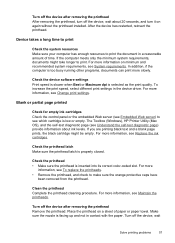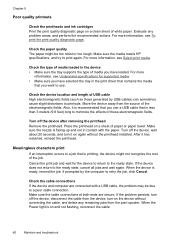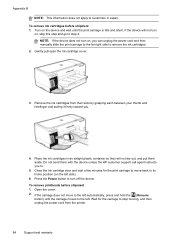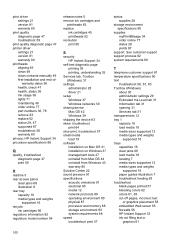HP K8600 Support Question
Find answers below for this question about HP K8600 - Officejet Pro Color Inkjet Printer.Need a HP K8600 manual? We have 2 online manuals for this item!
Question posted by allanmarcum on January 12th, 2016
Hp Officejet Pro 8600 Face Plate Will Not Light Up To See Home Pages.
Current Answers
Answer #1: Posted by TommyKervz on January 13th, 2016 8:23 AM
1) Unplug the power cord.
2) Wait for 30 second
3) Plug in the power cord
4) Power on the printer
5) Wait for the printer to enter ready mode (after all the servicing of the printer is complete)
6) Download the latest Firmware from HP.com, depending on your printer model:
If that does not help' please visit your local dealer for a screen replacement.
Related HP K8600 Manual Pages
Similar Questions
my d drive won't start the disk even when all other programs are closed. robert
How do I change ink on HP Officejet Pro 8600 all-in-one printer
HP Officejet Pro 8600 Is there a way to scan a page and email it via that scan. in other words. I ...
how do I set up Grayscale (black print only) for HP OfficeJet Pro 8600 using Mac OS? The instruction...
Is it possible to change the display langauge on a HP Officejet Pro 8600 printer from Japanese to En...