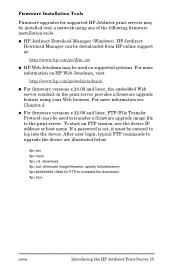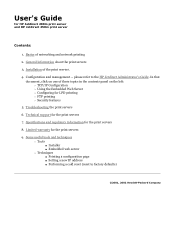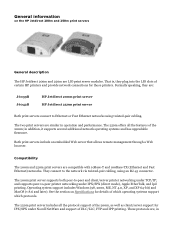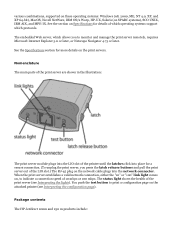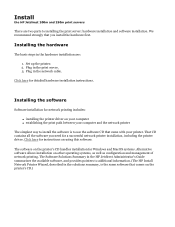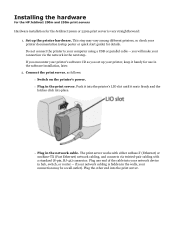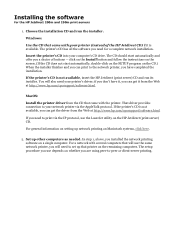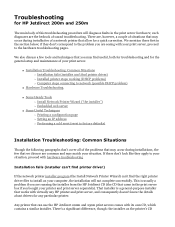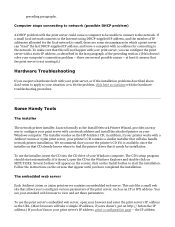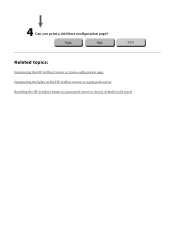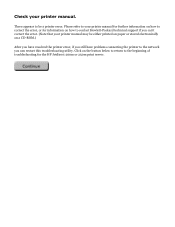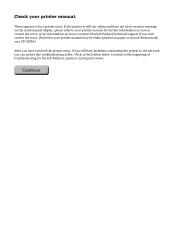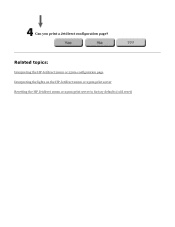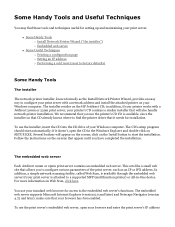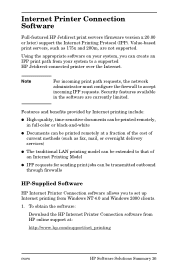HP Jetdirect 200m Support Question
Find answers below for this question about HP Jetdirect 200m.Need a HP Jetdirect 200m manual? We have 4 online manuals for this item!
Question posted by johnpunderwood on February 1st, 2012
Can The Hp Jetdirect 200m Work With Windows 7?
Can the HP Jetdirect 200m work with windows 7?
Current Answers
Answer #1: Posted by markempee on February 8th, 2012 5:24 AM
Your HP Jetdirect 200m device will work on computers running Windows 7 Operating System. However, you have to consider important things before it can work properly and these are they.
1. Driver Software - this is the most important software which makes the device and computer system work properly. You can usually find the driver software of the device from the package, search for the installation CD and install it properly.
2. Cable Connections - make sure that you have installed all the proper cable connections between your computer and your printing device. Also, make sure that you have connected them correctly and tightly.
1. Driver Software - this is the most important software which makes the device and computer system work properly. You can usually find the driver software of the device from the package, search for the installation CD and install it properly.
2. Cable Connections - make sure that you have installed all the proper cable connections between your computer and your printing device. Also, make sure that you have connected them correctly and tightly.
Related HP Jetdirect 200m Manual Pages
Similar Questions
How To Change Ip Address On Hp Jetdirect En3700 Print Server
(Posted by coxjokennet 9 years ago)
Does Hp Jetdirect 170x Work With Windows 7 64 Bit
(Posted by minhdchich 9 years ago)
Reconfigure Hp Jetdirect 200m Print Server
how to reset and reconfigure an IP address for hp jetdirect 200m print server
how to reset and reconfigure an IP address for hp jetdirect 200m print server
(Posted by aziziarshad 9 years ago)
Jetdirect
Hello, i am using jetdirect with laserjet 1300n, i am facing the problem while accessing the network...
Hello, i am using jetdirect with laserjet 1300n, i am facing the problem while accessing the network...
(Posted by shazipucit 11 years ago)