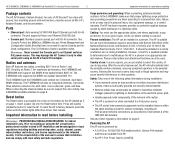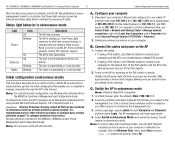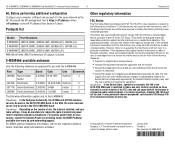HP J9650A Support Question
Find answers below for this question about HP J9650A.Need a HP J9650A manual? We have 2 online manuals for this item!
Question posted by thilinar8 on January 9th, 2014
Mounting Brackets For This Ap
hi, i am looking to buy a mounting bracket for this AP: could you please let me know where can i buy it?
Current Answers
Related HP J9650A Manual Pages
Similar Questions
Wall Mount And Ceiling Grid Brackets
Where can I buy either of these mounting brackets for an MSM410 AP?
Where can I buy either of these mounting brackets for an MSM410 AP?
(Posted by mwarren1961 6 years ago)
Where Do I Get Hp Wireless Jetdirect Assistant For Mac Os Software
(Posted by gregofirm 9 years ago)
How To Configure Procurve Msm710 Wireless Printer Sharing
(Posted by patmcrazu 9 years ago)
I'm Looking For The Mounting Bracket For An Hp Msm-460 Access Point.
We have an access point that is missing the mounting bracket. Its an HP MSM-460. Does anyone know wh...
We have an access point that is missing the mounting bracket. Its an HP MSM-460. Does anyone know wh...
(Posted by jajames 10 years ago)