HP J6039C Support Question
Find answers below for this question about HP J6039C - JetDirect 200M Print Server.Need a HP J6039C manual? We have 4 online manuals for this item!
Question posted by naqihaider on March 20th, 2012
I/o Card Ready
My Print Server J6039B show 'I/O Card Ready' and Status 'Initializing' how can i solve it
Current Answers
There are currently no answers that have been posted for this question.
Be the first to post an answer! Remember that you can earn up to 1,100 points for every answer you submit. The better the quality of your answer, the better chance it has to be accepted.
Be the first to post an answer! Remember that you can earn up to 1,100 points for every answer you submit. The better the quality of your answer, the better chance it has to be accepted.
Related HP J6039C Manual Pages
HP Jetdirect Print Servers - Administrator Guide - Page 8
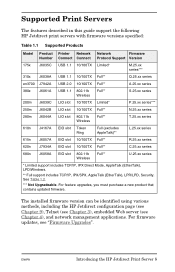
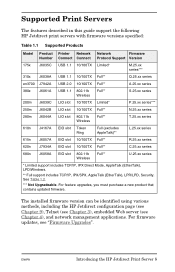
...see Chapter 4), and network management applications. Supported Print Servers
The features described in this guide support the following HP Jetdirect print servers with firmware versions specified:
Table 1.1 Supported ...**
A.25.xx series
380x
J6061A USB 1.1 802.11b Full** Wireless
S.25.xx series
200m J6039C LIO slot 10/100TX Limited*
P.25.xx series***
250m J6042B LIO slot 10/100TX Full...
HP Jetdirect Print Servers - Administrator Guide - Page 130
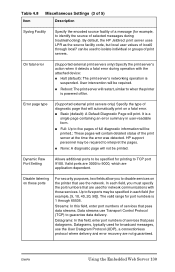
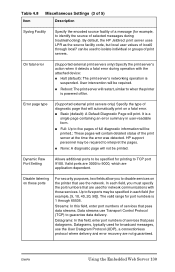
...print server will be printed. Streams: In this field, enter port numbers of full diagnostic information will contain detailed status of services that pass datagrams. Datagrams, typically used for printing... default, the HP Jetdirect print server uses LPR as the source facility code, but local user values of local0 through 65535. G None: A diagnostic page will print. Up to guarantee ...
HP Jetdirect Print Servers - Administrator Guide - Page 178


... of an FTP Session."
See Figure 6.1
Figure 6.1 FTP Login Example
If the connection is successful, a Ready message will be displayed. The default is prompted for the HP Jetdirect print server. HP Jetdirect internal print server cards provide a single port (Port 1). ENWW
FTP Printing 178 Passwords are ignored. FTP Login
To start an FTP session, enter the following command from...
HP Jetdirect Print Servers - Administrator Guide - Page 210


... currently installed in the printer or device.
The data rate is a problem with the print server or its configuration. I /O CARD NOT READY: There is configured through a switch on the configuration page. I/O CARD INITIALIZING: The HP Jetdirect print server is the print server's factory-default LAN
hardware address.
DATA RATE:
Specifies the Token Ring data rate configured on the...
HP Jetdirect Print Servers - Administrator Guide - Page 241


... be retrieved over the network. Power off/on the WINS server failed.
Download of the DHCP server. Check status of firmware is currently in the process of obtaining its basic IP configuration information through BOOTP/RARP.
55 BOOTP/DHCP IN PROGRESS
The HP Jetdirect print server is complete. Firmware download message. Table 9.12 Error Messages (10...
HP Jetdirect Print Servers - Administrator Guide - Page 258


... the authentication process, a comparison is configured with Open System authentication while the network requires EAP authentication, the Jetdirect configuration page will indicate a Ready status with an Authentication Failed message.
Note
If the print server is made between a transmitted challenge and an encrypted and decrypted response. Shared Key authentication is used when a standard...
HP Jetdirect Print Servers - Administrator Guide - Page 263
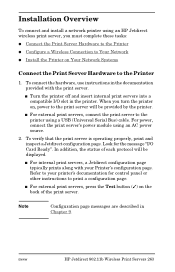
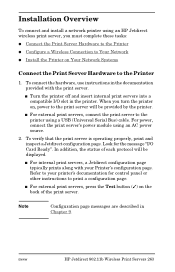
... on Your Network Systems
Connect the Print Server Hardware to the Printer
1.
I /O Card Ready". ENWW
HP Jetdirect 802.11b Wireless Print Servers 263 In addition, the status of the print server. Installation Overview
To connect and install a network printer using an HP Jetdirect wireless print server, you turn the printer on, power to the print server will be provided by the printer...
HP Jetdirect Print Servers - Administrator Guide - Page 264
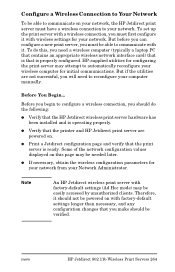
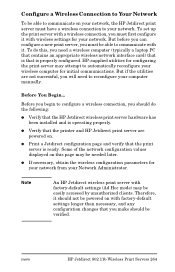
... have a wireless connection to your network. But before you can configure a new print server, you will need a wireless computer (typically a laptop PC that contains an appropriate wireless network interface card) that is that the print server is ready. Before You Begin...
G Print a Jetdirect configuration page and verify that is operating properly.
G If necessary, obtain the wireless...
HP Jetdirect Print Servers - Administrator Guide - Page 298
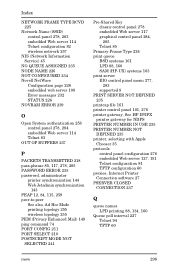
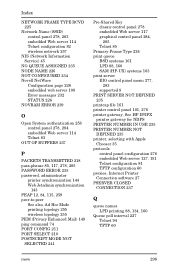
...Configuration page 226 embedded web server 108 Error messages 232 STATUS 226 NOVRAM ERROR 239
O
Open System authentication 258 control panel 278, 284 embedded Web server 114 Telnet 83
OUT OF...server 117 graphical control panel 284, 285 Telnet 85
Primary Frame Type 224 print queue
BSD systems 161 LPD 88, 160 SAM (HP-UX) systems 163 print server EIO control panel menu 277,
283 supported 8 PRINT SERVER...
HP Jetdirect 200m Print Server (English) User Guide - Page 55
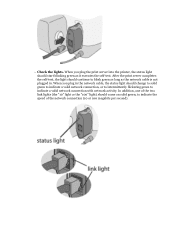
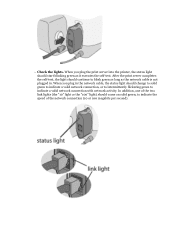
...-test. In addition, one of the network connection (10 or 100 megabits per second). r Check the lights. When you plug in . When you plug the print server into the printer, the status light should continue to indicate a valid network connection with network activity.
HP Jetdirect 200m Print Server (English) User Guide - Page 99


... status as "I /O status of the page.
Test button If the configuration page does not print, click here for help in the upper left portion of the print server by following these steps: 1. The Status entry is the first entry in the General Information section, in getting it to print. 2.
Print a Jetdirect configuration page. Check the I /O Card Ready". Check the print server's I/O status...
HP Jetdirect 200m Print Server (English) User Guide - Page 102


...print server from HP Jetdirect technical support.
q 03 LAN Error: EXTERNAL LOOPBACK q 08 LAN Error: INFINITE DEFERRAL q 11 LAN Error: RETRY FAULTS q 12 LAN Error: NO LINKBEAT q Other Error: If the error that you see on the error message that you will take you to a fuller explanation of "I/O Card Not Ready...", you see a specific error message just below the status line....
HP Jetdirect 200m Print Server (English) User Guide - Page 115


..., no network connection; On (solid green)
Print server is on the HP Jetdirect 200m and 250m print servers
Status light
10 or 100 Link lights
Status Light
Light Behavior Off
Description Print server is not receiving power.
flickering indicates network activity.
10 or 100 Link Lights Blinking slowly (green)
Print server receiving power but not ready; check the 10 and 100 Link lights...
HP Jetdirect 200m Print Server (English) User Guide - Page 135


... and instructions. When calling, please have the following information ready:
q HP Jetdirect product you may be familiar with troubleshooting, and advise you on the bottom of the print server, for example, "Jetdirect 200m". Record the product number and serial number. q Complete description of the product, for example, "J6039B". Getting warranty service
For your records, please retain...
HP Jetdirect 200m Print Server (English) User Guide - Page 151
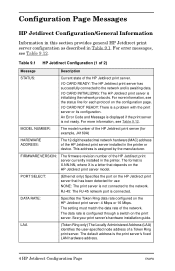
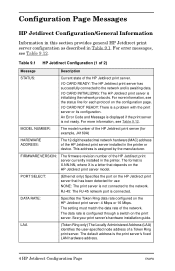
... or its configuration. RJ-45: The RJ-45 network port is awaiting data.
I /O CARD INITIALIZING: The HP Jetdirect print server is not ready. I /O CARD READY: The HP Jetdirect print server has successfully connected to the network.
An Error Code and Message is displayed if the print server is initializing the network protocols. PORT SELECT:
(Ethernet only) Specifies the port on the HP...
HP Jetdirect 200m Print Server (English) User Guide - Page 180


Firmware download message. ENWW
HP Jetdirect Configuration Page 33 Check status of obtaining its basic IP configuration information through BOOTP/DHCP, and has not detected any errors.
56 DHCP NAK
The HP Jetdirect print server received a negative acknowledgement message from the DHCP server in the BOOTP or DHCP reply that did not complete properly.
5A TURN PRINTER...
HP Jetdirect 200m Print Server - (English) Administrator Guide - Page 130
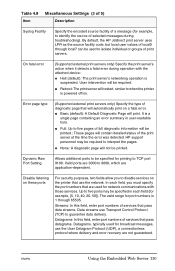
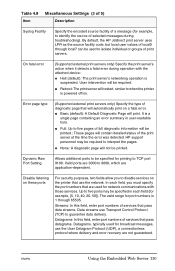
...of print servers.
These pages will print. Valid ports are 3000 to identify the source of selected messages during operation with those services. By default, the HP Jetdirect print server ... the attached device:
Halt (default): The print server's networking operation is suspended. Basic (default): A Default Diagnostic Page will contain detailed status of services that use the network. It...
HP Jetdirect 200m Print Server - (English) Administrator Guide - Page 177


... Jetdirect FTP server will be displayed.
If login is successful, a Ready message will display all available ports, with multiple ports will be displayed on the client system. For a typical FTP printing session, see "Example of an FTP Session." The default is the valid IP address or node name configured for the HP Jetdirect print server. HP Jetdirect internal print server cards...
HP Jetdirect 200m Print Server - (English) Administrator Guide - Page 209


I /O CARD INITIALIZING: The HP Jetdirect print server is awaiting data.
The setting must match the data rate of the HP Jetdirect print server. The default address is not ready.
An error code and message is displayed if the print server is the print server's factory-default LAN
hardware address.
RJ-45: The RJ-45 network port is a problem with the print server or its ...
HP Jetdirect 200m Print Server - (English) Administrator Guide - Page 240


Download of the DHCP server. Check status of firmware is currently in the process of obtaining its basic IP configuration information through the printer's control panel.
5F WINS REGISTRATION FAILED
Attempts to register the print server's name on the HP Jetdirect print server.
5C DHCP BAD REPLY A bad reply was assigned, the print server will default to an IP address...
Similar Questions
How Reset Factory Hp Jetdirect 175x Print Server
(Posted by totollo 9 years ago)
How To Change Ip Address On Hp Jetdirect En3700 Print Server
(Posted by coxjokennet 9 years ago)
Reconfigure Hp Jetdirect 200m Print Server
how to reset and reconfigure an IP address for hp jetdirect 200m print server
how to reset and reconfigure an IP address for hp jetdirect 200m print server
(Posted by aziziarshad 9 years ago)
How To Reset A Hp Jetdirect 175x External Print Server
(Posted by budfni 10 years ago)
Hp 175x Print Server Came With No Software.
Computers on my network run on Vista and Windows 7. Server can produce test page on printer, which c...
Computers on my network run on Vista and Windows 7. Server can produce test page on printer, which c...
(Posted by rmj 13 years ago)

