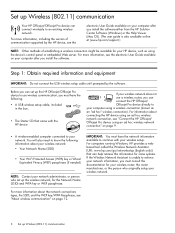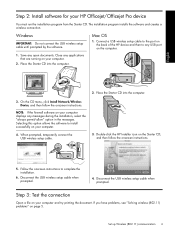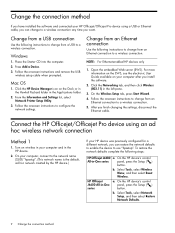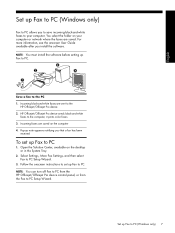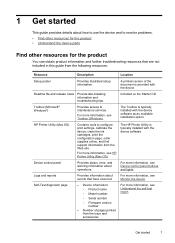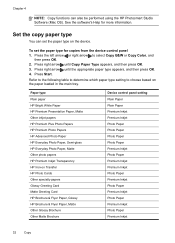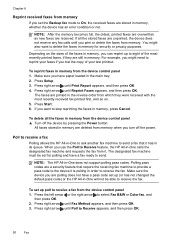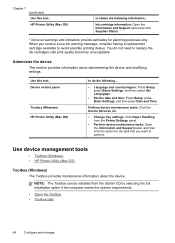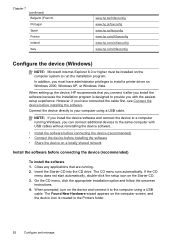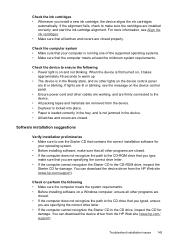HP J4680c Support Question
Find answers below for this question about HP J4680c - Officejet All-in-One Color Inkjet.Need a HP J4680c manual? We have 4 online manuals for this item!
Question posted by rzknox on December 31st, 2011
I Have Lost My Starter Cd What Can I To Hookup My New Computer
The person who posted this question about this HP product did not include a detailed explanation. Please use the "Request More Information" button to the right if more details would help you to answer this question.
Current Answers
Related HP J4680c Manual Pages
Similar Questions
Hp Officejet J3600 Starter Cd Broken. Can I Download From Hp Website
HP Officejet J3600 starter CD broken. can I download from HP website
HP Officejet J3600 starter CD broken. can I download from HP website
(Posted by willian8920 9 years ago)
Where Can I Get A Starter Cd For Hp Officejet J4580 All In One?
(Posted by oblonMara 9 years ago)
Scan Options
How do I get my printer to detect the laptop as it did before. It says no options to scan to. I had ...
How do I get my printer to detect the laptop as it did before. It says no options to scan to. I had ...
(Posted by mdsigler01 12 years ago)
Hp Starter Cd For A Offficejet J4680...
I seem to have lost my starter cd... is there anyway I can get or purchase another?
I seem to have lost my starter cd... is there anyway I can get or purchase another?
(Posted by wmark63 12 years ago)
Cartiage Problem
i need trouble shooting information i have lost the owner/operation maunal
i need trouble shooting information i have lost the owner/operation maunal
(Posted by sabrina 13 years ago)