HP Integrity rx4640 Support Question
Find answers below for this question about HP Integrity rx4640.Need a HP Integrity rx4640 manual? We have 25 online manuals for this item!
Question posted by kbostelman on April 27th, 2012
No Power
power supply top right light blinking green
red system light on front panel blinking
second light under system is green
amber light next to power on blinking
the power bottom dose nothing
Current Answers
There are currently no answers that have been posted for this question.
Be the first to post an answer! Remember that you can earn up to 1,100 points for every answer you submit. The better the quality of your answer, the better chance it has to be accepted.
Be the first to post an answer! Remember that you can earn up to 1,100 points for every answer you submit. The better the quality of your answer, the better chance it has to be accepted.
Related HP Integrity rx4640 Manual Pages
HP ProLiant Essentials Rapid Deployment Pack-Windows Edition Support Matrix - Page 10


...
HP platforms
Storage
Microsoft Windows 2003 IA64
HP BladeSystem servers
Integrity BL860c
DAS
SB40c
•
Integrity rx servers
Integrity rx1620
DAS
•
Integrity rx2620
DAS
•
Integrity rx2660
DAS
•
Integrity rx3600
DAS
•
Integrity rx4640
DAS
•
Integrity rx6600
DAS
•
Red Hat Linux 4 Update 4 IA64
• •
Supported platforms...
HP Version Control Release Notes - Page 11


...; Supported operating systems - Windows Server 2003 64-bit Enterprise Edition • Server software - SMH installed (starting with Service Pack 2 - Windows Server 2003 with the ProLiant Support Pack 7.2 and later) • Hardware - Windows Server 2003, Service Pack 1 -
Windows XP • Browser - Integrity Server (rx1620, rx2600, rx2620, rx4640, rx5670, rx7620, rx8620, Superdome...
HP Version Control Agent Installation Guide - Page 19


... compare the version with the latest software or firmware and baseline definitions available in conjunction with a VCRM. The following minimum requirements. Windows Server 2003, Service Pack 1 - Integrity Server (rx1620, rx2600, rx2620, rx4640, rx5670, rx7620, rx8620, Superdome)
VCA for the initial VCA installation process on a Windows system, the system must be used in the VCRM...
Installation (Smart Setup) Guide, Windows Server 2003, v5.5 - Page 20
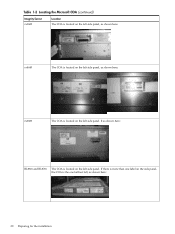
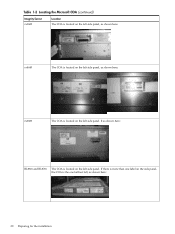
... is more than one label on the side panel, the COA is located on the left side panel. Table 1-2 Locating the Microsoft COA (continued)
Integrity Server rx3600
Location The COA is located on the left side panel, as shown here:
rx4640
The COA is located on the left side panel, as shown here:
rx6600
The COA is...
Installation (Smart Setup) Guide, Windows Server 2003, v5.5 - Page 67


...Manager Bundle, you must install the nPartition Commands Bundle, as services. Integrity Support Pack also installs some of the target server. 3. At the top of the following: • If you... nPartition Manager Bundle. Install all fixes were installed, select Control Panel > Add/Remove Programs and scan the list of the Integrity Essentials Foundation Pack kit, along with the Smart Setup CD. ...
Generic Site Preparation Guide, Fourth Edition - Page 21


... ducted return air (DRA) above the exhaust area or the exhaust row. Maintain supply air temperature within the following three types of the server cabinets. Locate perforated floor panels (available from an air-handling unit (remote). Place perforated ceiling panels (with applicable construction codes. Direct the return air back to the air-conditioning equipment...
Site Preparation Guide, Second Edition - HP Integrity rx4640 Server - Page 11


1 System Specifications
System Configuration
The following table lists the minimum and maximum configurations for an hp Integrity rx4640 server.
Table 1-1
Minimum/Maximum Configuration
System Name CPU Modules Power Supplies Memory Extender Memory Optional Internal Disks
Optional Internal Media Core I/O Optional I/O
Minimum
1 1 1 1 GB 1 HotPlug HD @ 36 GB 1 HotPlug HD @ 73 GB 1 HotPlug HD @...
Site Preparation Guide, Second Edition - HP Integrity rx4640 Server - Page 14
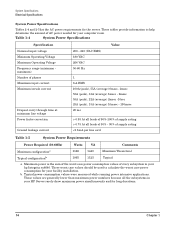
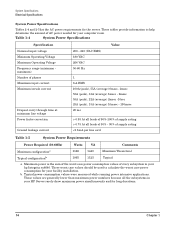
... (peak), 22A (average) 2msec -10sec 25A (peak), 15A (average) 10msec - 150msec 20 ms
> 0.95 At all loads of 90%-100% of supply rating > 0.75 At all loads of 50% - 90% of AC power needed for the server. System Specifications Electrical Specifications
System Power Specifications
Tables 2-4 and 2-5list the AC power requirements for your computer room.
Site Preparation Guide, Second Edition - HP Integrity rx4640 Server - Page 17


... the HP Server is as follows:
• 53 db LpA (sound pressure level at the speed necessary to maintain proper airflow throughout the system.
The fans are controlled by the system temperature and run at bystander position in the front cover and the mass storage devices, and pushed through hp Integrity rx4640
Acoustic...
Site Preparation Guide, Second Edition - HP Integrity rx4640 Server - Page 22


...optional.
• Online uninterruptible power supply (UPS)-Keeps input voltage to devices constant and should be in the distribution system. Raceway Systems (electrical conduits) (LAHJ) Raceways (electrical conduits) form part of the protective ground path for HP computer equipment:
• Dedicated power source-Isolates an hp Integrity rx4640 server power distribution system from accidental...
Site Preparation Guide, Second Edition - HP Integrity rx4640 Server - Page 30


... charges.
General Site Preparation Guidelines Environmental Elements
Perforated floor panels (available from an air handling unit (remote). Supply air emitted though the perforated floor panels is then available near the cooling air intake vents of the hp Integrity rx4640 server cabinets.
• Ceiling plenum air distribution system-Supply air is ducted into a ceiling diffuser system from...
Installation Guide, Seventh Edition - HP Integrity rx4640 Server - Page 9


...Figure 3-7. Inserting DIMM into Extender Board Slot 49 Figure 3-16. Power Supply Retention Strap 61 Figure 5-2. I/O Baseboard Switches and Jumpers 21 Figure 3-1. Rear Panel LAN Ports 62 Figure 6-1. iLO MP Setup Flowchart 65 Figure 8-1. Web Login Page 79 Figure 8-2. Figures
Figure 1-1. HP Integrity rx4640 Server (rear view 17 Figure 1-4. PCI-X OLX Divider Layout 55...
Installation Guide, Seventh Edition - HP Integrity rx4640 Server - Page 15


...power supplies, hot-plug disk drives, and hot-plug PCI-X cards. This chapter addresses the following topics: • "Server Overview" on page 16. • "Server Dimensions and Weight" on page 17. • "Server...the Itanium2 processor family architecture.
1 Introduction
The HP Integrity rx4640 server is a 4-processor/8-core IPF rack-mount server based on page 21. including two hard disk ...
Installation Guide, Seventh Edition - HP Integrity rx4640 Server - Page 16
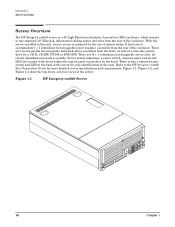
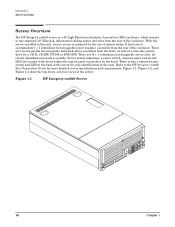
..., which mounts in the rack. Server status indication, a power switch, system locator switch and LED are N + 1 redundant, hot-swappable server fans, all clearly identified and easily accessible. Figure 1-1, Figure 1-2, and Figure 1-3 show the top, front, and rear views of the enclosure.
Introduction Server Overview
Server Overview
The HP Integrity rx4640 server is enhanced by the use...
Installation Guide, Seventh Edition - HP Integrity rx4640 Server - Page 17


... (75 lb) Fully loaded - 43 kg (95 lb)
Chapter 1
17 Figure 1-2
Introduction Server Dimensions and Weight
HP Integrity rx4640 Server (front view with bezel removed)
Figure 1-3
Slot 2-SCSI ID 1 Slot 1-SCSI ID 0
DVD drive
Control Panel
HP Integrity rx4640 Server (rear view) Gigabit Ethernet LAN LEDs
Power supply 1
MP LAN USB ports
SCSI ports
6 PCI attention LEDs
Locator button/LED...
Installation Guide, Seventh Edition - HP Integrity rx4640 Server - Page 33


... use low profile disk drives (1.0" height) in your HP Integrity rx4640 server in the HP Integrity rx4640 server.
The hot-plug disk drive is seated. The external components are hot-pluggable. Figure 3-2 shows the hard disk drive slot locations. Step 4. NOTE
The hard disk drives are the power supplies and hot-plug disk drives. Installing Additional Components Installing...
Installation Guide, Seventh Edition - HP Integrity rx4640 Server - Page 34
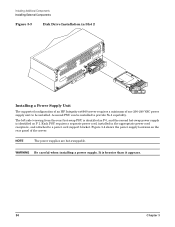
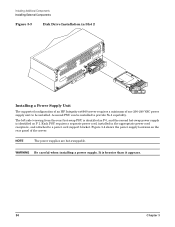
... and the second hot-swap power supply is heavier than it appears.
34
Chapter 3 Figure 3-4 shows the power supply locations on the rear panel of one 200-240 VAC power supply unit to a power cord support bracket.
Each PSU requires a separate power cord, installed in Slot 2
Installing a Power Supply Unit
The supported configuration of an HP Integrity rx4640 server requires a minimum of the...
Installation Guide, Seventh Edition - HP Integrity rx4640 Server - Page 104


... transit. If a problem is shipped with the HP server. Error messages display on , check the power source before continuing. To troubleshoot the server, you must be familiar with the server.
CAUTION
Do not operate the server for more than two minutes with any add-in the HP Integrity rx4640 User Service Guide included on the resource CD...
Installation Guide, Seventh Edition - HP Integrity rx4640 Server - Page 105


...See the HP Integrity rx4640 User Service Guide for more information. If the console shows that power is off ).
If the problem persists, replace the power supply interface board or the I /O baseboard.
Table 10-1
Server Power Button Functions When Server is at EFI
Action
Reaction
1-3 seconds 5 seconds or longer
Server power turns off immediately (hard power off ), remove...
Installation Guide, Seventh Edition - HP Integrity rx4640 Server - Page 106


.... Console messages - In this state, standby power is available to help solve the problem: • Front panel LEDs • QuickFind diagnostic panel LEDs • iLO MP
- Table 10-3
Server Power Button Functions When Server is off. If the server is off, and power is on . System event logs (SEL) See the HP Integrity rx4640 User Service Guide for more information...
Similar Questions
May I Ask How Much Power Consumption Does Alphaserver Gs80 Take?
May I ask how much power consumption does AlphaServer GS80 take?
May I ask how much power consumption does AlphaServer GS80 take?
(Posted by george676081 9 years ago)
Dl380 G7 Power Button Amber Light Wont Power Up
(Posted by Rfcra 9 years ago)
My Hp Proliant Dl380p Gen8 Server Will Not Power Up And Has A Blinking Red
light on the front of it?
light on the front of it?
(Posted by Bogemaysi 10 years ago)
Does The Nb54000c Server Support 10gige?
Does the HP NonStop NB54000c server support 10GigE connections?
Does the HP NonStop NB54000c server support 10GigE connections?
(Posted by hpgeorger 11 years ago)
Rp2400 Power Dissipation
need to know maximum power dissipation for HP rp2470 and rp2450 Servers
need to know maximum power dissipation for HP rp2470 and rp2450 Servers
(Posted by adelkft 12 years ago)

