HP Integrity BL890c Support Question
Find answers below for this question about HP Integrity BL890c - i2 Server.Need a HP Integrity BL890c manual? We have 23 online manuals for this item!
Question posted by sonicb1980 on December 16th, 2012
Data Center Management
Q. 1. How does humidity affect a data center ( two Option)
Q. 2.
Current Answers
There are currently no answers that have been posted for this question.
Be the first to post an answer! Remember that you can earn up to 1,100 points for every answer you submit. The better the quality of your answer, the better chance it has to be accepted.
Be the first to post an answer! Remember that you can earn up to 1,100 points for every answer you submit. The better the quality of your answer, the better chance it has to be accepted.
Related HP Integrity BL890c Manual Pages
HP Integrity Servers with Microsoft Windows Server 2008 R2 Release Notes v7.0 - Page 3


... rx8640...14 rx7640...15 rx6600...16 rx3600...17 rx2800 i2...17 rx2660...18 BL860c and BL870c Server Blade...19 BL860c i2, BL870c i2, and BL890c i2 Server Blade 19 Troubleshooting Common Issues...19 Crash Dump...19
...21 Long delays when HP SUM updates the NC532m NIC driver 22 Installation...22 Integrity PCI-express power management fix for AH400A/AH401A is always ready to install...22 HP SUM does ...
HP Integrity Servers with Microsoft Windows Server 2008 R2 Release Notes v7.0 - Page 9


...rx2800 i2, BL860c i2, BL870c i2, and BL890c i2 to : ftp://www.hp.com/pub/servers/software/WindowsIntegrity/ Windows_Integrity_Critical_Updates.pdf HP recommends you verify that you want and scroll down to the Windows Integrity solution: • Provides support for the following SAS RAID controllers:
- Aligns the overall Server Health status icon with the HP System Insight Manager Server
Health...
HP Integrity Servers with Microsoft Windows Server 2008 R2 Release Notes v7.0 - Page 12
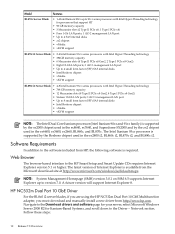
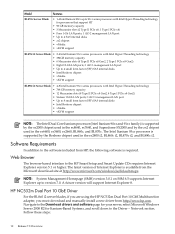
... PCIe x8 Gen2, 2 Type I PCIe x8 Gen2) • Eight 10-Gb LAN ports; 1 iLO 3 management LAN port • Up to 4 small form factor (SFF) SAS internal disks • Intel Boxboro chipset • vMedia • vKVM support
BL890c i2 Server Blade • 4-8 Intel Itanium 93xx series processors with Intel Hyper-Threading technology for Itanium-Based...
HP Integrity Servers with Microsoft Windows Server 2008 R2 Release Notes v7.0 - Page 19


... data only; Troubleshooting Common Issues 19
Troubleshooting Common Issues
Read this section completely before installing or running Windows Server ...Management Processor
• Integrity iLO 2 • Integrity iLO Advanced Pack
Graphic Console • TFT7600 Rack Mount Keyboard Monitor (all versions)
1 For boot, you must wait for boot. BL860c i2, BL870c i2, and BL890c i2 Server...
HP Integrity Servers with Microsoft Windows Server 2008 R2 Release Notes v7.0 - Page 22


...Servers
BL8x0c i2 Server Blade
Workaround Replace the double byte characters with the force option.
Servers...Servers
All Integrity
22 Release 7.0 Overview
Servers
All Integrity
Workaround
To workaround this message after it interactively. You can ignore the PCI slot numbers in the system for example, the BL890c i2...device
Issue
The Windows Device Manager reports the location of ...
HP Integrity Servers with Microsoft Windows Server 2008 R2 Release Notes v7.0 - Page 24


...
restart the HP WMI Health Mapper service:
reg delete "HKLM\System\Hewlett-Packard\Management Software\SDR"
24 Release 7.0 Overview WBEM Providers
HP SMH shows DIMMs size 0... from hp.com. • Execute the following command at the command prompt.
Servers
HP Integrity BL860c i2, BL870c i2, BL890c i2 Server Blade
Workaround
To verify the correct memory size of port 1, port 2, port ...
HP Integrity Servers with Microsoft Windows Server 2008 R2 Release Notes v7.0 - Page 26


... to install Windows Server 2008 R2 on Integrity servers The default setting for a network boot.
Install System Management Homepage. Installation Tasks
Boot the server with configuration tasks ...Express Setup option to ensure that critical settings are made before performing these tasks : 1. Install Management Tools.
To enable hyper-threading, go to BL8x0 i2 server blades ...
Installation Guide, Windows Server 2008 R2 v7.0 - Page 32


... applicable, and press Enter to update. EBSU starts and displays the Welcome screen.
4. Also, in BL860c i2/BL870c i2/BL890c i2/rx 2800 i2 server blades, the EBSU Main Menu includes the Pre-OS Configuration Checking option. From the EFI Boot Manager Boot Menu, select Internal Bootable DVD, and press Enter. To continue, select Next, and press Enter...
Installation Guide, Windows Server 2008 R2 v7.0 - Page 40


... firmware version on the Smart Setup media. Also, in BL860c i2/BL870c i2/BL890c i2/rx 2800 i2 server blades, the EBSU Main Menu includes the Pre-OS Configuration Checking option. Figure 2-14 EBSU Main Menu
NOTE: In rx7640/rx8640/Superdome cellular systems, and in BL860c i2/BL870c i2/BL890c i2 server blades, the EBSU Main Menu does NOT include the Install...
Installation Guide, Windows Server 2008 R2 v7.0 - Page 79
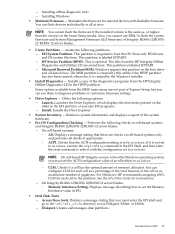
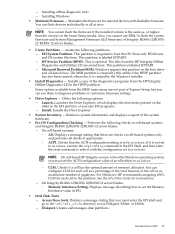
...the ACPI configuration value of Integrity BL860c i2/BL870c i2/ BL890c i2 server blades.
• Create ...data drives. Access these are stored here.
- Installs the Drive Explorer
• System Inventory - HP Service Partition (HPSP). Retrieves system information and displays a report of memory allocated. Creates and manages disk partitions. The files from the HP Integrity...
Installation Guide, Windows Server 2008 R2 v7.0 - Page 80


... the desired load options (or just press Enter if none). 10. A successful boot into the EFI Boot Manager interface. 3. Remove all media from the disk. • Install/Update Support Tools - In the EFI Boot Menu screen, select Boot Configuration. 4. Checks the disk and displays a status report. Integrity BL860c i2/BL870c i2/BL890c i2 server blades do not need...
Installation Guide, Windows Server 2008 R2 v7.0 - Page 107


... of their data center by avoiding the deployment or expansion of interacting with a system using headless methods.
Headless systems do not present the same high resolution GUI that is easier to configure and maintain.
Remote Desktop also provides a more visibility into the state of hardware in a headless manner. Why Headless? 107 Integrity servers provide...
Kernel Debugging Guide - Page 7


...changed wording and relocated section • BL860c i2, BL870c i2, and BL890c i2 Server Blades: new section
Document Organization
This document is intended for system administrators and HP support personnel responsible for details. See your HP sales representative for installing, configuring, and managing HP Integrity servers. New and Changed Information in personal injury or nonrecoverable...
HP Integrity BL860c i2, BL870c i2 & BL890c i2 Server Blade Site Preparation Guide - Page 7


... manageability subsystem.
Processor and supporting chipset
The BL860c i2 Server Blade contains a processor subsystem accommodating one or two Intel Itanium processor modules. The BL860c i2 Server Blade... 1.5 TB
For more DIMM information, see the HP Integrity BL860c i2, BL870c i2 & BL890c i2 Server Blade User Service Guide.
Server blade components 7 The E-fuse can also be intentionally power...
HP Integrity Servers with Microsoft Windows Server 2008 SP2 Release Notes v7.0 - Page 9


.../support/itaniumservers website. This release adds the following new features, enhancements, and defect fixes to the Windows Integrity solution: • Provides support for HP Integrity BL860c i2, BL870c i2, and BL890c i2 server blades and the
rx2800 i2 on the System Management Homepage System Summary page. - HP Smart Array PCIe SAS P812 6 Gb Controller (487204-B21) • Enhancements to...
System Errata for HP Integrity BL860c i2, BL870c i2 & BL890c i2 Server Blades - Page 4


... the system may have firmware supported by the system. See the HP-UX Errata for HP Integrity BL860c i2, BL870c i2 & BL890c i2 Server Blades for BL860c i2, BL870c i2 and BL890c i2 Server Blade Support. Wake-On-LAN (WOL) is not supported with Integrity BL860c i2, BL870c i2 and BL890c i2 Server Blades running Windows or OpenVMS environments. Read-Write functionality will be installed on the...
HP Integrity BL860c i2, BL870c i2 & BL890c i2 Server Blade Installation Guide - Page 16


...: For information regarding HP Integrity Server Blade upgrades, see the HP Integrity BL860c i2, BL870c i2 & BL890c i2 Server Blade User Service Guide. Do not touch any metal-edge connectors or electrical
components on the server blade.
4
Configure iLO MP access.
5
Access iLO MP.
6
Access UEFI from iLO MP.
7
Download latest firmware using HP Smart Update Manager
8
Install and boot...
HP Integrity BL860c i2, BL870c i2 & BL890c i2 Server Blade Installation Guide - Page 41


... is loaded onto the server
blade" (page 42). • If the OS is not installed onto your server blade, see the HP Integrity BL860c i2, BL870c i2 & BL890c i2 Server Blade User Service Guide. Saving UEFI configuration settings There are other UEFI settings you can configure at this time. To perform more UEFI configuration options, see "Operating system is...
Installation Guide, Windows Server 2008 SP2 v7.0 - Page 103


...Cabling and rack-mount monitors complicate the installation of servers in an IO chassis can simplify their data center by HP Integrity servers. Remote Desktop also provides a more visibility into ...systems using headless methods.
These remote view console switches also require user authentication management, which further complicates systems that are changed or created, the presence of this...
HP Integrity BL860c i2, BL870c i2 & BL890c i2 Server Blade User Service Guide - Page 11


...-IO Hub chip connections,
and SMI links for use by integrated circuits and loads on the system board.
Server blade components 11
The E-fuse can also be intentionally power ... i2 Server Blade receives 12 Volts directly from the enclosure.
DIMMs The memory subsystem supports only DDR3 SDRAM technology using the Blade Link enables four (BL870c i2) and eight (BL890c i2) socket server blade...
Similar Questions
Install Windows 2008 Server 32 Bits In My Hp Proliant Ml310e Gen8 V2
Please I want to install Windows 2008 server 32 bits in my HP ProLiant ML310e Gen8 v2, I want to kno...
Please I want to install Windows 2008 server 32 bits in my HP ProLiant ML310e Gen8 v2, I want to kno...
(Posted by nnetline 8 years ago)
How To Install Windows Server 2008 R2 On Hp Rx2660
how to install windows Server 2008 R2 on windows HP server RX2660
how to install windows Server 2008 R2 on windows HP server RX2660
(Posted by kmine 9 years ago)
A Processor Of An Hp Integrity Rx2800 I2 Server Failed And Has To Be Replaced .
how can you check remotely which processor type is installed ?
how can you check remotely which processor type is installed ?
(Posted by ltylriche 10 years ago)
Does The Nb54000c Server Support 10gige?
Does the HP NonStop NB54000c server support 10GigE connections?
Does the HP NonStop NB54000c server support 10GigE connections?
(Posted by hpgeorger 11 years ago)
How Many Management Processors Supports The Rp8400 Server
(Posted by rajendrakumarmathyamala 11 years ago)

