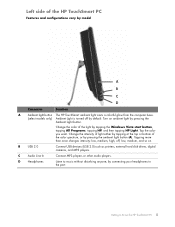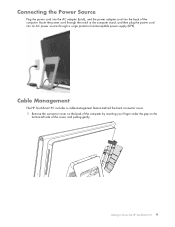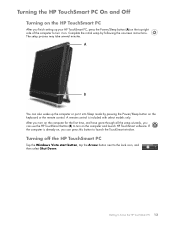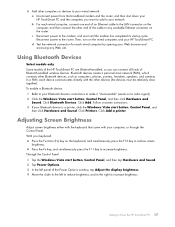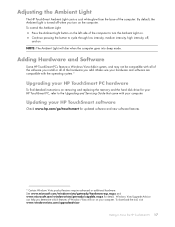HP IQ524 Support Question
Find answers below for this question about HP IQ524 - TouchSmart - 4 GB RAM.Need a HP IQ524 manual? We have 38 online manuals for this item!
Question posted by rulonmckean on June 8th, 2011
How Do I Do A Manufacter Default ,,and I Don't Know How Too Get Too My E-mail..
The person who posted this question about this HP product did not include a detailed explanation. Please use the "Request More Information" button to the right if more details would help you to answer this question.
Current Answers
Related HP IQ524 Manual Pages
Similar Questions
Which Memory Require For This Desktop. Ple Let Me Know Ddr 1 Or Ddr2 Whit Mhz.
which memory require for this desktop. ple let me know DDR 1 Or DDR2 whit MHz.
which memory require for this desktop. ple let me know DDR 1 Or DDR2 whit MHz.
(Posted by arvy85 12 years ago)
What Is Default Administrator Password For Windows 2000
In Openview Storage Man
(Posted by parseka2 12 years ago)
I Want To Know What Fedora Projects Are Compatible With The Hp Proliant Dl180 G6
I want to know fedora 13 64 bit os is compatible with the HP Proliant DL180 g6? I am trying to inst...
I want to know fedora 13 64 bit os is compatible with the HP Proliant DL180 g6? I am trying to inst...
(Posted by sachinvg 13 years ago)
I Have A Hp Touchsmart 300 Computer And Have A Hp Officejet 6500 Wireless Printe
(Posted by jacob07 13 years ago)
What Is The Default Administrator's Password?
(Posted by swilliamson 13 years ago)