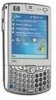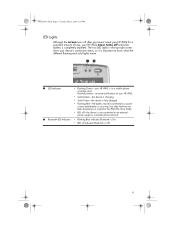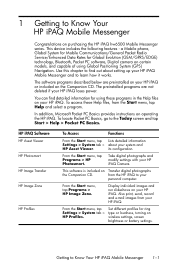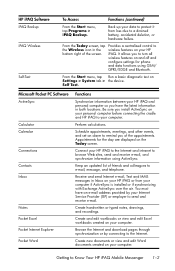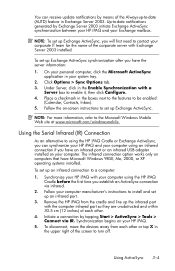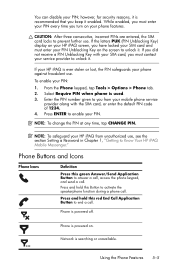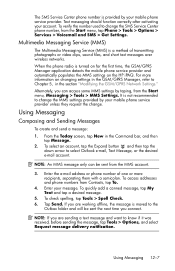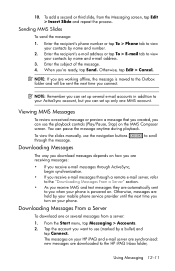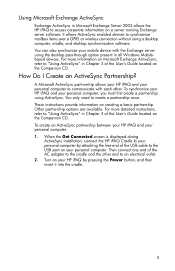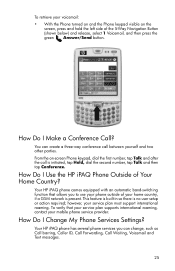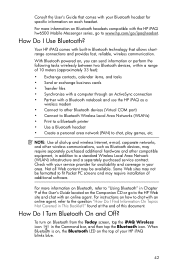HP Hw6515 Support Question
Find answers below for this question about HP Hw6515 - iPAQ Mobile Messenger Smartphone 55 MB.Need a HP Hw6515 manual? We have 4 online manuals for this item!
Question posted by jamescramp on October 20th, 2011
How Do You Turn It On So You Can Use It I Have Pushed The On Button Then What.?
The person who posted this question about this HP product did not include a detailed explanation. Please use the "Request More Information" button to the right if more details would help you to answer this question.
Current Answers
Related HP Hw6515 Manual Pages
Similar Questions
How To Change The Language Hp Ipaq Hw6515
how to change the language hp ipaq hw6515 Italian to English. Please tell me how to do this.
how to change the language hp ipaq hw6515 Italian to English. Please tell me how to do this.
(Posted by sajeewamendis 10 years ago)
Storage/backup
My phone does not recognise my SD storage card in the expansion slot.
My phone does not recognise my SD storage card in the expansion slot.
(Posted by sulahk 11 years ago)
Want To Change My Pocket Pc Ipaq 914c Business Messenger From Dutch To English L
(Posted by Anonymous-64129 11 years ago)
How Do I Get The Keyboard And All Buttons To Start Working Again.
THe keyboard and all button bothe front and side quit working
THe keyboard and all button bothe front and side quit working
(Posted by oboyewole 12 years ago)