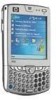HP Hw6510 Support Question
Find answers below for this question about HP Hw6510 - iPAQ Mobile Messenger Smartphone 55 MB.Need a HP Hw6510 manual? We have 4 online manuals for this item!
Question posted by katiepjenkins on September 4th, 2012
Mirror Image
How to print a mirror image on HP 6510
Current Answers
There are currently no answers that have been posted for this question.
Be the first to post an answer! Remember that you can earn up to 1,100 points for every answer you submit. The better the quality of your answer, the better chance it has to be accepted.
Be the first to post an answer! Remember that you can earn up to 1,100 points for every answer you submit. The better the quality of your answer, the better chance it has to be accepted.
Related HP Hw6510 Manual Pages
HP iPAQ Security Solutions - Page 3


You should only need to handheld users. HP ProtectTools
The special security technology found in many HP iPAQ devices is provided by HP ProtectTools, a suite of defense involves data encryption, which helps ensure that sensitive information remains confidential. CREDANT Mobile Guardian® (CMG) provides solutions that are then automatically protected whether stored on the device or...
HP iPAQ Security Solutions - Page 10


... and services. Itanium is used under license. 5983-1105ENUC, 04/2006 For more information
iPAQ Mobile
http://www.hp.com/go/iPAQ
http://hp.com/sbso/wireless/index.html MSN Mobile http://www.mobile.msn.com/pocketpc
Call to change without notice. HP shall not be construed as constituting an additional warranty. The information contained herein is subject...
HP iPAQ hw6500 Mobile Messenger Series Product Maintenance Guide - Page 10
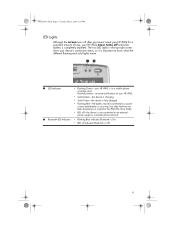
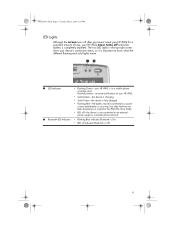
... important to know what the different flashing and solid lights mean.
1 LED Indicator
• Flashing Green-your HP iPAQ never turns off indicates Bluetooth is in a mobile phone
coverage area. Flashing Amber-an event notification on your HP iPAQ.
• Solid Amber-the device is charging.
• Solid Green-the device is fully charged.
• Flashing...
HP iPAQ hw6500 Mobile Messenger Series Product Maintenance Guide - Page 18


... ? How do if my screen fades out instead of turns off, you receive a phone call , contact your mobile phone service provider for more details.
While it for a few monitoring your HP iPAQ to see if your SIM card is properly inserted in your
HP iPAQ.
• Be sure the battery in
turn on the left ? Perform a soft...
HP iPAQ hw6500 Mobile Messenger Series Product Maintenance Guide - Page 20


... Tuesday, May 2, 2006 2:05 PM
Question
Answer
How can 't I prevent a call will automatically go to your mobile phone network and the screen turns on the screen?
• Be sure the HP iPAQ battery is charged.
• Be sure the HP iPAQ is still monitoring your device.
5. Tap Start > Programs > File Explorer.
4. portion of your personal computer...
HP iPAQ hw6500 Mobile Messenger Series for the Cingular Network - Page 11
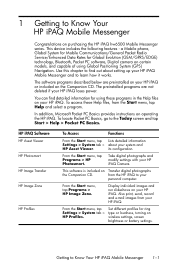
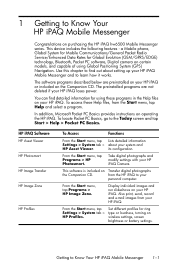
... -
To locate Pocket PC Basics, go to Know Your HP iPAQ Mobile Messenger 1-1
its configuration.
from the HP iPAQ to learn how it works. Also print, send, record and e-mail images from the Start menu, tap Help and select a program. From the Start menu, tap Settings > System tab > HP Profiles.
The software programs described below are not deleted if...
HP iPAQ hw6500 Mobile Messenger Series for the Cingular Network - Page 32
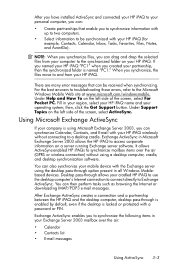
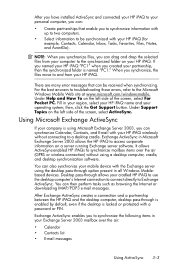
... button. NOTE: When you synchronize files, you can also synchronize your mobile device with a password or PIN.
After you have installed ActiveSync and connected your HP iPAQ to your personal computer, you can:
• Create partnerships that can be synchronized with your HP iPAQ wirelessly without using a desktop computer, cradle, and desktop synchronization software. For...
HP iPAQ hw6500 Mobile Messenger Series for the Cingular Network - Page 35
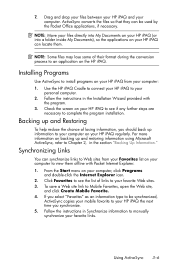
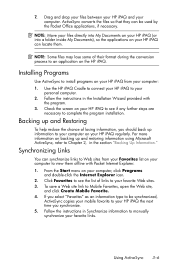
... My Documents on your HP iPAQ (or into a folder inside My Documents), so the applications on your HP iPAQ can be synchronized,
ActiveSync copies your mobile favorite to your HP iPAQ the next time you ...an information type to Web sites from your favorite Web sites. 3.
Use the HP iPAQ Cradle to connect your HP iPAQ to your computer: 1. NOTE: Some files may lose some of links to your...
HP iPAQ hw6500 Mobile Messenger Series for the Cingular Network - Page 47
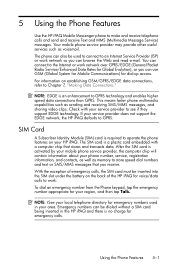
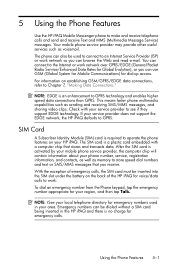
... calls to the Internet or work .
SIM Card
A Subscriber Identity Module (SIM) card is activated by your mobile phone service provider, the computer chip will contain information about your HP iPAQ. 5 Using the Phone Features
Use the HP iPAQ Mobile Messenger phone to see if they support EDGE technology. Check with a computer chip that you can be inserted into the...
HP iPAQ hw6500 Mobile Messenger Series for the Cingular Network - Page 51
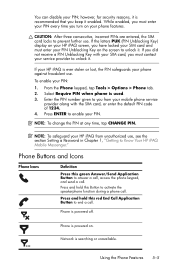
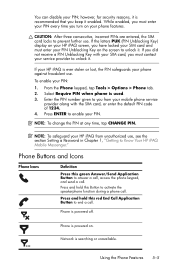
... and hold this red End Call Application Button to Know Your HP iPAQ Mobile Messenger." Using the Phone Features 5-5 Press and hold this green Answer/Send Application Button to activate the speakerphone function during a phone call .
If you keep it is powered on. Phone Buttons and Icons
Phone Icons
Definition
Press this Button to answer a call, access the...
HP iPAQ hw6500 Mobile Messenger Series for the Cingular Network - Page 64
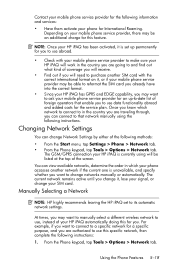
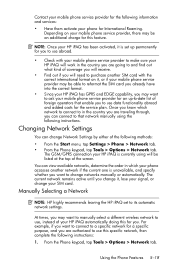
... Settings
You can connect to that enable you can change networks manually or automatically. Once you know which your phone accesses another SIM card with your mobile phone service provider to make sure your HP iPAQ will work in the country you .
Depending on it is set to use this for you are going to...
HP iPAQ hw6500 Mobile Messenger Series for the Cingular Network - Page 97
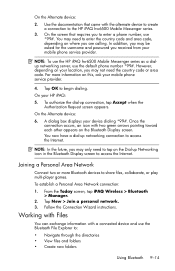
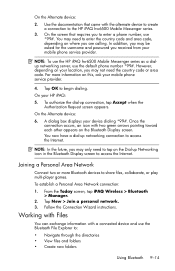
... a connected device and use the default phone number *99#. You now have a dial-up connection, tap Accept when the Authorization Request screen appears.
On the Alternate device:
6.
Tap New > Join a personal network. 3. You may not need to the HP iPAQ hw6500 Mobile Messenger series.
3. NOTE: To use the HP iPAQ hw6500 Mobile Messenger series as a dialup networking server, use...
HP iPAQ hw6500 Mobile Messenger Series for the Cingular Network - Page 103


... individual images and run slideshows on your HP iPAQ Camera. This software is included on the Companion CD and must be installed on your HP iPAQ into a mobile digital imaging center. Transfer digital images from your personal computer.
The camera features of the HP iPAQ allow you can share images through e-mail or the Web, or print from the HP iPAQ to turn your HP iPAQ.
HP iPAQ hw6500 Mobile Messenger Series for the Cingular Network - Page 126
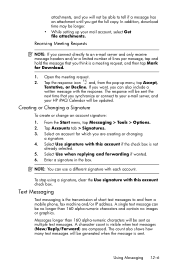
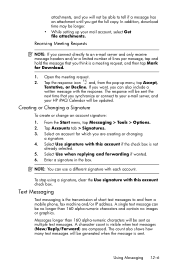
...will be no images or graphics.
To...Forward) are creating or changing
a signature. 4. Using Messaging 12-6 x and, from a mobile phone, fax machine and/or IP address. From the Start menu, tap Messaging > Tools > Options.../or a limited number of short text messages to and from the pop-up your HP iPAQ Calendar will be sent as multiple text messages. Tap Accounts tab > Signatures. 3. ...
HP iPAQ hw6500 Mobile Messenger Series for the Cingular Network - Page 148


... installing Microsoft ActiveSync.
1.
Reset the device by pressing the Power button, then put it back in the HP iPAQ cradle. ActiveSync
For more information on Microsoft ActiveSync, refer to Know Your HP iPAQ Mobile Messenger." Be sure your HP iPAQ is making contact with the cradle connector.
Be sure your computer and allow it .
In Windows 98 or...
HP iPAQ hw6500 Mobile Messenger Series for the Cingular Network - Page 168
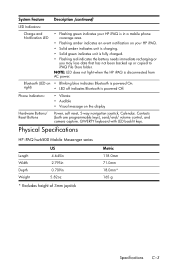
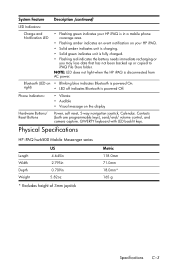
... backlit keys. Phone Indicators:
• Vibrate • Audible • Visual message on • Blinking blue indicates Bluetooth is fully charged.
• Flashing red indicates the battery needs immediate recharging or you may lose data that has not been backed up or copied to iPAQ File Store folder. Physical Specifications
HP iPAQ hw6500 Mobile Messenger series
Length...
HP iPAQ hw6500 Mobile Messenger Series How Do I? - Cingular Network Version - Page 30
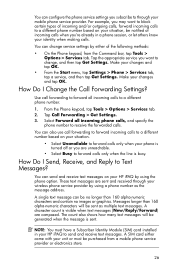
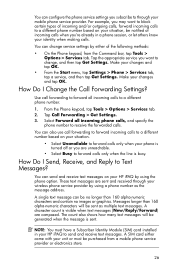
... send and receive text messages on your HP iPAQ by either came with your changes and tap OK.
• From the Start menu, tap Settings > Phone > Services tab, tap a service, and then tap Get Settings. A SIM card either of the following methods:
• On the Phone keypad, from a mobile phone service provider or electronics store.
26...
HP iPAQ hw6500 Mobile Messenger Series How Do I? - Cingular Network Version - Page 34


... 160 characters to the Internet and send and receive data, including digital images, web pages, and photographs faster than GPRS to GPRS data transfer rates...HP iPAQ or must have EDGE technology deployed, the HP iPAQ defaults to mobile devices.
GSM/GPRS/EDGE technology is being used for Global Evolution (EDGE)
A technology that delivers faster data speed than with a mobile phone...
HP iPAQ hw6500 Mobile Messenger Series How Do I? - Cingular Network Version - Page 40


.... From the Start menu, tap Programs > HP Photosmart.
36
You can share images through e-mail or the Web, print from your HP iPAQ, or create slideshows to "Creating a GPRS/EDGE Connection" in HP iPAQ Camera. Print, send, record sounds and e-mail images directly from your HP iPAQ out of time, connect your HP iPAQ into a mobile digital imaging center. For details, refer to share your...
HP iPAQ hw6500 Mobile Messenger Series How Do I? - Cingular Network Version - Page 43


... HP iPAQ does not list the storage card(s) as audio and video clips, pictures and text) between your removable Secure Digital (SD) or Mini-SD memory card, follow these steps.
1. From the Start menu, tap Programs > HP Photosmart > Menu icon > File tab > Open Folder icon next to " screen. 3. NOTE: Make sure to your mobile phone...
Similar Questions
Storage/backup
My phone does not recognise my SD storage card in the expansion slot.
My phone does not recognise my SD storage card in the expansion slot.
(Posted by sulahk 11 years ago)
Want To Change My Pocket Pc Ipaq 914c Business Messenger From Dutch To English L
(Posted by Anonymous-64129 11 years ago)
Replacement Of Backup Battery Of Hp Ipaq Hw6515 (pda).
I bought my PDA 2nd hand but it came without user manual. At turning on it warns about low power ...
I bought my PDA 2nd hand but it came without user manual. At turning on it warns about low power ...
(Posted by Sysop62 12 years ago)