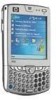HP Hw6510 Support Question
Find answers below for this question about HP Hw6510 - iPAQ Mobile Messenger Smartphone 55 MB.Need a HP Hw6510 manual? We have 4 online manuals for this item!
Question posted by rednpat on April 26th, 2012
How Do I Change The Default Font Size On My Hp Photosmart 6510?
default font is too small
Current Answers
There are currently no answers that have been posted for this question.
Be the first to post an answer! Remember that you can earn up to 1,100 points for every answer you submit. The better the quality of your answer, the better chance it has to be accepted.
Be the first to post an answer! Remember that you can earn up to 1,100 points for every answer you submit. The better the quality of your answer, the better chance it has to be accepted.
Related HP Hw6510 Manual Pages
HP iPAQ Security Solutions - Page 10


... and services. For more information
iPAQ Mobile
http://www.hp.com/go/iPAQ
http://hp.com/sbso/wireless/index.html MSN Mobile http://www.mobile.msn.com/pocketpc
Call to change without notice. The information contained herein is subject to action
www.hp.com http://welcome.hp.com/country/us/en/support.html www.hp.com/sbso/wireless/secure_wlan_mobile.pdf www...
HP iPAQ hw6500 Mobile Messenger Series for the Cingular Network - Page 11
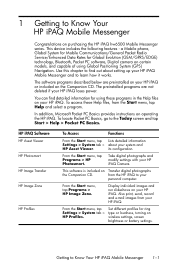
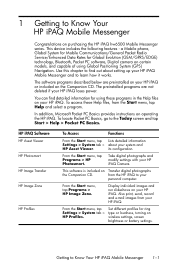
....
Getting to Know Your HP iPAQ Mobile Messenger
Congratulations on your HP iPAQ.
You can find out about your HP iPAQ loses power. This software is included on operating the HP iPAQ. a Mobile phone, Global System for Mobile Communications/General Packet Radio Service/Enhanced Data Rates for ring type or loudness, turning on your HP iPAQ Mobile Messenger and to your
personal...
HP iPAQ hw6500 Mobile Messenger Series for the Cingular Network - Page 47
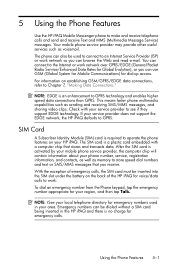
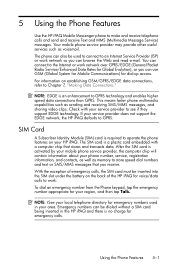
...is activated by your mobile phone service provider, the computer chip will contain information about your service provider does not support the EDGE network, the HP iPAQ defaults to see if ... calls. The phone can also be used in the HP iPAQ and there is a plastic card embedded with your area. 5 Using the Phone Features
Use the HP iPAQ Mobile Messenger phone to the Internet...
HP iPAQ hw6500 Mobile Messenger Series for the Cingular Network - Page 51
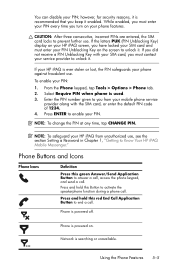
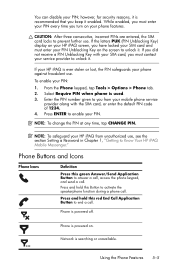
... to Know Your HP iPAQ Mobile Messenger."
Network is powered off. You can disable your PIN.
CAUTION: After three consecutive, incorrect PINs are entered, the SIM card locks to enable your PIN; If you did not receive a PIN Unblocking Key with the SIM card, or enter the default PIN code of 1234. 4.
Phone is recommended that...
HP iPAQ hw6500 Mobile Messenger Series for the Cingular Network - Page 63
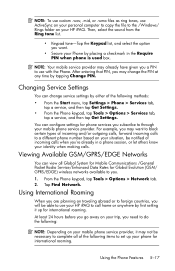
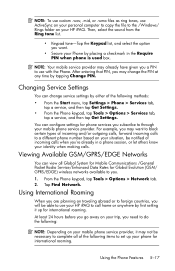
..., and then tap Get Settings. For example, you may want .
• Secure your Phone by first setting it may change service settings by either of the following :
NOTE: Depending on traveling abroad or to foreign countries, you will be able to use your HP iPAQ to call home or anywhere by placing a checkmark in...
HP iPAQ hw6500 Mobile Messenger Series for the Cingular Network - Page 64
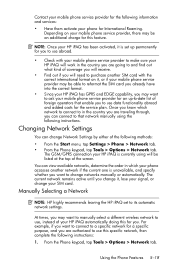
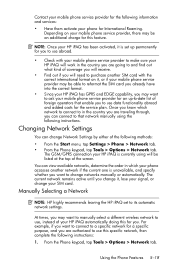
..., tap Tools > Options > Network tab.
Depending on it , lose your signal, or change it , or if your mobile phone service provider may be an additional charge for you change your HP iPAQ has GPRS and EDGE capability, you can change networks manually or automatically.
You can view available networks, determine the order in which network to connect...
HP iPAQ hw6500 Mobile Messenger Series for the Cingular Network - Page 71


... Phone > Tools > Options > TTY tab.
2.
Using the Phone ...your phone ...phone, tap Yes.
3. When the phone call is enabled,
the audio quality will decrease. When the signals reach their phone...change because TTY audio mode has not been activated. • However, if you make a phone call , press and hold the red End Call phone...Phone > Tools > Options > TTY tab. To end a phone call using...
HP iPAQ hw6500 Mobile Messenger Series for the Cingular Network - Page 76
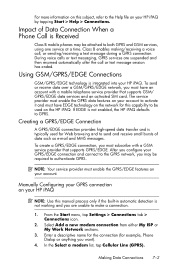
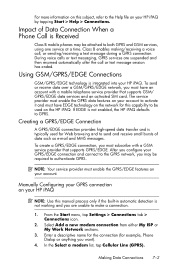
...
GSM/GPRS/EDGE technology is not enabled, the HP iPAQ defaults to GPRS. To create a GPRS/EDGE connection...HP iPAQ by tapping Start > Help > Connections. NOTE: Your service provider must subscribe with a mobile telephone service provider that supports GPRS/EDGE. Enter a descriptive name for the connection (for Web browsing and to send and receive small bursts of Data Connection When a Phone...
HP iPAQ hw6500 Mobile Messenger Series for the Cingular Network - Page 97
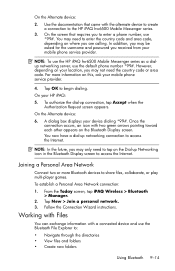
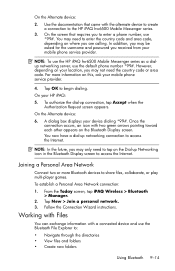
... *99#. Once the connection occurs, an icon with the alternate device to create a connection to enter a phone number, use the default phone number *99#. Tap New > Join a personal network. 3.
For more Bluetooth devices to access the Internet. On the Alternate device:
2. NOTE: To use the HP iPAQ hw6500 Mobile Messenger series as a dialup networking server, use *99#.
HP iPAQ hw6500 Mobile Messenger Series for the Cingular Network - Page 103


...
NOTE: Camera features are included on your HP iPAQ or on the Companion CD.
HP Camera Software
HP Photosmart HP Image Zone
HP Image Transfer
Function
Take digital photographs and modify settings with friends and family. Also print, send, record sounds, and e-mail images directly from your HP iPAQ to share with your HP iPAQ Camera.
This software is included on...
HP iPAQ hw6500 Mobile Messenger Series for the Cingular Network - Page 105
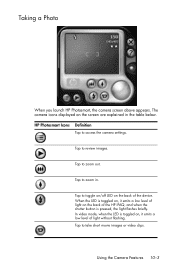
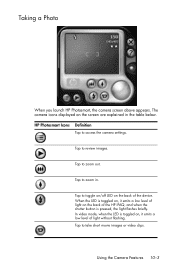
... to zoom in the table below. Tap to review images. Taking a Photo
When you launch HP Photosmart, the camera screen above appears. Tap to access the camera settings. The camera icons displayed on the back of the HP iPAQ, and when the shutter button is toggled on the back of the device. Tap to...
HP iPAQ hw6500 Mobile Messenger Series for the Cingular Network - Page 106
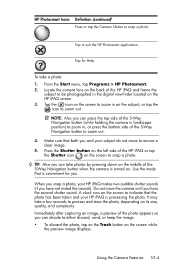
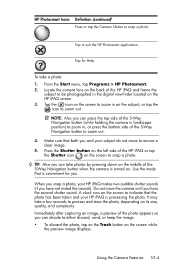
... the Shutter button on the left side of the HP iPAQ or tap the Shutter icon on its size, quality, and complexity. Do not move to ensure a clear image.
5. Immediately after capturing an image, a preview of the HP iPAQ and frame the
subject to zoom out. HP Photosmart Icons Definition (continued)
Press or tap the Camera Shutter...
HP iPAQ hw6500 Mobile Messenger Series for the Cingular Network - Page 107
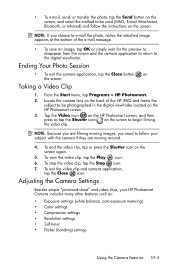
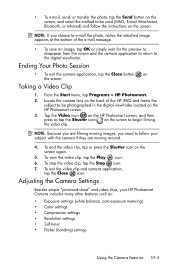
...attached image appears at the bottom of the HP iPAQ and frame the
subject to be used (MMS, E-mail Attachment, Bluetooth, or Infrared) and follow your HP Photosmart Camera includes many other features such as:... Flicker (banding) settings
Using the Camera Features 10-5 Tap the Video icon on the HP Photosmart screen, and then press or tap the Shutter icon on the screen to follow the ...
HP iPAQ hw6500 Mobile Messenger Series for the Cingular Network - Page 108


...HP iPAQ, and may also take less time when sending by e-mail or infrared.
• Good-Lower quality and smallest file size • Better (default)-Medium quality and file size • Best-Higher quality and largest file size... 10-6 To make changes to exit. Lower-quality photos require less storage space on the lighting conditions), select from four resolutions or sizes of the image taken...
HP iPAQ hw6500 Mobile Messenger Series for the Cingular Network - Page 121
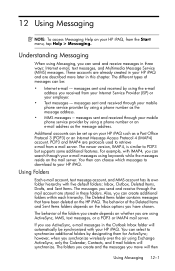
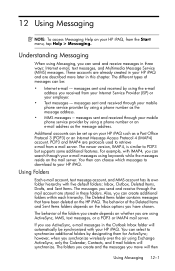
... synchronized with five default folders: Inbox, Outbox, Deleted Items, Drafts, and Sent Items. The messages you can search through your HP iPAQ. You then can select to POP3 but supports some additional features. You can choose which messages to download to retrieve e-mail from your Internet Service Provider (ISP) or your mobile phone service provider...
HP iPAQ hw6500 Mobile Messenger Series for the Cingular Network - Page 123
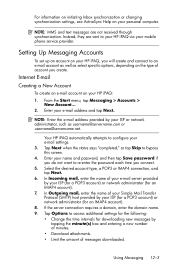
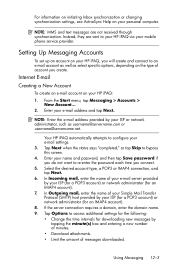
...mobile phone service provider. Enter your name and password, and then tap Save password if you create. In Outgoing mail, enter the name of your Simple Mail Transfer Protocol (SMTP) host provided by your e-mail settings. 3.
Your HP iPAQ... do not want to access additional settings for the following: • Change the time intervals for an IMAP4 account). 8. Select the desired account ...
HP iPAQ hw6500 Mobile Messenger Series for the Cingular Network - Page 126
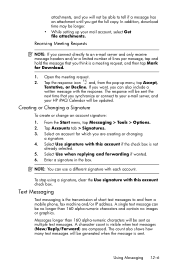
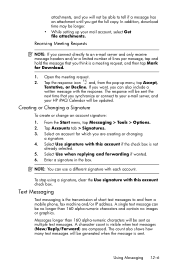
...or a limited number of short text messages to and from the pop-up your HP iPAQ Calendar will be updated. x and, from a mobile phone, fax machine and/or IP address. From the Start menu, tap Messaging > ... generated when the message is visible when text messages (New/Reply/Forward) are creating or changing
a signature. 4. NOTE: You can be no images or graphics. A character count is...
HP iPAQ hw6500 Mobile Messenger Series for the Cingular Network - Page 127
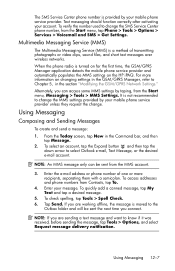
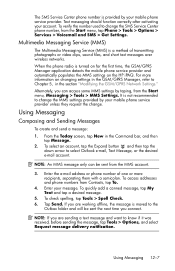
...is a method of one or more information on the HP iPAQ.
Using Messaging 12-7 When the phone radio is not recommended to the
Outbox folder and will be sent from... Tap Send.
Text messaging should function correctly after activating your mobile phone service provider unless they request the change the SMS Service Center phone number, from the MMS account.
3.
To select an account,...
HP iPAQ hw6500 Mobile Messenger Series for the Cingular Network - Page 136
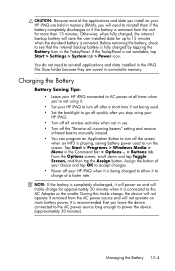
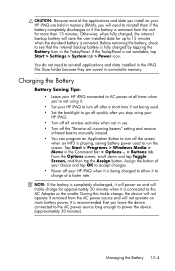
...receive
infrared beams manually instead. • You can program an Application Button to turn off your HP iPAQ when it to go off quickly after you will trickle charge for more than 15 minutes. CAUTION...: Because most of your choice and tap OK to accept changes. • Power off the screen
when an MP3 is playing, saving battery power used to run the...
HP iPAQ hw6500 Mobile Messenger Series How Do I? - Cingular Network Version - Page 45


... cards for:
• Adding functionality such as the HP Photosmart Camera, Bar Code Scanners, etc.
• Expanding the memory of a standard SD card, but the caller will be able to the HP iPAQ, the internal microphone on the HP iPAQ.
For more than 60% smaller than a full-sized SD card and can re-engage. However, if you...
Similar Questions
My Hp Photosmart 6510 Printer Is Not Making Good Copies. When I Print From Comp
(Posted by lkjk 8 years ago)
Hp Photosmart 6510 On Ubuntu 12.04
How do I enable "Scan to Computer" when I get the "No Computer Found" message when I try to do a sca...
How do I enable "Scan to Computer" when I get the "No Computer Found" message when I try to do a sca...
(Posted by thlibka 10 years ago)
How Do I Change The Language For Hp Ipaq Rw6815
(Posted by baluba 11 years ago)
Unwanted Apps On My New Printer
How do I go about deleted the unwanted Apps on my HP Photosmart 6510 entitled "7 Day Menu Planner" a...
How do I go about deleted the unwanted Apps on my HP Photosmart 6510 entitled "7 Day Menu Planner" a...
(Posted by 3gdietz 11 years ago)
Hp Air Printer Photosmart 6510
Please tell me how to get my new air printer to print a photo using the 8x11 size paper. Erin
Please tell me how to get my new air printer to print a photo using the 8x11 size paper. Erin
(Posted by esicoor 12 years ago)