HP HDX16T Support Question
Find answers below for this question about HP HDX16T - Pavilion - 16:9 WSXGA Laptop.Need a HP HDX16T manual? We have 1 online manual for this item!
Question posted by ahegde on May 25th, 2012
Blanc Screen
HP HDX16t-1200 laptop LCD screen goes blanc. External monitor works fine. Should I replace the screen? Inverter? or anything else?
Current Answers
There are currently no answers that have been posted for this question.
Be the first to post an answer! Remember that you can earn up to 1,100 points for every answer you submit. The better the quality of your answer, the better chance it has to be accepted.
Be the first to post an answer! Remember that you can earn up to 1,100 points for every answer you submit. The better the quality of your answer, the better chance it has to be accepted.
Related HP HDX16T Manual Pages
HP Pavilion HDX Entertainmet Series Notebook PC - Maintenance and Service Guide - Page 4


... Product description
2 External component identification Top ...13 Bottom components ...14
3 Illustrated parts catalog Serial number location ...16 Computer major components 17 Display assembly components 22 Plastics Kit ...23 ...24 Sequential part number listing 26
4 Removal and replacement procedures Preliminary replacement requirements 31 Tools required ...31 Service considerations 31 Plastic...
HP Pavilion HDX Entertainmet Series Notebook PC - Maintenance and Service Guide - Page 5


... File menu ...86 Security menu ...86 Diagnostics menu ...86 System Configuration menu 86
6 Specifications Computer specifications ...87 20.1-inch, WUXGA display specifications 88 20.1-inch WSXGA+ display specifications 88 Hard drive specifications ...89
vi
HP Pavilion HDX Entertainmet Series Notebook PC - Maintenance and Service Guide - Page 9


... (V.7.1), with 95-dB signal-to-noise ratio (SNR) Dolby home theater support 12-band parametric equalizer (disabled when external connections are made) Dynamic processing for tunable compression/limiter function Speakers requirements: 4 speakers (40 mm × 20... out and supported ports Supports Microsoft Premium requirements Pavilion-branded Altec Lansing speakers
2 Chapter 1 Product description
HP Pavilion HDX Entertainmet Series Notebook PC - Maintenance and Service Guide - Page 16


Item (5)
(6) (7)
(8) (9) (10)
(11) (12) (13) (14) (15) (16) (17)
Component Volume mute light
Function ● Blue: Computer sound is turned on . Slide your finger to the left to decrease volume and to the ...
HP Pavilion HDX Entertainmet Series Notebook PC - Maintenance and Service Guide - Page 17
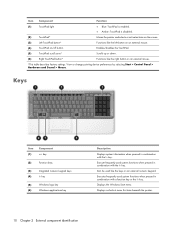
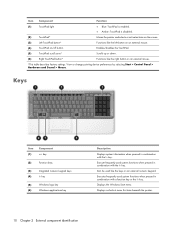
....
Displays a shortcut menu for items beneath the pointer.
10 Chapter 2 External component identification
Executes frequently used system functions when pressed in combination with the...
Moves the pointer and selects or activates items on the screen.
(3)
Left TouchPad button*
Functions like the left button on an external mouse.
(4)
TouchPad on/off button
Enables/disables the TouchPad....
HP Pavilion HDX Entertainmet Series Notebook PC - Maintenance and Service Guide - Page 23


3 Illustrated parts catalog
Serial number location
When ordering parts or requesting information, provide the computer serial number and model number located on the bottom of the computer.
16 Chapter 3 Illustrated parts catalog
HP Pavilion HDX Entertainmet Series Notebook PC - Maintenance and Service Guide - Page 25


...) (9c) (9d)
Description
Spare part number
Display assemblies (include wireless antenna transceivers and cables, camera module and cable, speakers, and microphones and cables)
20.1-inch, WSXGA, TFT with BrightView
452299-001
20.1-inch, WUXGA, TFT
452300-001
NOTE: See Display assembly components on page 22 for more information on /off board...
HP Pavilion HDX Entertainmet Series Notebook PC - Maintenance and Service Guide - Page 26
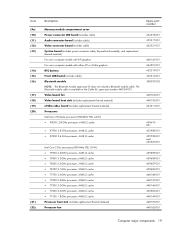
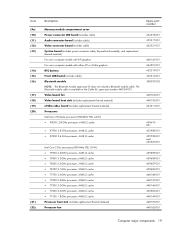
...16) (17) (18) (19) (20)
(21) (22)
Description
Memory module compartment cover Power connector LED board (includes cable) Audio connector board (includes cable) Video connector board (includes cable) System board (includes power connector cable, ExpressCard assembly, and replacement..., 4-MB L2 cache Processor heat sink (includes replacement thermal material) Processor fan
Spare part number
452318-...
HP Pavilion HDX Entertainmet Series Notebook PC - Maintenance and Service Guide - Page 29


... brackets) Camera holder (not illustrated) Display Bracket Kit (includes left, top, and right brackets) Display panels 20.1-inch, WSXGA+, TFT, BrightView 20.1-inch, WUXGA, TFT Speaker Kit (includes left and right speakers) Display inverter Display hinge/enclosure (includes display panel cable and wireless antenna cables)
22 Chapter 3 Illustrated parts catalog
Spare part...
HP Pavilion HDX Entertainmet Series Notebook PC - Maintenance and Service Guide - Page 35


... and cables)
448175-001 Processor heat sink (includes replacement thermal material)
448176-001 Video board heat sink (includes replacement thermal material)
449137-001 RTC battery
455916-001 Wireless..., Pakistan, the People's Republic of China, and South Korea
452299-001 20.1-inch, WSXGA BrightView display assembly (includes camera module and cable, microphones, speakers, and WLAN antennae)
...
HP Pavilion HDX Entertainmet Series Notebook PC - Maintenance and Service Guide - Page 47


... cable (3) from the display inverter.
16. The camera module is necessary to replace the display inverter, remove the display inverter (1) from the display enclosure as far as the two display inverter cables and the backlight cable allow.
15. If it is available using spare part number 452308-001.
40 Chapter 4 Removal and replacement procedures 12. Remove the...
HP Pavilion HDX Entertainmet Series Notebook PC - Maintenance and Service Guide - Page 48


...to the display enclosure. The display panel is accessible. 19. If it is necessary to replace the display panel, remove the eight Phillips PM2.5×5.0 screws that secure each speaker to...part numbers 452301-001 (20.1-inch, WSXGA+BrightView) and 452302-001 (20.1-inch, WUXGA).
21. 17. Remove the display panel.
If it is necessary to replace the speakers, disconnect the speaker cable ...
HP Pavilion HDX Entertainmet Series Notebook PC - Maintenance and Service Guide - Page 67


...shut it upside down the computer. Display assembly
Description
Spare part number
20.1-inch, WSXGA BrightView display assembly (includes camera module and cable, microphones, 452299-001 speakers, and...and WLAN antennae)
Before removing the display assembly, follow these steps: 1. Disconnect all external devices connected to the computer. 3. Remove the following components:
a. Shut down , ...
HP Pavilion HDX Entertainmet Series Notebook PC - Maintenance and Service Guide - Page 91


.... ● To display additional navigation and selection information while Computer Setup is displayed, press f10 to change the language of the screen. 2. Turn on the screen. NOTE: The fingerprint reader does not work when accessing Computer Setup. The utility reports information about the computer and provides settings for startup, security, and other preferences...
HP Pavilion HDX Entertainmet Series Notebook PC - Maintenance and Service Guide - Page 92


...may not be supported by using the File menu. 3. To start Computer Setup, turn on the screen.
- NOTE: Your password, security, and language settings are set when you restore the factory default... either of the following
procedures: ◦ Press f10, and then follow the instructions on the screen. If Computer Setup is open , begin at step 1. Computer Setup menus 85 If Computer Setup...
HP Pavilion HDX Entertainmet Series Notebook PC - Maintenance and Service Guide - Page 95


... Viewing angle
Metric
U.S.
27.40 cm 43.55 cm 51.10 cm Up to 16.8 million 200:1 (typical) 180 nits (typical)
10.79 in 17.15 in 20.11 in
0.172 ...× 0.172 mm 1920 × 1200 RGB vertical stripe CCFT 80 × 25 6.0 W +/-65° horizontal, +/-50° vertical (typical)
20.1-inch WSXGA+ display specifications
Dimensions Height Width Diagonal Number of colors Contrast ...
HP Pavilion HDX Entertainmet Series Notebook PC - Maintenance and Service Guide - Page 112


Phillips PM2.0×3.0 screw
Color Silver
Quantity 2
Length 3.0 mm
Thread 2.0 mm
Head diameter 4.5 mm
Where used: 2 screws that secure the optical drive bracket to the optical drive
Phillips PM3.0×8.0 screw
Color Black
Quantity 16
Length 8.0 mm
Thread 3.0 mm
Head diameter 5.0 mm
Phillips PM2.0×3.0 screw 105
HP Pavilion HDX Entertainmet Series Notebook PC - Maintenance and Service Guide - Page 123
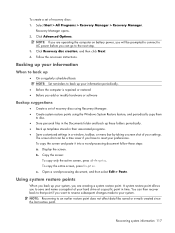
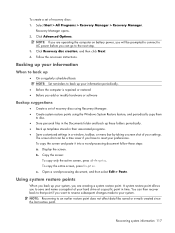
...prompted to connect to AC power before you are operating the computer on -screen instructions. Copy the screen:
To copy only the active screen, press alt+fn+prt sc. To create a set of recovery discs ... programs. ● Save customized settings in a window, toolbar, or menu bar by taking a screen shot of your hard drive at a specific point in the Documents folder and back up your information...
HP Pavilion HDX Entertainmet Series Notebook PC - Maintenance and Service Guide - Page 124


...you can reverse the restoration. The System Protection window opens. 6. Follow the on -screen instructions. In the left pane, click System protection. 3.
Software not provided with this ...you revert to create a restore point. 5.
The System Restore window opens. 5. Recovery Manager works from recovery discs that was preinstalled at a previous date and time), when the computer was ...
HP Pavilion HDX Entertainmet Series Notebook PC - Maintenance and Service Guide - Page 125


Then select Recovery Manager. Recovering system information 119 or -
● Restart the computer and press f11 while the "Press for recovery" message is displayed on -screen instructions. Click Advanced Options. 3. Insert the first recovery disc into the optical drive and restart the computer. 3. Access Recovery Manager in either the Start button ...
Similar Questions
Hp Pavilion Dv9700 Entertainment Pc Laptop Wont Start
(Posted by gbacdeepbl 10 years ago)
Probook 6550b Laptop Screen Will Only Display With External Monitor Hooked Up
(Posted by ps3mabo 10 years ago)
Hp Pavilion Dv1000 Special Edition Laptop Is What Year?
(Posted by npremas 10 years ago)
How Do I Get The Setup Password For My Hp Pavilion Dv2500 Special Edition Laptop
(Posted by susanchatman32 10 years ago)
How Do I Disable Laptop Screen When Hooked Up To External Monitor?
(Posted by chrisburke 11 years ago)

