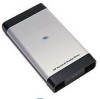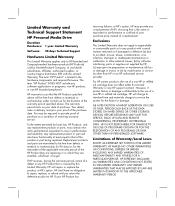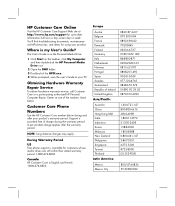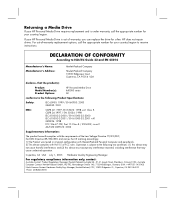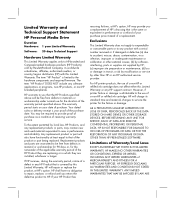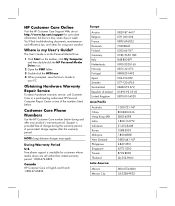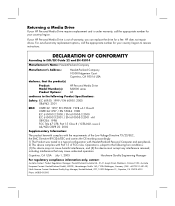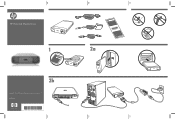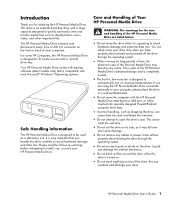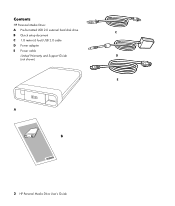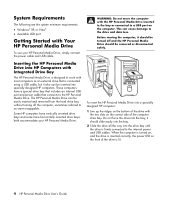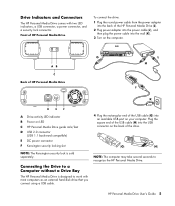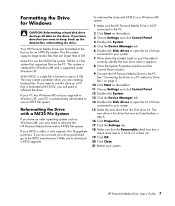HP HD5000S Support Question
Find answers below for this question about HP HD5000S - Personal Media Drive 500 GB USB 2.0 Desktop External Hard.Need a HP HD5000S manual? We have 19 online manuals for this item!
Question posted by lacarmagnole102 on April 23rd, 2013
Defective Cooling Fan
Current Answers
Answer #1: Posted by tintinb on April 23rd, 2013 8:24 PM
If you have more questions, please don't hesitate to ask here at HelpOwl. Experts here are always willing to answer your questions to the best of our knowledge and expertise.
Regards,
Tintin
Related HP HD5000S Manual Pages
Similar Questions
I requre the connecter chord of HP Personal Media drive
I bought this Personal Media Drive from HP after coming home from surgery and finding my Windows XP ...
promblem usb device not recognized and unknown devices with yellow flash light and still green light
How to take apart a Personal Media drive hd0000. Or service manuls