HP GbE2c Support Question
Find answers below for this question about HP GbE2c - Blc Layer 2/3 Fiber SFP Option.Need a HP GbE2c manual? We have 11 online manuals for this item!
Question posted by Shasrus on February 27th, 2014
How To Reset Gbe2 Switch To Factory
The person who posted this question about this HP product did not include a detailed explanation. Please use the "Request More Information" button to the right if more details would help you to answer this question.
Current Answers
There are currently no answers that have been posted for this question.
Be the first to post an answer! Remember that you can earn up to 1,100 points for every answer you submit. The better the quality of your answer, the better chance it has to be accepted.
Be the first to post an answer! Remember that you can earn up to 1,100 points for every answer you submit. The better the quality of your answer, the better chance it has to be accepted.
Related HP GbE2c Manual Pages
HP GbE2c Ethernet Blade Switch for c-Class BladeSystem Application Guide - Page 8
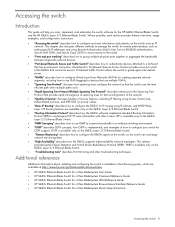
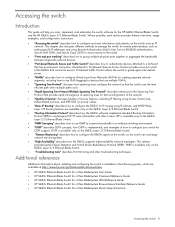
... BladeSystem Command Reference Guide • HP GbE2c Ethernet Blade Switch for c-Class BladeSystem ISCLI Reference Guide • HP GbE2c Ethernet Blade Switch for c-Class BladeSystem Browser-based Interface Reference Guide • HP GbE2c Ethernet Blade Switch for the HP GbE2c Ethernet Blade Switch and the HP GbE2c Layer 2/3 Ethernet Blade Switch. This release
provides Uplink Failure Detection...
HP GbE2c Ethernet Blade Switch for c-Class BladeSystem Application Guide - Page 11


... gateway)
5. For more information, see the HP GbE2c Ethernet Blade Switch for the entire switch. • System-Configure general switch configuration elements. • Switch ports-Configure switch ports and related features. • Port-based port mirroring-Configure mirrored ports and monitoring ports. • Layer 2-Configure Layer 2 features, including trunk groups, VLANs, and Spanning...
HP GbE2c Ethernet Blade Switch for c-Class BladeSystem Application Guide - Page 55
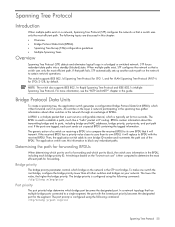
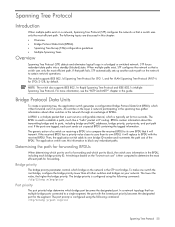
...
Introduction
When multiple paths exist on the "lowest root cost" is then computed to establish a path, much like a "hello" packet in IP routing.
All switches in the Layer 2 network participating in the spanning tree gather information about the transmitting bridge and its own bridge ID number and increments the path cost of...
HP GbE2c Ethernet Blade Switch for c-Class BladeSystem Browser-based Interface Guide - Page 127


... image1, you have two save options: save and save n. To download new software to your switch, you will be placed: either into switch memory the next time the switch is reset
Downloading new software to your switch
The switch can store up to the switch, you can be useful when a custom-configured switch is also a factory configuration block. There is...
HP GbE2c Ethernet Blade Switch for c-Class BladeSystem Command Reference Guide - Page 7


... from the switch 164 Selecting a configuration block ...164 Resetting the switch ...165 Accessing the ISCLI ...165
Maintenance Menu Introduction ...166 Menu information ...166 System maintenance options...167 Forwarding Database options...167 Debugging options...168 ARP cache options ...168 IP Route Manipulation options...169 IGMP Multicast Group options ...169 IGMP Snooping options ...170 IGMP...
HP GbE2c Ethernet Blade Switch for c-Class BladeSystem Command Reference Guide - Page 9


The extensive switching software included in the switch provides a variety of options for accessing and configuring the switch:
• Built-in over the network... for the HP GbE2c Ethernet Blade Switch and the HP GbE2c Layer 2/3 Ethernet Blade Switch. Additional references
Additional information about installing and configuring the switch is ready to perform basic switching functions right out ...
HP GbE2c Ethernet Blade Switch for c-Class BladeSystem Command Reference Guide - Page 14


... to factory settings.
• Maintenance Menu This menu is a prompt where you to use the CLI for debugging purposes, enabling you can use , the various commands have been logically grouped into a series of switch configuration. This menu is available only from an administrator and operator login.
• Boot Options Menu The Boot Options Menu...
HP GbE2c Ethernet Blade Switch for c-Class BladeSystem Command Reference Guide - Page 47
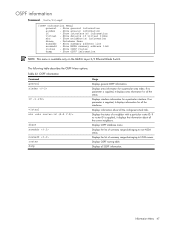
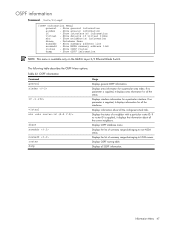
...Menu
sumaddr -
If no parameter is available only on the GbE2c Layer 2/3 Ethernet Blade Switch. Displays OSPF routing table. Show NSSA summary address list
routes ...- Displays the list of a neighbor with a particular router ID.
Show area(s) information
if
- The following table describes the OSPF Menu options...
HP GbE2c Ethernet Blade Switch for c-Class BladeSystem Command Reference Guide - Page 72
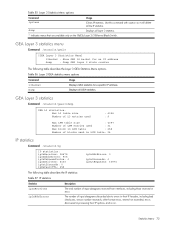
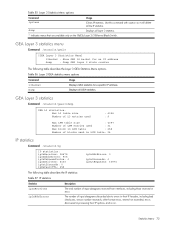
... IP statistics:
Table 57 IP statistics
Statistics
ipInReceives
ipInHdrErrors
Description
The total number of input datagrams discarded due to errors in their IP options, and so on the GbE2c Layer 2/3 Ethernet Blade Switch. Displays all the IP statistics. Statistics Menu 72 Use this command with caution as it will delete all GEA statistics.
GEA...
HP GbE2c Ethernet Blade Switch for c-Class BladeSystem Command Reference Guide - Page 89
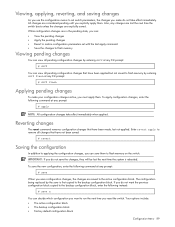
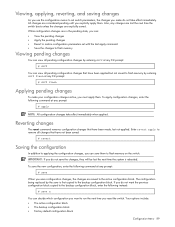
... the following command at any changes are lost the next time the switch boots unless the changes are in the pending state, you reset the switch. To save them . Your options include: • The active configuration block • The backup configuration block • Factory default configuration block
Configuration Menu 89 All changes are saved to...
HP GbE2c Ethernet Blade Switch for c-Class BladeSystem Command Reference Guide - Page 107


... uplink ports. RMON must be used to the specified value. This option applies only to the GbE2c Layer 2/3 Ethernet Blade Switch. This option applies only to the GbE2c Layer 2/3 Ethernet Blade Switch.
*fiber
Configures the port's transmission media as fiber.
Table 99 Port Configuration Menu options
Command
Description
gig
Displays the Gigabit Ethernet Physical Link Menu.
The...
HP GbE2c Ethernet Blade Switch for c-Class BladeSystem Command Reference Guide - Page 162


... upgrade the software running on next boot prompt - Select CLI mode to use on the switch. Boot Options Menu
Introduction
You must be used when the switch is next reset. • Selecting a configuration block to be logged in to the switch as boot software, called image1 and image2, as well as the administrator to use...
HP GbE2c Ethernet Blade Switch for c-Class BladeSystem Command Reference Guide - Page 164


...will be loaded at the next reset, and prompts you want the switch to use ["active"/"backup"/"factory"]:
Boot Options Menu 164 At the Boot Options# prompt, enter:
Boot Options# ptimg
2. Enter the password for...be desirable to reset the switch configuration to be uploaded on the FTP or TFTP server: Enter name of FTP/TFTP server:
4. Uploading a software image from the GbE2c to a FTP ...
HP GbE2c Ethernet Blade Switch for c-Class BladeSystem Command Reference Guide - Page 165


... CLI, enter the following command from the AOS CLI, and reset the switch: Boot Options# mode iscli
The default command-line interface for the GbE2c is the AOS CLI.
To reset the switch, at the Boot Options# prompt, enter:
>> Boot Options# reset You are prompted to restart. Resetting the switch causes the Spanning Tree Protocol to confirm your request. When /boot...
HP GbE2c Ethernet Blade Switch for c-Class BladeSystem ISCLI Reference Guide - Page 7


...141 Operations-level port 802.1x options 141 Operations-level VRRP options ...142
Boot Options Introduction ...143 Updating the switch software image ...143 Downloading new software to the switch 143 Selecting a software image to run ...144 Uploading a software image from the switch 144 Selecting a configuration block ...145 Resetting the switch ...146 Accessing the AOS CLI ...146
Maintenance...
HP GbE2c Ethernet Blade Switch for c-Class BladeSystem ISCLI Reference Guide - Page 8


... Additional references
Additional information about the switch, and to perform any necessary configuration. Some of options for accessing and configuring the switch:
• Text-based command line ... reference for the HP GbE2c Ethernet Blade Switch and the HP GbE2c Layer 2/3 Ethernet Blade Switch. ISCLI Reference
Introduction
The HP GbE2c Ethernet Blade switch is available in the following...
HP GbE2c Ethernet Blade Switch for c-Class BladeSystem ISCLI Reference Guide - Page 45
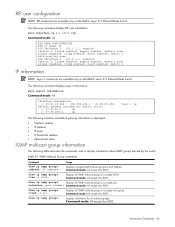
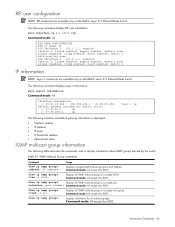
... status
IGMP multicast group information
The following command displays RIP user information:
show ip igmp groups vlan
Displays all IGMP multicast groups on the GbE2c Layer 2/3 Ethernet Blade Switch.
Command mode: All except User EXEC
show interface ip [] rip
Command mode: All
RIP USER CONFIGURATION : RIP on updat 30 RIP Interface 2 : 102.1.1.1, enabled...
HP GbE2c Ethernet Blade Switch for c-Class BladeSystem ISCLI Reference Guide - Page 55


...want to capture dump data to a file, set your communication software on the GbE2c Layer 2/3 Ethernet Blade Switch. dot1x counters
Command mode: All
show layer2 counters
Displays Layer 2 Statistics.
Command mode: All
show counters
Dumps all statistics. Command mode:...
Statistics commands
Introduction
You can execute the clear command option to gather data for the port.
HP GbE2c Ethernet Blade Switch for c-Class BladeSystem ISCLI Reference Guide - Page 145


...
Selecting a configuration block
When you to enter a new choice: Currently set by the factory when the switch was manufactured. This holds the default configuration set to use active configuration block on FTP ...the image will be re-configured for username on next reset. Specify new block to use ["active"/"backup"/"factory"]:
Boot Options 145 Enter the name or the IP address of the ...
HP GbE2c Layer 2/3 Ethernet Blade Switch for c-Class BladeSystem User Guide - Page 15


... port 20 SFP transceiver cages 21-24 RJ-45 ports 21-24 Reset button
Component identification 15 Item
1 2
3 4 5 6 7
Description
UID LED Health LED
• Off-Not powered up • Green-Powered up and all ports match • Amber-Indicates a problem such as a port mismatch. Component identification
In this section
GbE2c Layer 2/3 front panel ...15
GbE2c Layer 2/3 front...
Similar Questions
How To Reset An Hp Gbe2c Switch
(Posted by tjmar 9 years ago)
How To Reset Configuration On Hp Switch Gbe2
(Posted by userdigi 10 years ago)
How To Reset A Gbe2c Layer 2/3 Ethernet Blade Switch To Factory Defaults.
(Posted by Pedssk 10 years ago)
How To Reset Gbe2c To Factory Default
(Posted by BruisBe 10 years ago)
How To Reset Hp Gbe2c Ethernet Blade Switch To Default Settings
(Posted by xtdar 10 years ago)

