HP GbE2c Support Question
Find answers below for this question about HP GbE2c - Blc Layer 2/3 Fiber SFP Option.Need a HP GbE2c manual? We have 11 online manuals for this item!
Question posted by juliejhall0 on February 1st, 2014
How To Configure Jumbo Frames Gbe2c
The person who posted this question about this HP product did not include a detailed explanation. Please use the "Request More Information" button to the right if more details would help you to answer this question.
Current Answers
There are currently no answers that have been posted for this question.
Be the first to post an answer! Remember that you can earn up to 1,100 points for every answer you submit. The better the quality of your answer, the better chance it has to be accepted.
Be the first to post an answer! Remember that you can earn up to 1,100 points for every answer you submit. The better the quality of your answer, the better chance it has to be accepted.
Related HP GbE2c Manual Pages
HP GbE2c Ethernet Blade Switch for c-Class BladeSystem Application Guide - Page 11


...) functions. • Layer 3-Configure all of the IP related information, including IGMP Snooping. • QoS-Configure Quality of Service features. • Access Control-Configure Access Control Lists and Groups. • Uplink Failure Detection-Configure a Failover Pair of the switch. If you must be found in the System Information menu (see the HP GbE2c Ethernet Blade Switch...
HP GbE2c Ethernet Blade Switch for c-Class BladeSystem Application Guide - Page 36


.... h. You can configure new default behavior for the GbE2c Trunk Hash algorithm instead of the expected ports and that trunk groups consist of having to create one or a maximum of two parameters to utilize the defaults. Configurable Trunk Hash algorithm
This feature allows you to configure the particular parameters for Layer 2 traffic and Layer 3 traffic, using...
HP GbE2c Ethernet Blade Switch for c-Class BladeSystem Application Guide - Page 42


... address, that are not supported and might affect 802.1x operations.
Configure the traffic-control threshold and enable traffic control. For example, the STG state of a port is operationally disabled while the port is in number of frames per second. The GbE2c supports separate traffic-control thresholds for example, Tunnel-Type (=VLAN), Tunnel...
HP GbE2c Ethernet Blade Switch for c-Class BladeSystem Application Guide - Page 87


... into the server-switched network by
automatically fragmenting UDP Jumbo frames when routing to non-Jumbo frame VLANs or subnets. • Provides the ability to route IP traffic between multiple Virtual Local Area Networks (VLANs) configured on a par with wire speed Layer 2 switching. IP routing benefits
The GbE2c uses a combination of the backbone network. • Provides another...
HP GbE2c Ethernet Blade Switch for c-Class BladeSystem Application Guide - Page 89
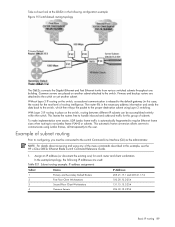
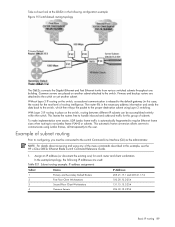
... even easier, UDP Jumbo frame traffic is relayed to non-Jumbo frame VLANS or subnets. In the example topology, the following configuration example: Figure 15 Switch-based routing topology
The GbE2c connects the Gigabit Ethernet...: For details about accessing and using any of subnets.
With Layer 3 IP routing in this case, the router) for this group of the menu commands described...
HP GbE2c Ethernet Blade Switch for c-Class BladeSystem Application Guide - Page 110
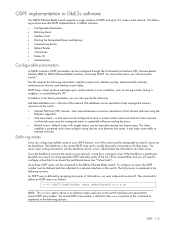
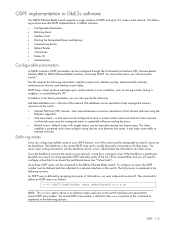
... switch.
If the backbone is partitioned (possibly as follows:
>> # /cfg/l3/ospf/aindex /areaid
NOTE: The aindex option above parameters, you are configuring multiple areas in the following sections describe OSPF implementation in GbE2c software
The GbE2c Ethernet Blade Switch supports a single instance of the AS will be unreachable, and you will need to...
HP GbE2c Ethernet Blade Switch for c-Class BladeSystem Application Guide - Page 164
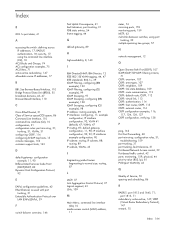
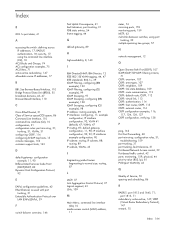
..., 39 IGMP Filtering, configuring (BBI
example), 102 IGMP Filtering, configuring (CLI
example), 99 IGMP Snooping, 97 IGMP Snooping, configuring (BBI
example), 100 IGMP Snooping, configuring (CLI
example), 98 IP address: routing example, 89 IP interfaces: configuring, 11; VLAN #1 (default), 47; IP subnets, 88; routing, 89 IP subnets, VLANs, 43
J
fragmenting jumbo frames: fragmenting to normal size...
HP GbE2c Ethernet Blade Switch for c-Class BladeSystem Application Guide - Page 165


..., 28 RSTP, 62
S
security, 17;
example showing multiple VLANs, 47; examples of, 129, 130, 132, 133, 134, 135, 137, 138, 139, 142; IP interface configuration, 92; security, 43; VLAN identifier (VID), 44 Telnet, 10 trace route, 163 Trunk Hash algorithm, 36
trunking: configuration rules, 31 typographical conventions, 9
U
UDP: jumbo frame traffic fragmentation;fragmenting jumbo frames;
HP GbE2c Ethernet Blade Switch for c-Class BladeSystem Command Reference Guide - Page 107


Note: VLAN 4095 is disabled by default. RMON must be used to the GbE2c Layer 2/3 Ethernet Blade Switch.
*copper
Configures the port's transmission media as fiber. This option applies only to forward frames which will be enabled for this chapter.
If
disabled (dis), the port forwards all broadcast packets.
rmon enable|disable
Enables or disables Remote Monitoring...
HP GbE2c Ethernet Blade Switch for c-Class BladeSystem Command Reference Guide - Page 140
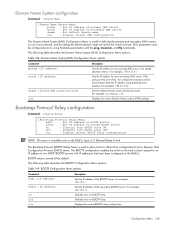
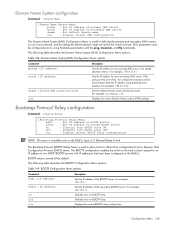
...been configured on the GbE2c Layer 2/3 Ethernet Blade Switch. Globally turn BOOTP relay OFF
cur
-
Displays the current BOOTP relay configuration. ...Configuration Menu options. Table 148 Domain Name System (DNS) Configuration Menu options
Command
prima
secon
dname |none cur
Description
Sets the IP address for an IP address to obtain their configurations from a Dynamic Host Configuration...
HP GbE2c Ethernet Blade Switch for c-Class BladeSystem ISCLI Reference Guide - Page 125


...
Globally turns on BOOTP relay. Command mode: Global configuration
Globally turns on BOOTP relay. Command mode: All
Configuration Commands 125 Domain Name System configuration
The Domain Name System (DNS) Configuration commands are available only on the GbE2c Layer 2/3 Ethernet Blade Switch. Command mode: Global configuration
Sets the default domain name used to allow hosts to forward...
HP GbE2c Ethernet Blade Switch for c-Class BladeSystem ISCLI Reference Guide - Page 142


...after a failure.
This is configured as 0 (lowest). Operations-level VRRP options are no other virtual routers ...available to the port. After the new election, the virtual router forced into backup mode. Table 177 Operations-Level VRRP commands
Command
router vrrp backup
Description
Forces the specified master virtual router on the GbE2c Layer...
HP GbE2c Ethernet Blade Switch for c-Class BladeSystem User Guide - Page 3


... SSH and SCP...13 XModem ...13 IGMP Snooping ...13 Jumbo frames...13 Auto-MDI/MDIX ...13 Auto-negotiation of duplex mode and speed 13 Redundant images in firmware ...14 External components...14 Rear panel...14 Connectors ...15
Installing the switch ...16
Planning the switch configuration ...16 Default settings...16 Switch security ...17 Manually...
HP GbE2c Ethernet Blade Switch for c-Class BladeSystem User Guide - Page 7


... IGMP snooping for multicasting
• Support for UFD for network path resiliency. When used networking components
• 9K jumbo frames that improve performance by increasing application throughput and decreasing server processor utilization
• Robust configuration and management from the failure of the primary link or trunk group in ProLiant servers running Microsoft Windows...
HP GbE2c Ethernet Blade Switch for c-Class BladeSystem User Guide - Page 13


...management commands. For efficient multicast traffic management, the IGMP Filtering option is required. Auto-MDI/MDIX
The switch Ethernet ports are ...configuration via straight-through twisted pair cabling whereas both MDI-to-MDI and MDIX-to encrypt and secure messages between a straightthrough cable and a crossover cable unimportant. Jumbo frames
By default, the switch supports jumbo frames...
HP GbE2c Ethernet Blade Switch for c-Class BladeSystem User Guide - Page 57


...configuration and management of switch 8, 20 configuration, troubleshooting 52 configuring multiple switches, using a configuration
file 18 configuring multiple switches, using scripted CLI
commands 18 configuring the switch, manually 18
D
default configuration... 13 installation 16 installing the switch 16
J
jumbo frames 13
L
laser compliance 26 Layer 2 switching 10 link LED, troubleshooting 48 load...
HP GbE2c Layer 2/3 Ethernet Blade Switch for c-Class BladeSystem User Guide - Page 3


... TACACS+ ...13 SSH and SCP...13 XModem ...13 IGMP Snooping ...14 Jumbo frames...14 Auto-MDI/MDIX ...14 Auto-negotiation of duplex mode and speed 14 Redundant images in firmware ...14
Component identification ...15
GbE2c Layer 2/3 front panel ...15
Installing the switch ...16
Planning the switch configuration ...16 Default settings...16 Switch security ...17 Manually...
HP GbE2c Layer 2/3 Ethernet Blade Switch for c-Class BladeSystem User Guide - Page 7


... throughput and decreasing
server processor utilization
• Robust configuration and management from any network management software, such
as...the switch over to the secondary NIC in a Layer 2 network using the BBI. This feature tracks the...management functions
Introduction 7 When used networking
components
• 9K jumbo frames that enables the switch to quickly recover from the network ...
HP GbE2c Layer 2/3 Ethernet Blade Switch for c-Class BladeSystem User Guide - Page 14


... stores up to -MDIX connections use crossover twisted pair cabling.
For efficient multicast traffic management, the IGMP Filtering option is supported. No configuration is currently loaded into image1, load the new image software into jumbo frames as Fast Ethernet and Gigabit Ethernet, choose the speed at which help reduce server CPU utilization and increase...
HP GbE2c Layer 2/3 Ethernet Blade Switch for c-Class BladeSystem User Guide - Page 59


...configuration and management of switch 8, 22 configuration, troubleshooting 57 configuring multiple switches, using a configuration
file 20 configuring multiple switches, using scripted CLI
commands 20 configuring the switch, manually 19
D
default configuration... 17
J
Japanese notice 28 jumbo frames 14
K
Korean notices 29
L
laser compliance 29 Layer 2 switching 10 Layer 3 switching 11 link LED,...
Similar Questions
How To Configure Radius In Gbe2c Switch
(Posted by kev1alex2 9 years ago)
How To Configure Hp Blc Gbe2c Ly 2/3 Switch Setup
(Posted by llesdp 9 years ago)
How To Configure Hp Gbe2c Ethernet Blade Switch
(Posted by jeherman 10 years ago)
How To Configure The Snmp V2 Protocol In Hp Gbe2c Layer 2/3 Ethernet Blade
Pls tell me how to configure HP GbE2c Layer 2/3 Ethernet Blade Switch ..???
Pls tell me how to configure HP GbE2c Layer 2/3 Ethernet Blade Switch ..???
(Posted by abhiz02ster 13 years ago)

