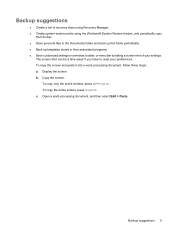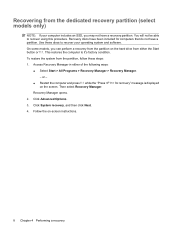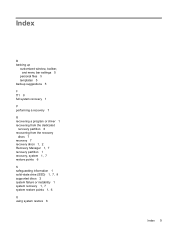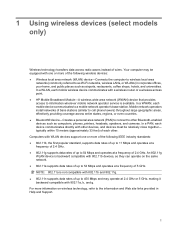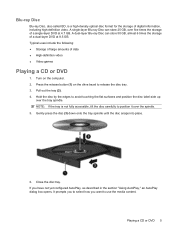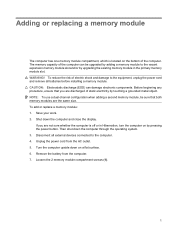HP G70-250US Support Question
Find answers below for this question about HP G70-250US - Pentium Dual Core 2 GHz.Need a HP G70-250US manual? We have 16 online manuals for this item!
Question posted by kdmh03 on June 13th, 2011
System Recovery
I would like to know how to do system recovery for my laptop
Current Answers
Answer #1: Posted by SofiaBrown on June 19th, 2011 9:15 PM
Start > All Programs > Accessories > System Tools > System Restore.
You can restore your laptop for a selected date. Computers automatically create restore points, and restore points are created when you download certain applications. So it may not go back to an exact date, but definitely for a specified month or if you want to go back to factory settings, use the recovery disc that came with your laptop.
You can restore your laptop for a selected date. Computers automatically create restore points, and restore points are created when you download certain applications. So it may not go back to an exact date, but definitely for a specified month or if you want to go back to factory settings, use the recovery disc that came with your laptop.
Sofia Brown
Microsoft Windows Support
Related HP G70-250US Manual Pages
Similar Questions
Best Laptop From This Company For 500-600 Bucks?
needs to have an i3 clocked at 2.3ghz-3ghz and at least a radeon HD7000 series card.
needs to have an i3 clocked at 2.3ghz-3ghz and at least a radeon HD7000 series card.
(Posted by KonKossKang 10 years ago)
Hp6720s Problem Igxprd32 Intel Dual Core T3400 Need Help
Problem Pilote Vga
Problem Pilote Vga
(Posted by dixtwoo 10 years ago)
The Hinge On My Hp G70 Notebook Broke. How Do I Repair It?
(Posted by melittle 11 years ago)
Can I Change The Cpu Of My Laptop Hp G60 Ft468ua Into Dual Core And Which One
(Posted by licdunit 11 years ago)
A Disk Read Error Occurred On Compaq Presario C700 Notebook Pc Intel(r) Dual Cpu
HP C770US fe932ua Research for this Hewlett-Packard item Add to My Products! Save this ite...
HP C770US fe932ua Research for this Hewlett-Packard item Add to My Products! Save this ite...
(Posted by billsullivan1952 13 years ago)