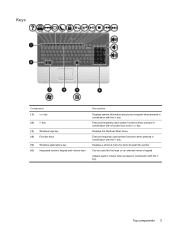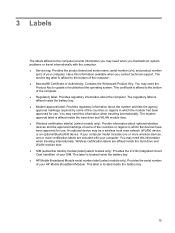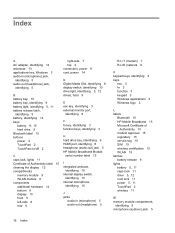HP G60 519WM Support Question
Find answers below for this question about HP G60 519WM - 15.6" Pavilion Entertainment Laptop PC.Need a HP G60 519WM manual? We have 1 online manual for this item!
Question posted by spidey on May 22nd, 2012
Hp G60-235dx Internal Display Switch
The manual shows an internal display switch on page 2-1 ( the location) this is to put the lap top in sleep mode when the cover is down, but my question is where is the switch and how can I test it, how does the laptop know when it's closed?
Current Answers
Related HP G60 519WM Manual Pages
Similar Questions
How Do I Retrieve My Password
I've tried several different ways to retrieve my password from my Hewlett Packard g60 I don't have a...
I've tried several different ways to retrieve my password from my Hewlett Packard g60 I don't have a...
(Posted by johnck6964 8 years ago)
How To Replace Hp G60 235dx Lcd Backlight
(Posted by alce 10 years ago)
Can I Purchase A Replacement Screen For This Laptpop (hp G60 121wm)
The inside of the sceeen is cracked. Can the screen be replaced?
The inside of the sceeen is cracked. Can the screen be replaced?
(Posted by mylesrachel 10 years ago)
Can I Change The Cpu Of My Laptop Hp G60 Ft468ua Into Dual Core And Which One
(Posted by licdunit 11 years ago)
How Do You Remove The Keyboard For The G60 519wm Notebook?
(Posted by Bach511 14 years ago)