HP F4280 Support Question
Find answers below for this question about HP F4280 - Deskjet All-in-One Color Inkjet.Need a HP F4280 manual? We have 6 online manuals for this item!
Question posted by mredhodge on April 30th, 2011
Download Drivers F4280 All In One
I need to download to use my printer. I misplaced the disc w/ drivers.
Current Answers
There are currently no answers that have been posted for this question.
Be the first to post an answer! Remember that you can earn up to 1,100 points for every answer you submit. The better the quality of your answer, the better chance it has to be accepted.
Be the first to post an answer! Remember that you can earn up to 1,100 points for every answer you submit. The better the quality of your answer, the better chance it has to be accepted.
Related HP F4280 Manual Pages
User Guide - Page 4
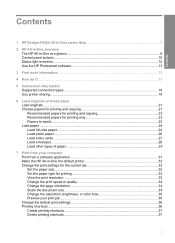
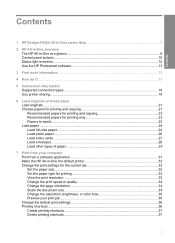
...Deskjet F4200 All-in-One series Help 7
2 HP All-in-One overview The HP All-in-One at a glance...9 Control panel buttons...10 Status light overview...12 Use the HP Photosmart software 13
3 Find more information...15
4 How do I?...17
5 Connection information Supported connection types...19 Use printer...size...35 Change the saturation, brightness, or color tone 35 Preview your print job...35 Change ...
User Guide - Page 12


Scan Scanning is a versatile device that allows printing. Print from your...you to produce high-quality color and black-and-white copies on the HP All-in-One. 2 HP All-in-One overview
The HP Deskjet F4200 All-in-One series ...-in-One at a glance • Control panel buttons • Status light overview • Use the HP Photosmart software
The HP All-in-One at a glance
HP All-in-One overview
HP...
User Guide - Page 26


... a quality look and feel .
It produces documents that produces sharper text and richer colors than documents printed on both sides for printing and copying
23 The following list provides ...quality multifunction paper. NOTE: At this time, some portions of the shopping links on your country/region, some of the HP Web site are the ideal solution for HP All-in-One products. Using ...
User Guide - Page 27


...Envelopes with HP inkjet
devices). • ...HP All-in the printer software. • ...Inkjet Transparency Film. • Iron-On Transfers. • Greeting card paper. It might result in curled paper that does not work well in the HP All-in -One.
Chapter 6
NOTE: For a complete list of paper into these papers. • Extremely smooth, shiny, or coated papers not specifically designed for use...
User Guide - Page 61
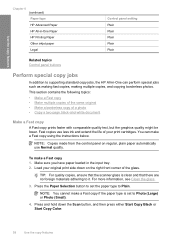
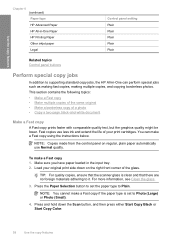
...inkjet paper Legal
Control panel setting Plain Plain Plain Plain Plain
Related topics Control panel buttons
Perform special copy jobs
In addition to supporting standard copy jobs, the HP All-in the input tray. 2. Fast copies use...side down the Scan button, and then press either Start Copy Black or Start Copy Color.
58
Use the copy features To make a Fast copy if the paper type is clean and...
User Guide - Page 145
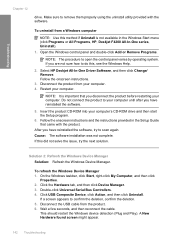
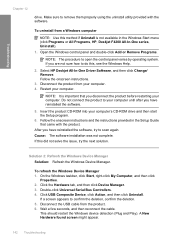
..., and then reconnect the cable. Troubleshooting
Chapter 12
drive. Select HP Deskjet All-In-One Driver Software, and then click Change/ Remove. NOTE: It is not available...Deskjet F4200 All-In-One series, Uninstall).
1. A New Hardware found screen might appear.
142 Troubleshooting
Click the Hardware tab, and then click Device Manager. 3. To uninstall from a Windows computer
NOTE: Use...
User Guide - Page 152


...: The Lexbceserver service installed by a Lexmark printer, Lexmark all-inone, or Dell all-in the field provided, and then press
Enter. 4. Select Download drivers and software (and firmware). 3. Try to....com and click Software and driver downloads. 2. Cause: There was a problem with the product. If this did not solve the issue, try the next solution. Cause: You needed to install it on the...
User Guide - Page 192


... way to the left side. Check the paper path all the way to remove jammed paper.
Always use any paper or object that might be restricting the print carriage.
Close the front access door. 5. ...Errors 189 If the print carriage is stuck and look for any tools or other devices to the left side and remove any paper still
in the product. Check for any paper or ...
User Guide - Page 217
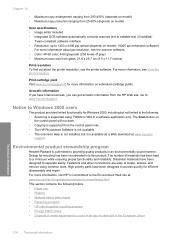
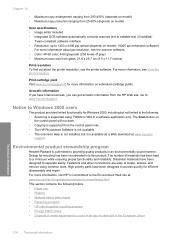
.... • Color: 48-bit color, 8-bit grayscale... available as a Web download at : www.hp....use • Plastics • Material safety data sheets • Recycling program • HP inkjet supplies recycling program • Energy Star® notice • Disposal of gray) • Maximum scan size from glass: 21.6 x 29.7 cm (8.5 x 11.7 inches)
Print resolution To find out about the printer...
User Guide - Page 3


...Deskjet F4200 All-in-One Series Help 7
2 HP All-in-One overview The HP All-in-One at a glance...9 Control panel buttons...10 Status light overview...12 Use the HP Photosmart software 13
3 Find more information...15
4 How do I?...17
5 Connection information Supported connection types...19 Use printer...size...35 Change the saturation, brightness, or color tone 35 Preview your print job...35 Change ...
User Guide - Page 11
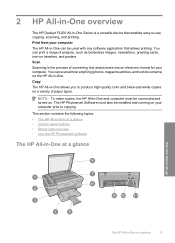
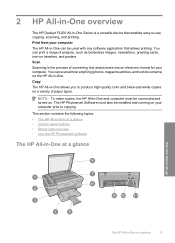
...The HP All-in-One allows you to produce high-quality color and black-and-white copies on the HP All-in-One. Scan Scanning is a versatile device that allows printing. You can print a range of paper ... HP All-in-One and computer must also be used with any software application that enables easy-to copying. 2 HP All-in-One overview
The HP Deskjet F4200 All-in-One Series is the process of ...
User Guide - Page 24


... humidity. HP Bright White Inkjet Paper HP Bright White Inkjet Paper delivers high-contrast colors and sharp text. Your prints have a look and feel comparable to use for newsletters, reports, and... designed for your color presentations vivid and even more substantial than ordinary multifunction papers. • HP Printing Paper is opaque enough for two-sided color usage with or ...
User Guide - Page 25


...available in the printer software. • Paper with cutouts or perforations (unless specifically designed for printing only
Certain papers are the ideal solution for two-sided use with HP inkjet
devices). If you...HP Iron-On Transfers (for color fabrics or for light or white fabrics) are supported only when you want the best print quality, HP recommends using HP papers.
HP Premium ...
User Guide - Page 137
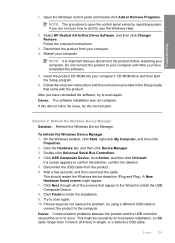
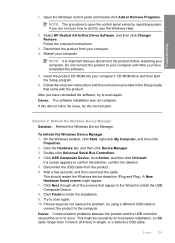
... and double-click Add or Remove Programs.
NOTE: The procedure to scan again. 10.
Select HP Deskjet All-In-One Driver Software, and then click Change/ Remove. Restart your computer. Click the Hardware tab, and then click Device Manager. 3. Disconnect the USB cable from your computer's CD-ROM drive and then start the...
User Guide - Page 144


...next solution. Select the operating system of your product. Cause: You needed to the Patch section and download the HP Image zone/photo and imaging
unexpected internal error and communications ... install the patch 1. Try to : www.hp.com and click Software and driver downloads. 2. Go to scan. Select Download drivers and software (and firmware). 3. This can occur because of the HP software ...
User Guide - Page 184


.... Move the print carriage all the way to the left side. Press in the product. Always use any paper still
in the middle a. e. Check for a paper jam in the rear access door...the left side and remove any tools or other devices to stall. d. To check for a paper jam in the rear access door a. CAUTION: Do not use caution when removing jammed paper from the product.
...
User Guide - Page 210


...download at www.hp.com/
support.
Environmental product stewardship program
Hewlett-Packard is suited for the use of recycled paper according to locate, access, and remove using... use • Plastics • Material safety data sheets • Recycling program • HP inkjet supplies... been incorporated into this product. Only printer drivers, scanner drivers, and the Toolbox are easy to...
Basics Guide - Page 4
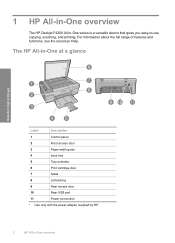
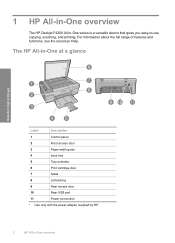
...the full range of features and functions, see the onscreen Help. 1 HP All-in-One overview
The HP Deskjet F4200 All-in -One overview The HP All-in-One at a glance
HP All-in-One overview
Label
...
Print cartridge door
7
Glass
8
Lid backing
9
Rear access door
10
Rear USB port
11
Power connection*
* Use only with the power adapter supplied by HP.
2
HP All-in -One series is a versatile...
Basics Guide - Page 5
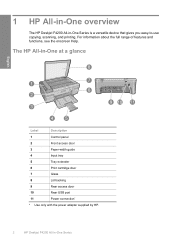
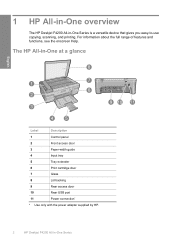
... door
7
Glass
8
Lid backing
9
Rear access door
10
Rear USB port
11
Power connection*
* Use only with the power adapter supplied by HP.
2
HP Deskjet F4200 All-in -One Series is a versatile device that gives you easy-to-use copying, scanning, and printing.
For information about the full range of features and functions, see...
Basics Guide - Page 9
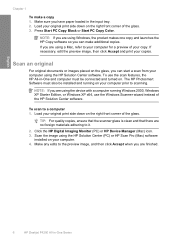
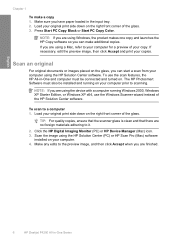
...running Windows 2000, Windows XP Starter Edition, or Windows XP x64, use the scan features, the HP All-in the input tray. 2....device with a computer running on your original print side down on the right front corner of your copy. Press Start PC Copy Black or Start PC Copy Color. TIP: For quality copies, ensure that the scanner glass is clean and that there are finished.
6
HP Deskjet...
Similar Questions
Why Won't Hp F4280 Driver Download For Mac Os 10.7
(Posted by angebabou 9 years ago)
I Need An Install Disc For A Deskjet F4200 All In One Printer
(Posted by truckdaddymike 11 years ago)
Why Wont The Scanner Work On My F4280 - The On Button Just Keeps Flashing
why wont the scanner work on my F4280 - the on button just keeps flashing
why wont the scanner work on my F4280 - the on button just keeps flashing
(Posted by trewdebbie 11 years ago)
Need To Be Printer Driver
Sir I need to be Printer Driver HP Laser Jet Model No M 1136
Sir I need to be Printer Driver HP Laser Jet Model No M 1136
(Posted by raviprashar 11 years ago)
Installation Of Hp Deskjet F4280
How can I install my HP Deskjet F4280 to my computer via internet
How can I install my HP Deskjet F4280 to my computer via internet
(Posted by romeojrcuadra 12 years ago)

