HP F1703 Support Question
Find answers below for this question about HP F1703 - Pavilion - 17" LCD Monitor.Need a HP F1703 manual? We have 16 online manuals for this item!
Question posted by joda1313 on June 12th, 2011
What Is The Model Number On The Ac Adapter For The F1703 And Is It 'hp' Brand?
The person who posted this question about this HP product did not include a detailed explanation. Please use the "Request More Information" button to the right if more details would help you to answer this question.
Current Answers
There are currently no answers that have been posted for this question.
Be the first to post an answer! Remember that you can earn up to 1,100 points for every answer you submit. The better the quality of your answer, the better chance it has to be accepted.
Be the first to post an answer! Remember that you can earn up to 1,100 points for every answer you submit. The better the quality of your answer, the better chance it has to be accepted.
Related HP F1703 Manual Pages
Setup Poster vs17x LCD Monitor (Page 1) - Page 1
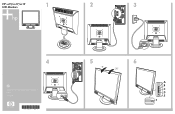
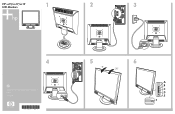
Printed in www.hp.com
5
6
-5˚ 30˚
A B C D E
F HP vs15/vs17/vs19 LCD Monitors
1
2
3
4
Copyright © 2004 Hewlett-Packard Development Company, L.P.
HP Pavilion Desktop PCs - (English) F1503 and F1703 LCD Monitor Users Guide - Page 2


... and fitness for the use of this product is subject to another language without notice.
Other brand or product names are reserved. These documents contain proprietary information that is not furnished by copyright. All rights are trademarks of HP.
hp pavilion f1503/f1703 LCD Monitor Notice
Notice
The information contained in the documents accompanying this material.
HP Pavilion Desktop PCs - (English) F1503 and F1703 LCD Monitor Users Guide - Page 4


... to the setup poster
and the documentation included with the PC and
the video adapter to ensure this equipment is intended to alert the user to the presence of ...lift the equipment safely, do not try to the presence of electric shock.
hp pavilion f1503/f1703 LCD Monitor Important Safety Instructions
Important Safety Instructions
CAUTION:
The lightning flash with arrowhead symbol ...
HP Pavilion Desktop PCs - (English) F1503 and F1703 LCD Monitor Users Guide - Page 5


... site at http://www.hp.com/ergo along with other information. hp pavilion f1503/f1703 LCD Monitor Important Safety Instructions
WARNING: Use the monitor with your HP monitor only.
They can be found in an office workspace.
5
English
X
With that you to follow. To avoid electrical shock, do not open the monitor cover or the power adapter.
supplied with the power...
HP Pavilion Desktop PCs - (English) F1503 and F1703 LCD Monitor Users Guide - Page 10


hp pavilion f1503/f1703 LCD Monitor Unpacking the Monitor
Unpacking the Monitor
Check for the following items. If they are missing or damaged, consult your retailer immediately. • 1 liquid crystal display (LCD) • 1 power cord • 1 DC adapter with an attached DC cable • 1 set of speakers with a DC cable or speaker DC power adapter • 1 video cable (VGA) • 1 quick...
HP Pavilion Desktop PCs - (English) F1503 and F1703 LCD Monitor Users Guide - Page 11


... with the supplied DC adapter only.
11
English
X Look at the following diagram and follow the steps listed below to connect the cables to the safety instructions at the beginning of this equipment is free from excessive heat and moisture. hp pavilion f1503/f1703 LCD Monitor Setting Up the Monitor
Setting Up the Monitor
Place the monitor on the...
HP Pavilion Desktop PCs - (English) F1503 and F1703 LCD Monitor Users Guide - Page 12


...VGA) on the back
of the monitor.
4 Unscrew the thumbscrews on the video cable and disconnect the video cable.
12
English
X
hp pavilion f1503/f1703 LCD Monitor Setting Up the Monitor
To connect the cables to the...power source and from the DC adapter cable.
3 Disconnect the DC adapter cable from the f1503/f1703 monitor:
1 Turn off the power switch for the monitor and the computer and then turn...
HP Pavilion Desktop PCs - (English) F1503 and F1703 LCD Monitor Users Guide - Page 14


... speaker • Connector (green) that accepts the right speaker stereo
audio cable • Receptacle for the power adapter cable
Control cable
Audio cable
Audio connector
On/off button
Power connector
Volume knob
Power adapter
14
English
X hp pavilion f1503/f1703 LCD Monitor Setting Up the Monitor
The optional subwoofer sits on the desktop, or under your computer desk.
HP Pavilion Desktop PCs - (English) F1503 and F1703 LCD Monitor Users Guide - Page 15


hp pavilion f1503/f1703 LCD Monitor Setting Up the Monitor
To connect a two-speaker system (without a subwoofer):
1 Place the speakers in a location near the monitor. 2 Connect the right speaker to the PC.
4 Turn on how to connect your speakers to the appropriate power source:
• If the monitor came with a power cable, plug the power cable into the back...
HP Pavilion Desktop PCs - (English) F1503 and F1703 LCD Monitor Users Guide - Page 16


hp pavilion f1503/f1703 LCD Monitor Setting Up the Monitor
To connect a two-speaker and subwoofer system:
1 Place the speakers and subwoofer in the appropriate locations near the monitor.
2 Plug the power cable into the back of the right speaker and into the back of the monitor.
3 Plug the power adapter cable into the back of the subwoofer and then...
HP Pavilion Desktop PCs - (English) F1503 and F1703 LCD Monitor Users Guide - Page 17


... cable (purple plug) from the subwoofer into the PC. To PC
Power adapter
5 Turn on the right speaker. • Plug the subwoofer audio cable (green plug) into the purple connector on the PC, the monitor, the subwoofer, and the speakers.
17
English
X
hp pavilion f1503/f1703 LCD Monitor Setting Up the Monitor
4 Connect the two speakers to the PC.
HP Pavilion Desktop PCs - (English) F1503 and F1703 LCD Monitor Users Guide - Page 25


... the resolution (number of pixels on the display) or
refresh rate (vertical scan frequency rate). • Changing the graphic card. • Connecting the monitor to a different...recommended that may need occasional fine-tuning. hp pavilion f1503/f1703 LCD Monitor Adjusting the Monitor Settings
Adjusting the Monitor Settings
The monitor display has several adjustable settings that you ...
HP Pavilion Desktop PCs - (English) F1503 and F1703 LCD Monitor Users Guide - Page 43


hp pavilion f1503/f1703 LCD Monitor Technical Specifications for the f1503 Monitor
Technical Specifications for the f1503 Monitor
f1503 15-inch monitor
Liquid Crystal Display (LCD)
Display Size Type
15-in )
With stand: 4.5 Kg (9.9 lbs)
43
English
X Resolution
(H x V) Recommended
Resolution (H x V)
Power Source
Operating Environment
Storage Environment
Dimensions
Video Synchronization ...
HP Pavilion Desktop PCs - (English) F1503 and F1703 LCD Monitor Users Guide - Page 45


hp pavilion f1503/f1703 LCD Monitor Technical Specifications for the f1703 Monitor
Technical Specifications for the f1703 Monitor
f1703 17-inch monitor
Liquid Crystal Display (LCD)
Input Signal
Interface Scanning Frequency Max. Resolution
(H x V) Recommended
Resolution (H x V)
Power Source
Operating Environment
Storage Environment
Dimensions
Display Size
17-in. (43 cm) diagonal and viewable ...
HP Pavilion Desktop PCs - (English) F1503 and F1703 LCD Monitor Users Guide - Page 50


... les exigences du Règlement sur le materiél brouilleur du Canada.
hp pavilion f1503/f1703 LCD Monitor Regulatory Information
Notice for the USA: Declaration of Conformity for Canada
This Class "B" digital apparatus meets all requirements of the Canadian InterferenceCausing Equipment Regulations. Operation is subject to the Part, Series, or Model number found on the product.
HP Pavilion f1503/f1703 15-inch/17-inch LCD Monitor User's Guide - Page 43


hp pavilion f1503/f1703 LCD Monitor Technical Specifications for the f1503 Monitor
Technical Specifications for the f1503 Monitor
f1503 15-inch monitor
Liquid Crystal Display (LCD)
Display Size Type
15-in )
With stand: 4.5 Kg (9.9 lbs)
43
English Resolution
(H x V) Recommended
Resolution (H x V)
Power Source
Operating Environment
Storage Environment
Dimensions
Video Synchronization Input ...
HP Pavilion f1503/f1703 15-inch/17-inch LCD Monitor User's Guide - Page 45


hp pavilion f1503/f1703 LCD Monitor Technical Specifications for the f1703 Monitor
Technical Specifications for the f1703 Monitor
f1703 17-inch monitor
Liquid Crystal Display (LCD)
Input Signal
Interface Scanning Frequency Max. Resolution
(H x V) Recommended
Resolution (H x V)
Power Source
Operating Environment
Storage Environment
Dimensions
Display Size
17-in. (43 cm) diagonal and viewable ...
HP Pavilion f1503/f1703 15-inch/17-inch LCD Monitor User's Guide - Page 50


Operation is subject to the Part, Series, or Model number found on the product. Box 692000, Mail Stop 530113 Houston, TX ...and if this FCC declaration, contact: USA contact: Hewlett-Packard Company Corporate Product Regulations Manager P.O. hp pavilion f1503/f1703 LCD Monitor Regulatory Information
Notice for the USA: Declaration of Conformity for Canada
This Class "B" digital apparatus meets...
User Guide - HP L156v 15" and L176v 17" LCD Monitors - Page 1


User Guide
HP L156v 15" and L176v 17" LCD Monitors
Document Part Number: 432558-001
July 2006
This guide provides information on setting up the monitor, installing drivers, using the on-screen display menu, troubleshooting and technical specifications.
User Guide - HP L156v 15" and L176v 17" LCD Monitors - Page 2
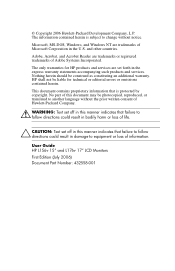
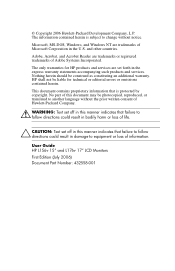
... without notice.
Adobe, Acrobat, and Acrobat Reader are trademarks of life.
Ä CAUTION: Text set forth in the U.S.
User Guide HP L156v 15" and L176v 17" LCD Monitors First Edition (July 2006) Document Part Number: 432558-001 The only warranties for technical or editorial errors or omissions contained herein. Nothing herein should be liable for...
Similar Questions
Hp Pavilion F1703 Monitor How To Setup Manual
(Posted by briARMS1 10 years ago)
How Do I Connect My Hp Pavilion F1703 To My Hp Deskjet 3050a Printer Wirelessly?
(Posted by grahammartin147 11 years ago)
How To Remove Hp W15v 15' Widescreen Lcd Monitor Base Stand
(Posted by Anonymous-88735 11 years ago)
Hp L1810 18.5inch Lcd Monitor
how to install hp l1810 18.5inch lcd monitor drivers o
how to install hp l1810 18.5inch lcd monitor drivers o
(Posted by RAVI 12 years ago)
How Much Memory Capacity Does An
Hp Pavilion F1703 Have When You First Get It?
(Posted by josephwilks80 12 years ago)

