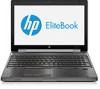HP EliteBook 8570w Support Question
Find answers below for this question about HP EliteBook 8570w.Need a HP EliteBook 8570w manual? We have 8 online manuals for this item!
Question posted by cguljorg on September 13th, 2013
How To Replace Drive In Hp Elitebook 8570w
The person who posted this question about this HP product did not include a detailed explanation. Please use the "Request More Information" button to the right if more details would help you to answer this question.
Current Answers
There are currently no answers that have been posted for this question.
Be the first to post an answer! Remember that you can earn up to 1,100 points for every answer you submit. The better the quality of your answer, the better chance it has to be accepted.
Be the first to post an answer! Remember that you can earn up to 1,100 points for every answer you submit. The better the quality of your answer, the better chance it has to be accepted.
Related HP EliteBook 8570w Manual Pages
HP Notebook Hard Drives & Solid State Drives Identifying, Preventing, Diagnosing and Recovering from Drive Failures Care and Ma - Page 1


... (HDD) Performance Issues 2 Hard Drive / Solid State Drive Troubleshooting Flowchart 4 Hard Drive & Solid State Drive Diagnostics 5 Advanced Diagnostics - Client Management Interface 7 Additional HP Recommendations for Microsoft Windows installations 7 Hard Drive Mounting Bracket ...7 HP CMI - Unified Extensible Firmware Interface (UEFI 5 HP 3D Drive Guard ...5 Firmware & Product Updates...
HP Notebook Hard Drives & Solid State Drives Identifying, Preventing, Diagnosing and Recovering from Drive Failures Care and Ma - Page 2


... their specifications, they can reduce the risk of an apparent SSD failure, the HP Diagnostics should be run. These measures include enhanced hard drive diagnostics, Intel Storage Matrix Technology, HP 3D drive guard, firmware updates, and more . In the event of hard drive failures. Identifying, Preventing, Diagnosing, and Recovering from a significant bump or drop, due...
HP Notebook Hard Drives & Solid State Drives Identifying, Preventing, Diagnosing and Recovering from Drive Failures Care and Ma - Page 3


... incomplete data, and marks this situation, a low-level format of major hard drive manufacturers to your HDD manufacturer for low-level format utilities or download the HP File Sanitizer for HP ProtectTools, located at the following website: http://h20000.www2.hp.com/bizsupport/TechSupport/SoftwareDescription.jsp?lang=en&cc=us&pro dTypeId=321957&prodSeriesId...
HP Notebook Hard Drives & Solid State Drives Identifying, Preventing, Diagnosing and Recovering from Drive Failures Care and Ma - Page 5


... Support Environment downloads provide more advanced diagnostics. Download and install any way damage an SSD if installed. Hard Drive (HDD) & Solid State Drive (SSD) Diagnostics
HP Diagnostics In the event of the tests, the process halts and a Failure ID or Code is displayed. If the notebook is accidentally dropped or is ...
HP Notebook Hard Drives & Solid State Drives Identifying, Preventing, Diagnosing and Recovering from Drive Failures Care and Ma - Page 6


...to the Intel Matrix Storage Manager driver are configured with Serial ATA hard disk drives. Intel Matrix Storage Manager Driver provides support for the SATA Advanced Host Controller (... address multiple known issues that could affect hard disk drive performance and reliability.
Intel Matrix Storage Technology driver
HP offers the Intel Matrix Storage Manager driver for notebook PC...
HP Notebook Hard Drives & Solid State Drives Identifying, Preventing, Diagnosing and Recovering from Drive Failures Care and Ma - Page 7


... to defragment your computer. This support is important to have the latest BIOS, firmware, and driver enhancements for your hard drive:
Page 7 More information can use an Advanced Format drive. Check www.hp.com for the latest releases.
• Install and maintain a virus protection program to prevent failures due to viruses. • Whenever...
HP ProtectTools Getting Started - Page 13


...; Monitors user activity, as well as Microsoft Outlook and Internet Explorer) for HP ProtectTools (purchased separately)
● Requires separate purchase of a personal secure drive (PSD), which is reformatted or replaced.
Computrace for protected digital certificate operations.
Device Access Manager for HP ProtectTools (select ● Allows IT managers to control access to devices...
HP ProtectTools Getting Started - Page 78
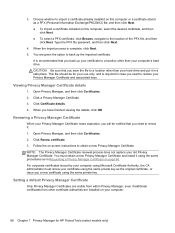
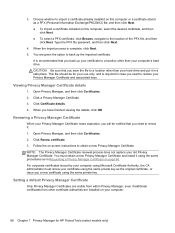
...expiration, you will be for HP ProtectTools (select models only)
Click a Privacy Manager Certificate. 3. NOTE: The Privacy Manager Certificate renewal process does not replace your Privacy Manager Certificate and associated...as the original certificate, or issue you save the file to back up your hard drive and put it using the same private key. Open Privacy Manager, and then click ...
HP ProtectTools Getting Started - Page 111
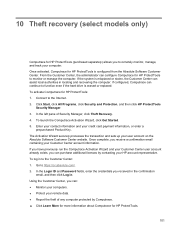
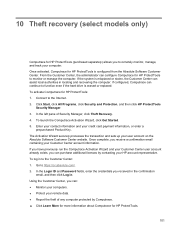
..., Computrace can : ● Monitor your computers. ● Protect your computer. 10 Theft recovery (select models only)
Computrace for HP ProtectTools (purchased separately) allows you to function even if the hard drive is erased or replaced. The Activation Wizard securely processes the transaction and sets up your credit card payment information, or enter a
prepurchased...
Regulatory, Safety and Environmental Notices User Guide - Page 41


...a headset or earphones and bears the "GS" mark, this product or a HewlettPackard authorized replacement.
Use of controls or adjustments or performance of 21 CFR 1040.10 and 1040.11 or ... with an optical storage device (i.e., CD or DVD drive) and/or fiber optic transceiver. Germany ergonomics notice
A system comprising HP brand products meets the applicable German ergonomic requirements if the...
Displaying a custom logo during bootup of HP commercial notebook systems - Technical white paper - Page 2


..., HP ProBook 4740s, HP ProBook 6475b, HP EliteBook 8470w, HP EliteBook 8470p, HP ProBook 6470b, HP EliteBook 8570p, HP ProBook 6570b, HP EliteBook 2170p, HP EliteBook 8570w, HP EliteBook 8770w, HP EliteBook 2570p
EREPLOGO.EFI
.jpg
BIOS 2011
HP EliteBook 8560w, HP ProBook 4230s, HP ProBook 4330s, HP ProBook 4430s, HP ProBook 4530s, HP ProBook 4730s, HP EliteBook 8760w, HP EliteBook 2560p, HP...
Displaying a custom logo during bootup of HP commercial notebook systems - Technical white paper - Page 7


...
Command-line examples The following examples were run on an HP Elitebook 2730p notebook with a new logo file.
Version 1.00 Copyright 2008 -
Hewlett-Packard Corporation
Logo File Size: 21878 bytes Flash Logo Programming Successful Done.
C:\> EREPLOGO /fHPLOGO.JPG
HPQ EFI BIOS Logo Replace - Image requirements The image must meet the following example shows...
RAID User Guide - Page 31
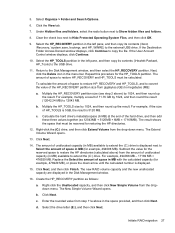
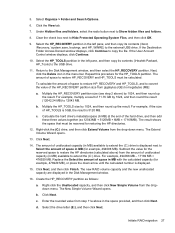
...Continue to the Disk Management window, and then select the HP_RECOVERY partition. Calculate the hard drive's metadata space (6 MB) at the end of space in the menu bar. The...hidden files and folders.
8. c. Repeat this procedure for restoring the HP directories.
12. Replace the Select the amount of the hard drive, and then add these three values together (ex 12043MB + 5120MB ...
RAID User Guide - Page 32
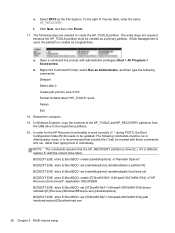
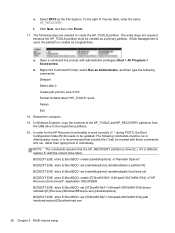
...drive (E:). Select NTFS as a logical drive. The following commands: Diskpart Select disk 0 Create part primary size=5120 Format fs=fat32 label="HP_TOOLS" quick Assign Exit
18. a. b. In order for the HP... as a primary partition.
It is recommended that the HP_RECOVERY partition is different, replace E: with administrator privileges (Start > All Programs > Accessories). The extra steps ...
Getting Started HP Notebook - Page 6


... the hard drive ...29 Installing a hard drive ...31 Replacing a drive in the upgrade bay 33 Replacing a hard drive ...33 Replacing an optical drive 34 Adding or replacing memory modules 35 Adding or replacing the memory ... TouchPad and keyboard 43
6 Backup and recovery ...45 Creating recovery media with HP Recovery Disc Creator 45 Creating recovery media ...46 Backing up your information ...46...
Getting Started HP Notebook - Page 37


...RAID volume, you from creating or changing RAID volumes. NOTE: HP does not support SRT with self-encrypting drives (SEDs). For additional information about RAID, see the RAID User... enhanced system performance experience. This provides the advantage of the hard drive (1). 7. Replacing or upgrading the hard drive 29 Click Disable acceleration on page 27). 6. Failure to complete....
Getting Started HP Notebook - Page 50


Insert the battery (see Removing or replacing the service door on a regular basis with the HP DreamColor display include the preinstalled HP Mobile Display Assistant software. Replace the hard drive or optical drive in the upgrade bay. (See Replacing a drive in the notification
area, at the far right of the taskbar, or select Start > All Programs > Productivity and Tools...
Getting Started HP Notebook - Page 60


... release latch 14 battery, replacing 26 Bluetooth compartment,
identifying 15 Bluetooth label 50 buttons
calculator ...identifying 8
H hard drive
bracket removal 0 , 0 installing 31 removing 29 hard drive light 9 hard drive recovery 48 hard drive, identifying 15 headphone ... applications 8 Windows logo 8
L labels
Bluetooth 50 HP Mobile Broadband
Module 50 Microsoft Certificate of
Authenticity 50 regulatory...
HP EliteBook 8570w Mobile Workstation Maintenance and Service Guide - Page 1


HP EliteBook 8570w Mobile Workstation
Maintenance and Service Guide
HP EliteBook 8570w Mobile Workstation Maintenance and Service Guide - Page 9


1 Product description
Category Product Name Processors
Chipset Graphics
Display
Description
HP EliteBook 8570w Mobile Workstation
Intel® Core™ processors
i7-3820QM, 2.70 GHz (Turbo up to 3.70 GHz), quad-core processor, 1600 MHz, 8 MB L3 Cache, 8 threads, ...
Similar Questions
Hp Elitebook 8570w
Why my new HP EliteBOOK 8570w died the screen just after one week?. Is it an isolated case?
Why my new HP EliteBOOK 8570w died the screen just after one week?. Is it an isolated case?
(Posted by rukiza 11 years ago)