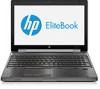HP EliteBook 8570w Support Question
Find answers below for this question about HP EliteBook 8570w.Need a HP EliteBook 8570w manual? We have 8 online manuals for this item!
Question posted by faithez on December 26th, 2013
Elitebook 8570w How To Enable Fingerprint
The person who posted this question about this HP product did not include a detailed explanation. Please use the "Request More Information" button to the right if more details would help you to answer this question.
Current Answers
There are currently no answers that have been posted for this question.
Be the first to post an answer! Remember that you can earn up to 1,100 points for every answer you submit. The better the quality of your answer, the better chance it has to be accepted.
Be the first to post an answer! Remember that you can earn up to 1,100 points for every answer you submit. The better the quality of your answer, the better chance it has to be accepted.
Related HP EliteBook 8570w Manual Pages
HP Notebook Reference Guide - Page 8


... password 54 Managing a DriveLock password 55 Using Computer Setup Automatic DriveLock 55 Entering an Automatic DriveLock password 55 Removing Automatic DriveLock protection 56 Using the fingerprint reader (select models only 57 Using Internet security software ...58 Using antivirus software ...58 Using firewall software ...58 Installing critical security updates ...58 Using HP...
HP Notebook Reference Guide - Page 9


... Menu ...69 Main menu ...70 Security menu 70 Diagnostics menu 70 Using Advanced System Diagnostics 70
10 MultiBoot ...72 About the boot device order ...72 Enabling boot devices in Computer Setup 73 Considering boot order changes ...73 Choosing MultiBoot preferences ...74 Setting a new boot order in Computer Setup 74 Dynamically choosing...
HP Notebook Reference Guide - Page 12


...: You must set up Internet service before you to the Internet. HP Connection Manager (select models only)
Wired network (connected)
Opens HP Connection Manager, which enables you can connect to create and manage WWAN connections (select models only), and monitor the status of WLAN and Bluetooth connections. Identifying wireless and network...
HP Notebook Reference Guide - Page 15


... you do not see the WLAN you can choose to manually search for and connect to enter a network security code. A list of options is a security-enabled WLAN, you are listed, you can create a new network connection. 4.
A WLAN is composed of the taskbar. 3. Connecting to , click Open Network and Sharing Center, and...
HP Notebook Reference Guide - Page 16


... other WLAN devices can be sure that is connected to e-mail that your ISP. NOTE: When setting up a WLAN or access an existing WLAN, always enable security features to protect your network activities to the Internet. As your computer and wireless router off and then back on.
If you need a separate...
HP ProtectTools Getting Started - Page 24


... HP ProtectTools Security Manager features.
4. Click Start to enable one . On the final page of the following options: ● Windows password ● Fingerprints (select models only) ● Face (select models ... prompted to connect a Bluetooth phone, follow the on page 44. Verify your fingerprints, follow the on page 46. You can select different questions or change your answers...
HP ProtectTools Getting Started - Page 48


... Password Manager. ● For a program, click Add this dialog box by the site, you can use (fingerprints, face, smart card, proximity card, contactless card, Bluetooth phone, PIN, or password), and then log on ...finger(s). You can also display this logon screen to the right
of the field. c. To enable VeriSign VIP security, select the I want VIP security on .
38 Chapter 5 HP ProtectTools...
HP ProtectTools Getting Started - Page 49
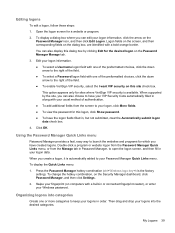
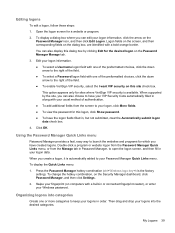
...Security Code automatically filled in along with your usual method of the field. ● To enable VeriSign VIP security, select the I want VIP security on the Password Manager icon, and ...for this logon, click Show password. ● To have the logon fields filled in or connected fingerprint reader), or enter your Windows password.
Edit your logon information. ● To select a Username...
HP ProtectTools Getting Started - Page 59
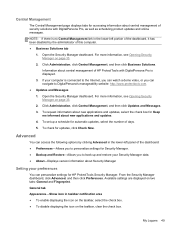
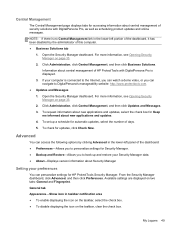
...
You can access the following options by clicking Advanced in taskbar notification area ● To enable displaying the icon on the taskbar, select the check box. ● To disable displaying the icon on two tabs: General and Fingerprint. Available settings are displayed on the taskbar, clear the check box. General tab Appearance...
HP ProtectTools Getting Started - Page 60


....
50 Chapter 5 HP ProtectTools Security Manager
Drive Encryption and Embedded Security have independent backup methods. Select the modules that occurs when you swipe your fingerprint. ◦ Enable sound feedback-Security Manager gives you back up data before the data can also be used to migrate from the backup file. To back up...
HP ProtectTools Getting Started - Page 63


...encryption ◦ Encrypting or decrypting individual self-encrypting drives using a password, registered fingerprint, or smart card PIN
53
When Drive Encryption is activated, you must log... Recovering access to an encrypted computer using backup keys and HP SpareKey ● Enabling Drive Encryption pre-boot authentication using hardware encryption ◦ Adding further security by ...
HP ProtectTools Getting Started - Page 75
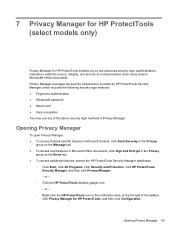
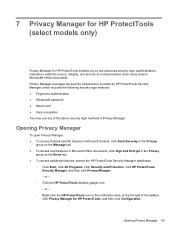
...by HP ProtectTools Security Manager, which includes the following security login methods: ● Fingerprint authentication ● Windows® password ● Smart card ● Face recognition ...notification area, at the far right of the taskbar, click Privacy Manager for HP ProtectTools enables you to use advanced security login (authentication) methods to verify the source, integrity, and ...
HP ProtectTools Getting Started - Page 134


... password 107 setup procedures 103 emergency recovery 104 emergency recovery password, setting 104 enabling TPM chip 103 encrypted documents, emailing 77 encrypting drives 53 files and folders ...56, 58, 61 encryption key backing up 61 recovering 63 encryption status, displaying 58 enrolling fingerprints 44 scenes 44 eSATA 99 Excel, adding signature line 75 excluding assets from automatic deleting 85...
Displaying a custom logo during bootup of HP commercial notebook systems - Technical white paper - Page 2


..., HP ProBook 4441s, HP ProBook 4540s, HP ProBook 4740s, HP ProBook 6475b, HP EliteBook 8470w, HP EliteBook 8470p, HP ProBook 6470b, HP EliteBook 8570p, HP ProBook 6570b, HP EliteBook 2170p, HP EliteBook 8570w, HP EliteBook 8770w, HP EliteBook 2570p
EREPLOGO.EFI
.jpg
BIOS 2011
HP EliteBook 8560w, HP ProBook 4230s, HP ProBook 4330s, HP ProBook 4430s, HP ProBook 4530s...
Displaying a custom logo during bootup of HP commercial notebook systems - Technical white paper - Page 7


... Corporation
Logo File Size: 21878 bytes Flash Logo Programming Successful Done. Image requirements The image must meet the following examples were run on an HP Elitebook 2730p notebook with a new logo file. Hewlett-Packard Corporation Usage: EREPLOGO [/e] /fFilename /e: Erase the current logo in the EFI BIOS /fFilename: Bitmap or JPEG file...
HP EliteBook 8570w Mobile Workstation Maintenance and Service Guide - Page 1


HP EliteBook 8570w Mobile Workstation
Maintenance and Service Guide
HP EliteBook 8570w Mobile Workstation Maintenance and Service Guide - Page 9


1 Product description
Category Product Name Processors
Chipset Graphics
Display
Description
HP EliteBook 8570w Mobile Workstation
Intel® Core™ processors
i7-3820QM, 2.70 GHz (Turbo up to 3.70 GHz), quad-core processor, 1600 MHz, 8 MB L3 Cache, 8 threads, ...
HP EliteBook 8570w Mobile Workstation Maintenance and Service Guide - Page 13
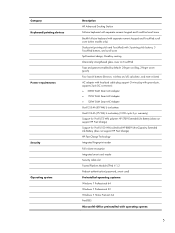
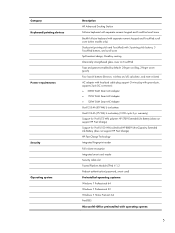
... Spill-resistant design, DuraKey coating Chemically strengthened glass cover on TouchPad Taps and gestures enabled by default: 2-finger scrolling, 2-finger zoom (pinch) Four launch buttons (Browser,... Life Battery (does not support HP Fast Charge) HP Fast Charge Technology Integrated fingerprint reader Full volume encryption Integrated smart card reader Security cable slot Trusted Platform Module ...
HP EliteBook 8570w Mobile Workstation Maintenance and Service Guide - Page 139


... Password HP SpareKey Enrollment
Enter, change, or delete a BIOS administrator password.
Always Prompt for HP SpareKey Enrollment Fingerprint Reset on any computer hard drive (enabled by turning on (not restarting) the computer. Reset/clear the fingerprint reader ownership (select models only;
Save any changes entered during the current session. Select
To do this...
HP EliteBook 8570w Mobile Workstation Maintenance and Service Guide - Page 142


.../disable the fingerprint device (enabled by default).
● Enable/disable the integrated camera (enabled by default).
● Enable/disable the Power Monitor Circuit (enabled by default).
● Enable/disable the audio device (enabled by default).
● Enable/disable a modem device (enabled by default).
● Enable/disable the microphone (enabled by default).
● Enable/disable the...
Similar Questions
How To Enable Disabled Touchpad Hp Elitebook 8570w
(Posted by revmarcel 10 years ago)
How To Enable Fingerprint Reader On Hp Elitebook 8440p
(Posted by jofumpris 10 years ago)
How To Enable Fingerprint Hardware For Elitebook 8440p
(Posted by LOWEsdfadfa 10 years ago)
Hp Elitebook 8570w
Why my new HP EliteBOOK 8570w died the screen just after one week?. Is it an isolated case?
Why my new HP EliteBOOK 8570w died the screen just after one week?. Is it an isolated case?
(Posted by rukiza 11 years ago)