HP EliteBook 8570p Support Question
Find answers below for this question about HP EliteBook 8570p.Need a HP EliteBook 8570p manual? We have 7 online manuals for this item!
Question posted by miMattH1 on February 17th, 2014
My Wireless Is Not Working On My Hp Elitebook 8570p What Driver Do I Need
The person who posted this question about this HP product did not include a detailed explanation. Please use the "Request More Information" button to the right if more details would help you to answer this question.
Current Answers
There are currently no answers that have been posted for this question.
Be the first to post an answer! Remember that you can earn up to 1,100 points for every answer you submit. The better the quality of your answer, the better chance it has to be accepted.
Be the first to post an answer! Remember that you can earn up to 1,100 points for every answer you submit. The better the quality of your answer, the better chance it has to be accepted.
Related HP EliteBook 8570p Manual Pages
HP Notebook Hard Drives & Solid State Drives Identifying, Preventing, Diagnosing and Recovering from Drive Failures Care and Mai - Page 5


...; If a fault is detected in any newer HDD firmware updates or other HDD related product drivers for your product and OS: http://www8.hp.com/us/en/support-drivers.html
Note: The 3D Drive Guard is not needed for SSD drives, but it does not harm or in either of damage. See the UEFI...
HP Notebook Hard Drives & Solid State Drives Identifying, Preventing, Diagnosing and Recovering from Drive Failures Care and Mai - Page 7


... drive easier to manufacture and able to have the latest BIOS, firmware, and driver enhancements for your HP Business Notebook, refer to turn off when it is secured in the Control Panel...hard drive to the following URL:
www.hp.com/go/clientautomation
Additional HP Recommendations for Optimizing Performance on the installed OS, extra steps may need to take steps to the Maintenance and ...
HP Notebook Reference Guide - Page 11


...Finding more information about the operating system, drivers, troubleshooting tools, and support. The
poster is also available on the Web, go to http://welcome.hp.com/country/us/en/wwcontact_us.html. ●...; Safety & Comfort Guide-Describes proper workstation setup and proper posture, health, and work habits for the location...
HP Notebook Reference Guide - Page 17


...be included with the HP Mobile Broadband information provided with little effort. ● Wi-Fi Protected Access (WPA) and Wi-Fi Protected Access II (WPA2) use wireless wide area networks (...a preferred mobile network service provider, see the HP Mobile Broadband information if it is included with a WEP key before it may need the HP Mobile Broadband Module serial number to use of another...
HP Notebook Reference Guide - Page 36


...device ● Optional power adapter purchased as an accessory from HP
Resolving a low battery level when no power source is available...remains briefly in Windows Control Panel. ● Turn off wireless and LAN connections and exit modem applications when you are...is available ● Initiate Hibernation. ● Save your work and shut down and loses any external media cards that you are...
HP Notebook Reference Guide - Page 53


...may be prompted for your hard drive at any time.
Using hard drives 43 HP recommends defragmenting your permission or password for unnecessary files that you can safely delete ... during the night or at another time when you do not need access to improve the security of your computer. You may set it works without supervision. See Help and Support for more efficiently. Select ...
HP Notebook Reference Guide - Page 92


... meter 22 power plans 22 power-saving states 21
V VGA port, connecting 16 video 16 volume
adjusting 15 buttons 15 keys 15
W webcam 15 wireless
icons 2 protecting 6 set up 6 wireless connection, creating 2
wireless devices, turning on or off 4
wireless encryption 6 wireless network (WLAN)
connecting to existing 5 equipment needed 6 security 6 writable media 21 WWAN device 7
82 Index
HP ProtectTools Getting Started - Page 14


... a large manufacturer makes most of the data is keenly aware of the HP ProtectTools security products are using. Example 2: A hard-working CPA has been promoted and will allow a user to a website or ...she goes to a website to be shared with different user names and passwords.
This login information needs to log in to select a Web or network asset and directly access the link. Example ...
HP ProtectTools Getting Started - Page 16


...the IT department to CD/DVD drives, control of a medical supply company often works with personal medical records along with his clients up with Computrace so they could be...authenticated recipient. Computrace for HP ProtectTools (formerly LoJack Pro) (purchased separately)
Computrace for HP ProtectTools is a service that can be used when Internet email communications need access to a USB...
HP ProtectTools Getting Started - Page 17


...HP ProtectTools modules can work together to provide solutions for HP ProtectTools
(select models only) on page 103. ● Computrace can track the computer's location after a theft.
See the following chapter:
◦ Computrace for HP...2: A real estate company needs to the operating system. See the following chapter: ◦ Embedded Security for HP ProtectTools-See Embedded Security for ...
HP ProtectTools Getting Started - Page 38


...HP ProtectTools (contains an asymmetric key-pair and associated certificate), it does not need to be used with the smart card. ◦ Erase HP ProtectTools data only-Erases only the HP... set up your
28 Chapter 4 HP ProtectTools Security Manager Administrative Console
If a contactless card reader is connected to the computer, if the associated driver from the manufacturer has been installed,...
Business Rugged Design - Technology Spotlight HP PROFESSIONAL INNOVATIONS FOR BUSINESS NOTEBOOKS - Page 2


... to home, you need to make sure that 's best in mind: Develop the most durable line of business rugged notebooks using premium materials to deliver an experience that your experience for drop, shock, vibration, low temperatures, high temperatures, temperature shock, altitude and dust. All EliteBook models undergo the HP Total Test process, which...
Business Rugged Design - Technology Spotlight HP PROFESSIONAL INNOVATIONS FOR BUSINESS NOTEBOOKS - Page 3


...Depend on HP EliteBook Business Notebooks because your notebook needs to last. "Built of sturdy aluminum and magnesium frames and cases and a shock-absorbing rubber ribbon around the world. HP customers rely ...notebook down the hall or on manageability, durability or performance.
In fact, most HP EliteBooks are designed to meet the tough military standards (MIL-STD-810G) for these tests...
HP BIOS Features that are built in, not bolted on - Technology Spotlight - Page 2


... manage the support of new technologies, provide tight integration with the HP Client Management Interface and LANDesk Management Suite, Bill was designed to work for the IT staff. However, with software components and effectively respond to customer needs. With the amount of data that most information workers are looking for more than a collection...
HP BIOS Features that are built in, not bolted on - Technology Spotlight - Page 3


... his users to initiate log-in various computing environments, but he 's able to easily configure his EliteBook and small portable hard drives. Instead of HP ProtectTools to provide a more secure, yet convenient, environment. USE CASE 2: Security Jim works in , operating system independent and perfect for equipment recycling, planning for lease expiration and preparation...
TOTAL TEST PROCESS BUILDING DEPENDABILITY INTO YOUR BUSINESS PC - Technology Spotlight HP PROFESSIONAL INNOVATIONS FOR BUSINESS - Page 4


... design innovations that your business. The HP Total Test Process helps ensure that allow HP Business Desktop and Notebook PCs to rigorous work environments. Knowledge gained through the HP Total Test Process leads to change without notice. The only warranties for HP products and services are set forth in HP EliteBook Notebook PC models increases the product...
Getting Started HP Notebook - Page 10


...wireless network
Help and Support
● Operating system information
To access Help and Support, select Start > Help and ● Software, driver, and BIOS updates
Support.
● Troubleshooting tools
NOTE: For U.S. For worldwide support, go to
● How to http://www.hp...; Proper workstation setup, posture, health, and work habits ● Electrical and mechanical safety information
...
Getting Started HP Notebook - Page 57
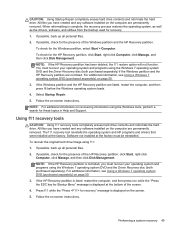
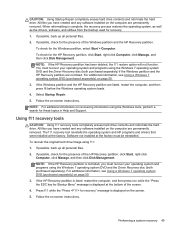
... 50.
3. If possible, check for the Windows partition, select Start > Computer.
Performing a system recovery 49 The f11 recovery tool reinstalls the operating system and HP programs and drivers that were installed at the factory must recover your operating system and programs using f11:
1. To recover the original hard drive image using the...
Getting Started HP Notebook - Page 60
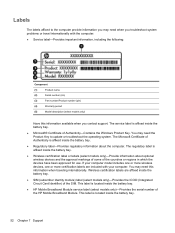
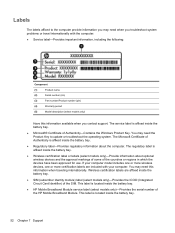
... ICCID (Integrated Circuit Card Identifier) of Authenticity-Contains the Windows Product Key. You may need the Product Key to the computer provide information you may need when you contact support. The Microsoft Certificate of the HP Mobile Broadband Module. Wireless certification labels are included with the computer: ● Service label-Provides important information, including...
Getting Started HP Notebook - Page 64


... 9 Windows logo 9
L labels
Bluetooth 52 HP Mobile Broadband
Module 52 Microsoft Certificate of
Authenticity 52 regulatory 52 service 52 SIM 52 wireless certification 52 WLAN 52 latch, battery release 17...and Restore 46 Windows logo key, identifying 9 wireless antennas, identifying 15,
16 wireless certification label 52 wireless light 6, 10 wireless network (WLAN),
equipment needed 21
56 Index
Similar Questions
Hp Elitebook 8570p Touchpad Does Not Work After Restart
(Posted by kdg3jcm 9 years ago)
How To Turn On Wireless On Hp Elitebook 6930p
(Posted by alabienn 10 years ago)
Hp Elitebook 8570p What Is The Work Of Sim Card
(Posted by ekvinrickie 10 years ago)

