HP EliteBook 8570p Support Question
Find answers below for this question about HP EliteBook 8570p.Need a HP EliteBook 8570p manual? We have 7 online manuals for this item!
Question posted by ewsknewlif on May 19th, 2014
Hp Elitebook 8570w How To Unlock
The person who posted this question about this HP product did not include a detailed explanation. Please use the "Request More Information" button to the right if more details would help you to answer this question.
Current Answers
There are currently no answers that have been posted for this question.
Be the first to post an answer! Remember that you can earn up to 1,100 points for every answer you submit. The better the quality of your answer, the better chance it has to be accepted.
Be the first to post an answer! Remember that you can earn up to 1,100 points for every answer you submit. The better the quality of your answer, the better chance it has to be accepted.
Related HP EliteBook 8570p Manual Pages
HP Notebook Hard Drives & Solid State Drives Identifying, Preventing, Diagnosing and Recovering from Drive Failures Care and Mai - Page 1


HP Notebook Hard Drives & Solid State Drives
Identifying, Preventing, Diagnosing and Recovering ... Drive Diagnostics 5 Advanced Diagnostics - Client Management Interface 7 Additional HP Recommendations for Microsoft Windows installations 7 Hard Drive Mounting Bracket ...7 HP CMI - Unified Extensible Firmware Interface (UEFI 5 HP 3D Drive Guard ...5 Firmware & Product Updates ...6 Intel Matrix...
HP Notebook Hard Drives & Solid State Drives Identifying, Preventing, Diagnosing and Recovering from Drive Failures Care and Mai - Page 2


..." or "No boot device". These measures include enhanced hard drive diagnostics, Intel Storage Matrix Technology, HP 3D drive guard, firmware updates, and more . A hard drive that says "Imminent
drive failure."...State Drives. Shock events With each new generation of an issue with an SSD, the HP Diagnostics should be run. Shock events can fail. The following information is important to check...
HP Notebook Hard Drives & Solid State Drives Identifying, Preventing, Diagnosing and Recovering from Drive Failures Care and Mai - Page 3


... also degraded when file fragmentation is not stored contiguously on S.M.A.R.T attribute checking, refer to your HDD manufacturer for low-level format utilities or download the HP File Sanitizer for more information on the hard drive.
Upon the next read errors. In this area as a bad sector. To address these issues, refer...
HP Notebook Hard Drives & Solid State Drives Identifying, Preventing, Diagnosing and Recovering from Drive Failures Care and Mai - Page 5


... any time by pressing the Esc key. Unified Extensible Firmware Interface (UEFI)
The HP System Diagnostics UEFI or HP UEFI Support Environment downloads provide more advanced diagnostics. If no errors occur, the long...the short/basic test. Firmware & Product Updates
It is being moved. Please visit the HP Web site at any way damage an SSD if installed. Advanced Diagnostics - There are new...
HP Notebook Hard Drives & Solid State Drives Identifying, Preventing, Diagnosing and Recovering from Drive Failures Care and Mai - Page 6


....
To download the latest version of the Intel Matrix Storage Technology driver: http://www8.hp.com/us/en/support-drivers.html
Installing SATA drivers
SATA Native Mode is a storage interface...issues that could affect hard disk drive performance and reliability. Intel Matrix Storage Technology driver
HP offers the Intel Matrix Storage Manager driver for notebook PC models that are released to...
HP Notebook Hard Drives & Solid State Drives Identifying, Preventing, Diagnosing and Recovering from Drive Failures Care and Mai - Page 7


... than current drive technology.
First-generation Advanced Format drives retain backwards-compatibility by using Advanced Format drives to optimize the reading and writing of HP Client Automation and HP Client Manager 7.0 from electronic memory (such as 512e drives - also known as word processors) that execute primarily from Symantec. For more information, refer...
HP Notebook Hard Drives & Solid State Drives Identifying, Preventing, Diagnosing and Recovering from Drive Failures Care and Mai - Page 8


...support.microsoft.com/default.aspx?scid=kb;EN-US;229716
For more information
Contact HP Technical Support: http://welcome.hp.com/country/us/en/wwcontact_us.html
Share with colleagues
© Copyright 2011 Hewlett... to run the chkdsk /p /r commands in order to check your hard drive for HP products and services are set forth in the express warranty statements accompanying such products and ...
HP Notebook Reference Guide - Page 2


... Microsystems, Inc. First Edition: January 2012
Document Part Number: 682530-001
Product notice
This reference guide describes features that are U.S. support, go to http://www.hp.com/go to change without notice.
Intel and Centrino are set forth in the express warranty statements accompanying such products and services. The only warranties...
HP Notebook Reference Guide - Page 5


... information about your new computer 1
2 Networking (select models only) ...2 Creating a wireless connection ...2 Identifying wireless and network status icons 2 Turning wireless devices on or off 4 Using HP Connection Manager (select models only 4 Using operating system controls 4 Using a WLAN ...5 Connecting to an existing WLAN 5 Setting up a new WLAN ...6 Protecting your WLAN ...6 Roaming...
HP Notebook Reference Guide - Page 6


... power plans ...22 Viewing the current power plan 22 Selecting a different power plan 22 Customizing power plans 22 Setting password protection on wakeup 23 Using HP Power Assistant (select models only 24 Using battery power ...24 Finding additional battery information 24 Using Battery Check ...25 Displaying the remaining battery charge 25...
HP Notebook Reference Guide - Page 7


... only 40
6 Drives ...42 Handling drives ...42 Using hard drives ...43 Improving hard drive performance 43 Using Disk Defragmenter 43 Using Disk Cleanup 43 Using HP 3D DriveGuard (select models only 44 Identifying HP 3D DriveGuard status 44 Managing power with a parked hard drive 44 Using...
HP Notebook Reference Guide - Page 8


... fingerprint reader (select models only 57 Using Internet security software ...58 Using antivirus software ...58 Using firewall software ...58 Installing critical security updates ...58 Using HP ProtectTools Security Manager (select models only 59 Installing an optional security cable ...59
8 Maintenance ...60 Cleaning your computer ...60 Cleaning products ...60 Cleaning procedures ...60...
HP Notebook Reference Guide - Page 11


...-specific features, backup and recovery, maintenance, and specifications. To access the Getting Started guide on the Web at http://www.hp.com/ go to the HP Business Support Center at http://www.hp.com/ergo. ● Regulatory, Safety and Environmental Notices-Contains safety and regulatory information, and battery disposal information. It also provides...
HP Notebook Reference Guide - Page 12


... (select models only)
Wired network (connected)
Opens HP Connection Manager, which enables you can connect to create and manage WWAN connections (select ... or more of the following wireless devices: ● Wireless local area network (WLAN) device ● HP Mobile Broadband Module (wireless wide area network (WWAN) device) ● Bluetooth® device For more wireless devices are off.
HP Notebook Reference Guide - Page 14


... a wireless button, a wireless switch, or a wireless key on and turn off wireless devices.
HP Connection Manager allows you to set up a connection or network, connect to all types of the ...status, SIM details, and SMS messages. Select Start > All Programs > Productivity and Tools > HP Connection Manager, and then click the power button next to manage the following devices: ● ...
HP ProtectTools Getting Started - Page 37
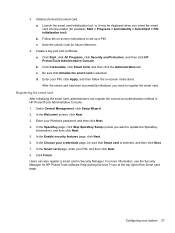
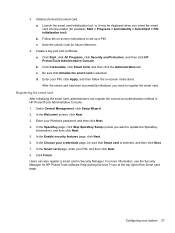
...and then click Next. 4. Initialize (format) the smart card. c. Note the unlock code for HP ProtectTools software Help clicking the blue ? Users can register the card as an ...smart card After initializing the smart card, administrators can also register a smart card in HP ProtectTools Administrative Console: 1. Follow the on -screen instructions. a. For more information,...
Business Rugged Design - Technology Spotlight HP PROFESSIONAL INNOVATIONS FOR BUSINESS NOTEBOOKS - Page 2


... commute from office to home, you in class. The aluminum palm rest maintains the same high quality design aesthetic found with our line of testing. HP EliteBook models are 50 times more resistant to draw when developing the latest generation of truck transportation.1 The vibration simulates 1,000 miles of business notebook PCs.
Business Rugged Design - Technology Spotlight HP PROFESSIONAL INNOVATIONS FOR BUSINESS NOTEBOOKS - Page 3


...and magnesium frames and cases and a shock-absorbing rubber ribbon around the world. HP customers rely on HP EliteBook Business Notebooks because your notebook needs to last. Inspired by the standards set for...your notebook down the hall or on manageability, durability or performance. In fact, most HP EliteBooks are designed to meet the tough military standards (MIL-STD-810G) for a total of...
HP BIOS Features that are built in, not bolted on - Technology Spotlight - Page 3


... event. With HP Pre Boot Security enabled, access to the Windows® operating system is ready to re-deploy a PC, he doesn't want to easily configure his EliteBook and small portable...for equipment recycling, planning for a small company. Instead of software and firmware, the HP ProtectTools wizard automatically changes the settings for the BIOS for the company's computers. The ...
TOTAL TEST PROCESS BUILDING DEPENDABILITY INTO YOUR BUSINESS PC - Technology Spotlight HP PROFESSIONAL INNOVATIONS FOR BUSINESS - Page 4


For example, a chemically strengthened glass touchpad in the express warranty statements accompanying such products and services. Whatever your environment, HP Business Desktop and Notebook PCs are set forth in HP EliteBook Notebook PC models increases the product's durability, while the hinges are made from a solid piece of ownership.
SECURITY
EASE OF USE
RELIABILITY
ENVIRONMENTAL...
Similar Questions
Please Tell Me How Can I Enable The Touchpad Of Hp Elitebook 8570w
(Posted by jackson111 10 years ago)
Hp Elitebook 8570w
Why my new HP EliteBOOK 8570w died the screen just after one week?. Is it an isolated case?
Why my new HP EliteBOOK 8570w died the screen just after one week?. Is it an isolated case?
(Posted by rukiza 11 years ago)

