HP EliteBook 8560p Support Question
Find answers below for this question about HP EliteBook 8560p.Need a HP EliteBook 8560p manual? We have 5 online manuals for this item!
Question posted by jennBangel1 on April 16th, 2014
How Do I Access Full Bios Menu 8560p
The person who posted this question about this HP product did not include a detailed explanation. Please use the "Request More Information" button to the right if more details would help you to answer this question.
Current Answers
There are currently no answers that have been posted for this question.
Be the first to post an answer! Remember that you can earn up to 1,100 points for every answer you submit. The better the quality of your answer, the better chance it has to be accepted.
Be the first to post an answer! Remember that you can earn up to 1,100 points for every answer you submit. The better the quality of your answer, the better chance it has to be accepted.
Related HP EliteBook 8560p Manual Pages
Installing SATA Drivers on HP EliteBook Notebook PCs - Page 1


Installing SATA Drivers on HP EliteBook Notebook PCs
Introduction...2 Purpose ...2 Audience ...2 Benefits of SATA ...2
System Requirements and Prerequisites 2 System requirements ...2 System prerequisites ...2
Transitioning a Sysprep image from IDE to SATA 3 Where these ...
Installing SATA Drivers on HP EliteBook Notebook PCs - Page 2


... Service Pack 2, Certificate of Authenticity and documentation. • Necessary drivers, especially Intel SATA AHCI Controller Driver. • Proper OS License for each system on HP EliteBook Notebook PC models. and adding SATA drivers using Intel Matrix SATA AHCI Storage controllers. Intel Matrix Storage Manager Driver provides support for adding SATA drivers...
Installing SATA Drivers on HP EliteBook Notebook PCs - Page 3


... c:\sp99999\Winall\Driver (for XP32) or c:\sp99999\Winall\Driver64 (for your system. a. Transitioning a Sysprep image from the SoftPaq. Using the example above that directory to access the disk and finish booting. Although this whitepaper is intended to unpack. iaahci.inf c. Steps to add SATA support to the original image
1) Download and...
Installing SATA Drivers on HP EliteBook Notebook PCs - Page 16


The Device ID needed is the one with the simple Class Code Hardware ID (identified with a "CC" string in the screenshot below , the Device ID needed from the drop-down menu as seen in the name). Page 16 In
the example below . 6) In the device property window, select the Details tab and choose "Hardware Ids" from the list is PCI\VEN_8086&DEV_2929&CC_0106.
Installing SATA Drivers on HP EliteBook Notebook PCs - Page 19


In the example below, the Device ID needed from the drop-down menu as seen in the name). Page 19 5) In the device property window, select the Details tab and choose "Hardware Ids" from the list is PCI\VEN_8086&DEV_2929&CC_0106. The Device ID needed is the one with the simple Class Code Hardware ID (identified with a "CC" string in the screenshot below.
HP ProtectTools Security Software 2010 - Page 1


... wizard...4 User management...5 Backup and restore ...5 Security software components for HP ProtectTools 6
C redential Manager for HP ProtectTools 7 C entral management for HP ProtectTools 8 Device Access Manager for HP ProtectTools 9 Drive Encryption for HP ProtectTools 1 1 HP Enhanced Pre-Boot Security ...1 2 Embedded Security for HP ProtectTools 1 4 Face Recognition for HP ProtectTools...
HP ProtectTools Security Software 2010 - Page 2


...heritage in a vault and automatically enters them from the W indows® task bar, start menu, or desktop gadget. HP ProtectTools security software overview
Security concerns are increasing in module provides a... of HP
2 It is why HP decided to use software interface.
That is easily accessible from becoming points of the security strategy for PC s, and to ensure that PC s...
HP ProtectTools Security Software 2010 - Page 6


...and the underlying hardware configuration. Figure 3. HP ProtectTools Security Manager Backup and Restore menu
Using HP ProtectTools backup and restore, users have the flexibility to: • ... redential Manager for HP ProtectTools • C entral Management for HP ProtectTools • Device Access M anager for HP ProtectTools • Drive Encryption for HP ProtectTools • Embedded Security ...
HP ProtectTools Security Software 2010 - Page 15


...standards-based technology, embedded security chips are protected by allowing access to your laptop and all your favorite websites using a single sign-on....avigator, RSA SecurID and public key infrastructure solutions from HP, including more information on a PC, where access to Microsoft EFS encrypted files are designed to work with HP ProtectTools Security Manager
Designed to set up and...
HP ProtectTools Security Software 2010 - Page 17


HP ProtectTools File Sanitizer setup menu
File sanitization is therefore not a replacement for HP ProtectTools
Computrace LoJack ...document, email or instant message. File Sanitizer is more intensive process than simple file deletion. Identity assurance and access control of your computer's recovery if it comes to information security, concerns typically revolve around lost or stolen....
HP ProtectTools Security Software 2010 - Page 19


...Java C ard to be used to decrypt and view them. Smart Card Security enables access to providing pre-boot and Microsoft W indows authentication on systems equipped with additional security.... an HP ProtectTools Java C ard, which can be used for user authentication • Interface with the BIO S to enable/ disable Ja va C ard pre-boot authentication • C apability to configure separate...
HP ProtectTools Security Software 2010 - Page 23


...from one clear it be able to delete the file even if he does not have access to log on a single PC.
A. Does Credential Manager for authentication and use the ...to decrypt the file, what would it ? Q. Q.
If a TPM encrypted file is typically read/ accessed by your system encrypted by MSFT EFS (Microsoft' s Encrypting Filesystem where TPM can one system to automatically ...
2009 HP business notebook PC F10 Setup overview - Page 2


... F10 Setup user interface has been developed using the Extensible Firmware Interface (EFI) framework, which provided users with access to the user interface, features and functionality are configured through our internally developed BIOS.
This enhanced F10 Setup provides users with an intuitive graphical user interface which leverages from the design used with...
2009 HP business notebook PC F10 Setup overview - Page 4


...changes made during the current session.
Reset BIOS security to Cancel
• Start-Up...F10 Setup and save all the BIOS and Protect Tool Users, clears...time.
Yes, No or Cancel
SECURITY MENU
Administrator Tools
Setup BIOS Administrator Establish a power on select 2009...up test, run-in Bold where applicable)
FILE MENU
System Information
Provides key system information,
N/A
such...
2009 HP business notebook PC F10 Setup overview - Page 5


...Bold where applicable)
SECURITY MENU
User Management
Manage (create/delete/reset password) the BIOS and Protect Tool Users
• Create New BIOS User Account
Creates additional BIOS user accounts.
Yes/No... such as "New York".
Password Policy
Allows to select various rules for a BIOS password to qualify
• Password Minimum Length
Allows administrator to specify the minimum ...
2009 HP business notebook PC F10 Setup overview - Page 8


...USB
Auto start or resume from standby when USB device in Bold where applicable)
SYSTEM CONFIGURATION MENU
Device Configurations (contd.)
• Fan Always on while on Leave fan on while on... battery charge while your system boots Windows. Enabled/Disabled
• HP QuickWeb
Enables quick access to web when QuickWeb button is 90% charged to optimize charge cycle.
Enabled/Disabled
&#...
2009 HP business notebook PC F10 Setup overview - Page 10


Feature
Function
Options (Default in Bold where applicable)
SYSTEM CONFIGURATION MENU
Port Options (contd.)
• Smart Card
Enables integrated smart card slot.
BIOS Power-On
?
10
Enabled/Disabled
• AMT Setup Prompt (Ctrl-P)
Prompts for standard users
Restore Security Defaults Restores the security level of F10 Setup options ...
Installing Microsoft Windows on an HP ProBook or EliteBook Notebook PC and creating an image - White Paper - Page 1


Installing Microsoft Windows on an HP ProBook or EliteBook Notebook PC and creating an image
2011 Business Notebook Models
Technical white paper
Table of contents Executive summary...2 System requirements and prerequisites 2
Supported models ...2 Installing ...
Installing Microsoft Windows on an HP ProBook or EliteBook Notebook PC and creating an image - White Paper - Page 2


...back up , your personal data will be lost.
Supported models
HP EliteBook 8460p Notebook PC HP EliteBook 8560p Notebook PC HP ProBook 6360b Notebook PC P ProBook 6460b... for IT staff. Media from an alternate source may require a product ID (PID)1 Access to install Windows: A supported HP business notebook PC model Windows OS recovery ...
Installing Microsoft Windows on an HP ProBook or EliteBook Notebook PC and creating an image - White Paper - Page 13
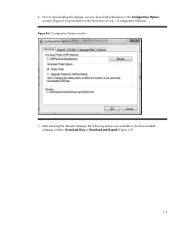
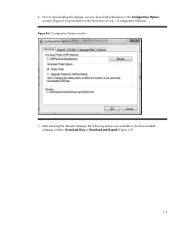
Prior to downloading the sofpaqs, set your download preferences in the Downloaded Softpaqs window: Download Only or Download and Unpack (Figure A-7).
13
6. Configuration Options window
7. After selecting the desired Softpaqs, the following options are available in the Configuration Options window (Figure A-6) accessed from the Tools menu (Tools -> Configuration Options). Figure A-6.
Similar Questions
How To Access Bios Menu Windows 7
(Posted by chagstric 10 years ago)
How To Remove A Bios Password On A Hp Laptop Elitebook 8560p
(Posted by Anbigti 10 years ago)
How To Change The Boot Order In The Bios Of The Hp Elitebook 8560p
(Posted by vinceberr 10 years ago)
How To Hack Bios Password On Laptop Elitebook 6930p
(Posted by jnobcindy1 10 years ago)

