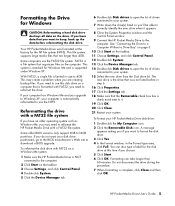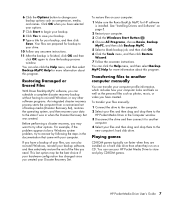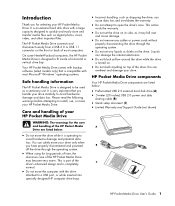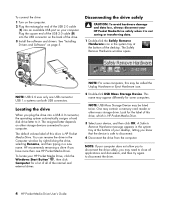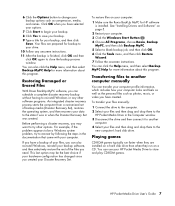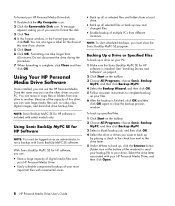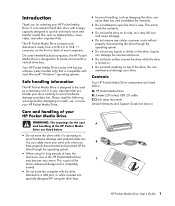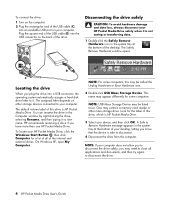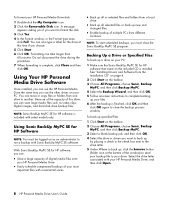HP EY931AA Support Question
Find answers below for this question about HP EY931AA - Personal Media Drive 300 GB External Hard.Need a HP EY931AA manual? We have 19 online manuals for this item!
Question posted by doctorg98435 on December 4th, 2018
How Do I Open The Case Of The Hp Ey931aa Media Drive?
I need to replace the hard drive inside this case. How do I open it without damaging it?
Current Answers
Answer #1: Posted by Odin on December 5th, 2018 8:30 AM
Hope this is useful. Please don't forget to click the Accept This Answer button if you do accept it. My aim is to provide reliable helpful answers, not just a lot of them. See https://www.helpowl.com/profile/Odin.
Related HP EY931AA Manual Pages
Similar Questions
Connector Of Hp Personal Media Drive
I requre the connecter chord of HP Personal Media drive
I requre the connecter chord of HP Personal Media drive
(Posted by vishram0164singh 2 years ago)
Can I Use Hp Personal Media Drive Model Hd 3000 In Windows 7
(Posted by ednaaure 10 years ago)
What Is The Part Number For The Hp Pocket Media Enclosure.
How much is the Enclusre??
How much is the Enclusre??
(Posted by camaromac1988 11 years ago)
How Do I Install My Hp Personal Media Drive I Bought In '07 & Never Set Up?
I bought this Personal Media Drive from HP after coming home from surgery and finding my Windows XP ...
I bought this Personal Media Drive from HP after coming home from surgery and finding my Windows XP ...
(Posted by rcelme 12 years ago)
Hp Personal Media Drive 500gb Hd5000s
promblem usb device not recognized and unknown devices with yellow flash light and still green light
promblem usb device not recognized and unknown devices with yellow flash light and still green light
(Posted by robertthorne1 12 years ago)