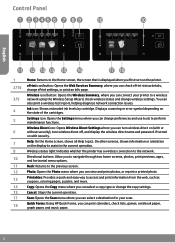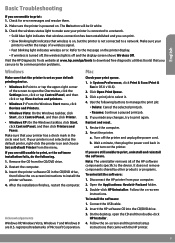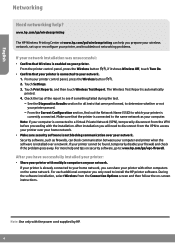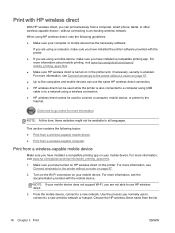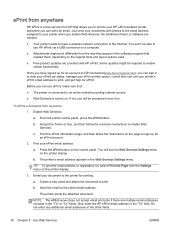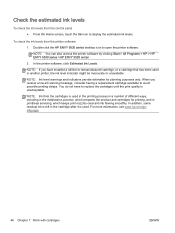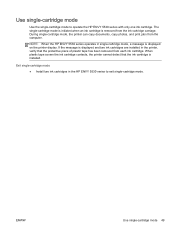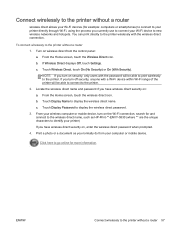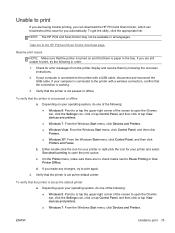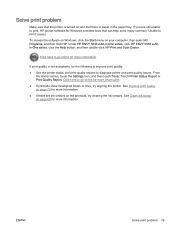HP ENVY 5530 Support Question
Find answers below for this question about HP ENVY 5530.Need a HP ENVY 5530 manual? We have 3 online manuals for this item!
Question posted by carlflorencemolin1 on January 15th, 2014
Installing New 5530 Printer
Did all the things the instructions say, but can't print from e-mail or documents. Message on printer screen "Server connection error. There was a problem cpmmecting to the server. Touch Retry to connect again or OK to start to exit.'" Retry doesn't do anything ok just brings up the print selection icons. What to do??????????
Current Answers
Answer #1: Posted by waelsaidani1 on January 16th, 2014 8:35 AM
Hello to install the printer here is the manual, follow the instruction and guide provided for installation: http://www.helpowl.com/manuals/HP/ENVY5530/198436
Related HP ENVY 5530 Manual Pages
Similar Questions
I Am Setting Up A New 5530 E Printer. Got To Setup And It Will Not Continue.
(Posted by eszink 9 years ago)
I Just Installed New Set Of Cartridges In My 5510 Printer, When I Try To Print T
after installing new ink cartridges in my 5510 Photosmart wireless printer, text will not print. I h...
after installing new ink cartridges in my 5510 Photosmart wireless printer, text will not print. I h...
(Posted by schavez60204 10 years ago)
Why Is My Printer Screen Not Accepting New Inks? And Saying Older Type Cartridge
(Posted by babeian15 10 years ago)
I Had A New Router Installed And My Printer Won't Connect.
(Posted by Anonymous-113410 10 years ago)