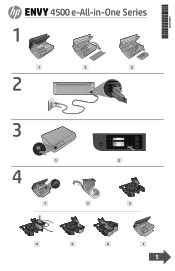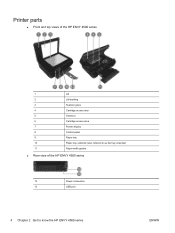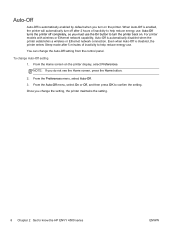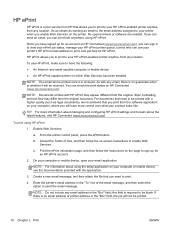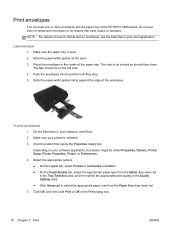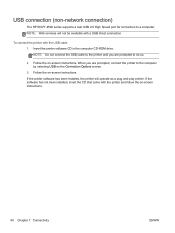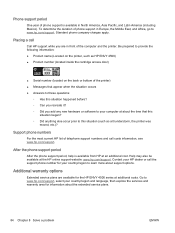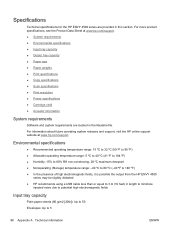HP ENVY 4500 Support Question
Find answers below for this question about HP ENVY 4500.Need a HP ENVY 4500 manual? We have 3 online manuals for this item!
Question posted by dhscrook on October 13th, 2013
How Do I Get Www.hp.com/eprint/envy 4500 Web Site To Download On My Imac?
The person who posted this question about this HP product did not include a detailed explanation. Please use the "Request More Information" button to the right if more details would help you to answer this question.
Current Answers
Related HP ENVY 4500 Manual Pages
Similar Questions
Www.hp.com/com/go/inkusage 4500 How Put In Ink Cartridges
(Posted by vlttyre 9 years ago)
Ios 7.1 Envy 4500 Printer Driver Download
Where do I find a printer driver download for the oh envy 4500 printer for my iPhone 4s iOS 7.1 &...
Where do I find a printer driver download for the oh envy 4500 printer for my iPhone 4s iOS 7.1 &...
(Posted by skunksplatz 10 years ago)
How Do I Get Www.hp.com/eprint/envy 4500 Web Site To Download On My Apple Ipad ?
(Posted by tsils 10 years ago)
Www.hp.com/eprint/envy 5530 Install
The CD is not recognizing Windows 8.1 OS; how can I install with this OS?
The CD is not recognizing Windows 8.1 OS; how can I install with this OS?
(Posted by mdbennett19 10 years ago)