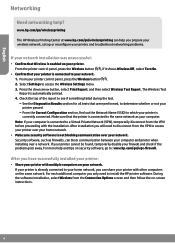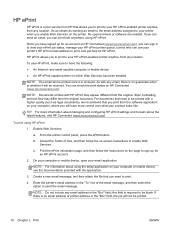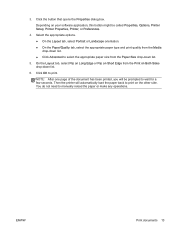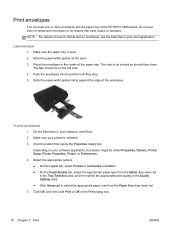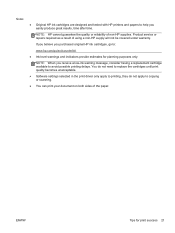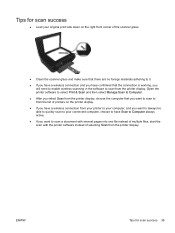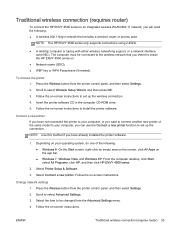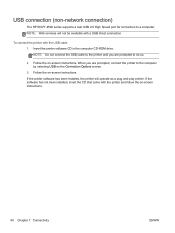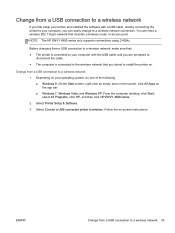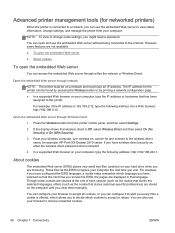HP ENVY 4500 Support Question
Find answers below for this question about HP ENVY 4500.Need a HP ENVY 4500 manual? We have 3 online manuals for this item!
Question posted by skylinksrpo on October 15th, 2014
Need To Download Software Because No Cd Drive
Current Answers
Answer #1: Posted by Odin on October 15th, 2014 4:43 PM
Hope this is useful. Please don't forget to click the Accept This Answer button if you do accept it. My aim is to provide reliable helpful answers, not just a lot of them. See https://www.helpowl.com/profile/Odin.
Answer #2: Posted by BusterDoogen on October 15th, 2014 2:29 PM
I hope this is helpful to you!
Please respond to my effort to provide you with the best possible solution by using the "Acceptable Solution" and/or the "Helpful" buttons when the answer has proven to be helpful. Please feel free to submit further info for your question, if a solution was not provided. I appreciate the opportunity to serve you!
Related HP ENVY 4500 Manual Pages
Similar Questions
how do i download software on to my computer thank you
Where do I find a printer driver download for the oh envy 4500 printer for my iPhone 4s iOS 7.1 &...
I have a HP 3401 printer and trying to set up printer wireless. I dont have a CD/DVD drive and I wen...
download software hp laserjet m1319f mfp cb536a