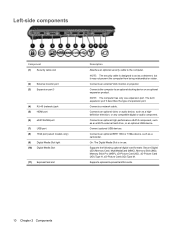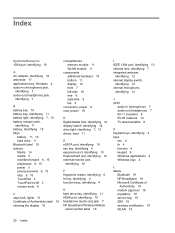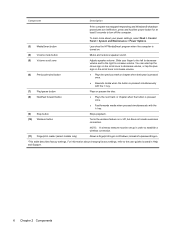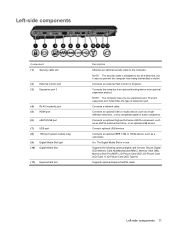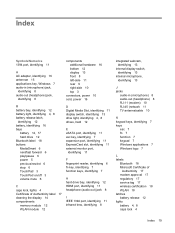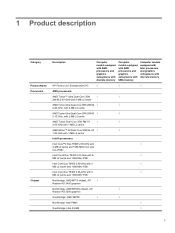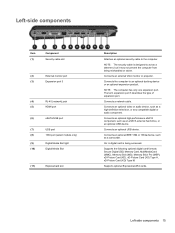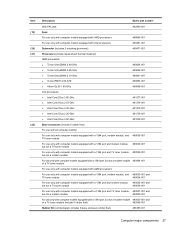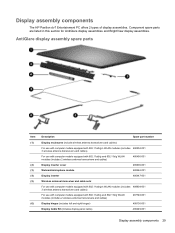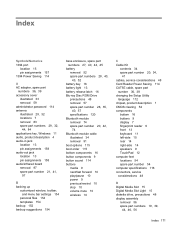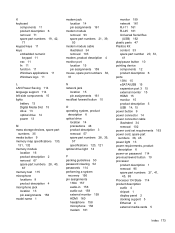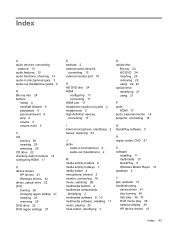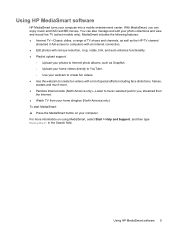HP Dv7-1245dx Support Question
Find answers below for this question about HP Dv7-1245dx - Pavilion Entertainment - Turion X2 2.1 GHz.Need a HP Dv7-1245dx manual? We have 26 online manuals for this item!
Question posted by rcatkhi on September 9th, 2014
Hp Pavilion Dv7-1245dx What Is The Port In The Top Left Under My Laptop
The person who posted this question about this HP product did not include a detailed explanation. Please use the "Request More Information" button to the right if more details would help you to answer this question.
Current Answers
Related HP Dv7-1245dx Manual Pages
Similar Questions
Hp Pavilion Dv7 1245dx Wont Power Up
(Posted by Dicktrifi 10 years ago)
How To Replace The Motherboard In A Hp Pavilion Dv7-1245dx
(Posted by ckcmwood5 10 years ago)
What Is Max Memory Hp Pavilion Dv7-2040us Entertainment Notebook
Will it hold 2- 2gig cards or 2 4 gig cards ?? have total of 4 gigs now.. want to bump it up to max ...
Will it hold 2- 2gig cards or 2 4 gig cards ?? have total of 4 gigs now.. want to bump it up to max ...
(Posted by gurgants 11 years ago)
Looking For A Motherboard For Hp Pavilion Dv7-1260us P/n: Nb232ua#aba
Looking for a motherboard for HP Pavilion dv7-1260us P/N: NB232UA#ABA
Looking for a motherboard for HP Pavilion dv7-1260us P/N: NB232UA#ABA
(Posted by shar2330 12 years ago)