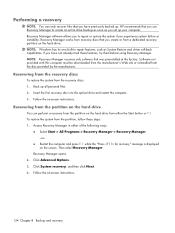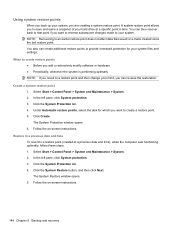HP Dv6835nr Support Question
Find answers below for this question about HP Dv6835nr - Pavilion Entertainment - Core 2 Duo 1.8 GHz.Need a HP Dv6835nr manual? We have 27 online manuals for this item!
Question posted by i2rhyme on February 16th, 2012
Hp Dv6835nr How To Do A System Recovery Without Disks. From My Cellphone.
The person who posted this question about this HP product did not include a detailed explanation. Please use the "Request More Information" button to the right if more details would help you to answer this question.
Current Answers
Related HP Dv6835nr Manual Pages
Similar Questions
How To Restart A Hp Pavilion Ze5200 Without A Recovery Disk Or A Hard Drive
I recently got this laptop an I turned it on an it wouldnt boot up it just keep doin nothin so I tri...
I recently got this laptop an I turned it on an it wouldnt boot up it just keep doin nothin so I tri...
(Posted by Hootiedav903 7 years ago)
Recovery Disks/drive
Where can I get the recovery disks/drive? I don't see it on HP official website.
Where can I get the recovery disks/drive? I don't see it on HP official website.
(Posted by pdorrough1 8 years ago)
How To Create Recovery Disk For Hp Probook 4530s If For Instance Hard Drive Is
newly purchased
newly purchased
(Posted by billbwolf 9 years ago)
Driver Recovery Disk
how do i make a driver recovery disk for hp dv6-1375dx
how do i make a driver recovery disk for hp dv6-1375dx
(Posted by demiandtami 12 years ago)