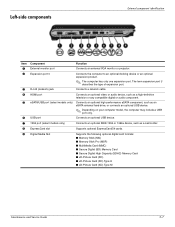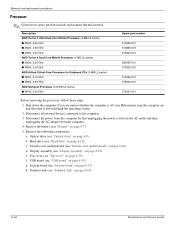HP Dv6 1360us Support Question
Find answers below for this question about HP Dv6 1360us - Pavilion Entertainment - Core 2 Duo 2.13 GHz.Need a HP Dv6 1360us manual? We have 1 online manual for this item!
Question posted by paktoriukas on November 1st, 2012
Usb Doesn't Work.
I have
My laptop model is HP dv6 - 1360us. When I rewrote my windows, my USB driver stopped working. even though i tried to instal usb driver from www.hp.com, nothing happened.
Current Answers
Related HP Dv6 1360us Manual Pages
Similar Questions
How To Restore To Factory Settings Hp Pavilion Entertainment Tx1000
(Posted by kimai 9 years ago)
Audio Driver Nstall So That Altec Lansing Speaker Works After Installed Win7 Hom
what audio driver install so that Altec Lansing speaker works after installed win7 home
what audio driver install so that Altec Lansing speaker works after installed win7 home
(Posted by cebjjanea 10 years ago)
How To Turn On Hp Pavilion Entertainment Pc Dv6700 Microphone
(Posted by nyerhen 10 years ago)
Where Can I Buy The Motherboard For Hp Pavilion Entertainment Pc Laptop
dv7-1245dx
dv7-1245dx
(Posted by pbvicc 10 years ago)
Support Assistant Dose Not Work After Installing New Version
support assistant dose not work after installing new version . Show > an error < .
support assistant dose not work after installing new version . Show > an error < .
(Posted by s2osro 12 years ago)