HP Dl180 Support Question
Find answers below for this question about HP Dl180 - G6 E5504 2X2gb 4Lff Svr.Need a HP Dl180 manual? We have 29 online manuals for this item!
Question posted by vanifredr on March 4th, 2014
How To Install A Second Processor Hp Dl180 G6
The person who posted this question about this HP product did not include a detailed explanation. Please use the "Request More Information" button to the right if more details would help you to answer this question.
Current Answers
There are currently no answers that have been posted for this question.
Be the first to post an answer! Remember that you can earn up to 1,100 points for every answer you submit. The better the quality of your answer, the better chance it has to be accepted.
Be the first to post an answer! Remember that you can earn up to 1,100 points for every answer you submit. The better the quality of your answer, the better chance it has to be accepted.
Related HP Dl180 Manual Pages
ProLiant Essentials Foundation Pack Installation Guide - Page 1
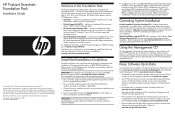
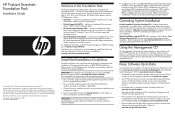
... SmartStart. the latest industry-leading systems level management tools for HP products and services are U.S. This pack supports HP ProLiant ML and DL 300, 500, and 700 servers, HP ProLiant server blades, and the HP BladeSystem c-Class.
• SmartStart - collection of the OS installation. IMPORTANT: Server hardware and array controller configuration is required before you through...
HP BladeSystem Management Pack for Microsoft System Center Essentials 2007 User Guide - Page 3


... 1.0 for System Center Essentials 2007 (x86 or x64 editions) ... 10 After the installation of the HP BladeSystem Management Pack 1.0 for System Center Essentials 2007 13 Uninstalling the HP BladeSystem Management Pack 1.0 for System Center Essentials 2007 15 Repairing the installation of the HP BladeSystem Management Pack 1.0 for System Center Essentials 2007........ 15
Using the software...
HP BladeSystem Management Pack for Microsoft System Center Essentials 2007 User Guide - Page 9


... systems running Microsoft® System Center Operations Manager 2007.
• The HP ProLiant Server Management Pack 1.0 for selection. Unzip the self-extractable executable kit and select the appropriate management pack to the System Center Essentials 2007.
5. HPBladeSystemMPforSCE1_0x Used to install HP BladeSystem Enclosure
86.msi
management capability where System Center
Essentials is...
HP BladeSystem Management Pack for Microsoft System Center Essentials 2007 User Guide - Page 10
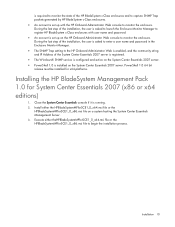
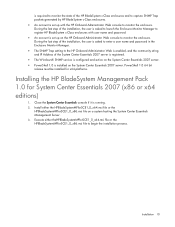
...
HPBladeSystemMPforSCE1_0_x86.msi file on a system hosting the System Center Essentials Management Server. 3.
During the last step of the installation, the user is asked to enter a user name and password in the Enclosure Monitor Manager.
• The SNMP Trap setting to the HP Onboard Administrator Web is enabled, and the community string
and IP...
HP BladeSystem Management Pack for Microsoft System Center Essentials 2007 User Guide - Page 39


...collect inventory and monitor state information. HP BladeSystem Enclosure Monitor Service
The HP BladeSystem Management Pack for System Center Essentials 2007 kit installs the HP BladeSystem Enclosure Monitor Service as a Windows Service. After a new enclosure registration, the HP BladeSystem Enclosure Monitor Service connects to an HP BladeSystem Onboard Administrator to capture and translate...
HP Insight Server Migration Software for ProLiant User Guide - Page 3


... selection for a Linux source server 18 ProLiant Support Pack...18 Linux Support Pack...18 Related HP products...18
2 SMP installation and configuration requirements 19
HP SMP application station and HP SIM Central Management Server (CMS 19 Windows source servers...20 Linux source servers...20 Physical destination servers...20 Virtual machine hosts...20 Installing SMP on the application station...
HP Insight Server Migration Software for ProLiant User Guide - Page 5
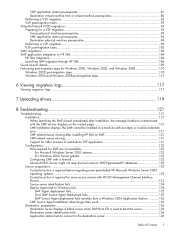
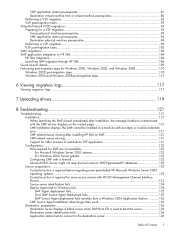
... a V2V migration...82 V2V post-migration tasks...92 Virtual-to-ProLiant (V2P) migrations...93 Preparing for a V2P migration...93 Source ...installing HP SIM on SMP 121 SMP-related menus missing...121 Support for older versions of stand-alone P2P application 121 Configuration...122 Ports required for SMP are not available 122 For Microsoft Windows Server 2003 systems 122 For Windows 2000 Server...
HP Insight Server Migration Software for ProLiant User Guide - Page 6


... machine to a ProLiant server........134 Static IP address cannot be assigned on the destination server after migration 134 Virtual machine hosts Integrated Components do not install on the destination virtual...server using the uninstaller shortcut menu 135
9 HP support and contact information 137
HP Software Technical Support and Update Service 137 Support and information...138
6 Table of HP...
HP Insight Server Migration Software for ProLiant User Guide - Page 14
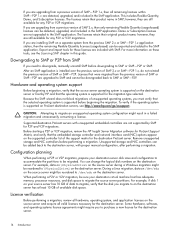
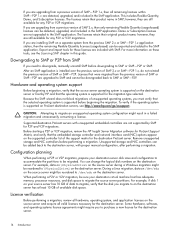
.... Before starting a P2P or V2P migration, review the HP Insight Server Migration software for ProLiant Support Matrix, and verify that were migrated from SMP
If... server. To verify if the operating system is supported on the destination server. Configuration planning
When performing a P2P or V2P migration, prepare your destination virtual machine host has adequate memory, processor ...
HP Insight Management Agents architecture for Windows servers - Page 18


... as the clientside interface to the WMI service, part of the Windows operating system.
series servers supported only the Intelligent Platform Management Interface (IPMI) for ProLiant 100-series servers
Beginning with the Lights Out 100 management processors on the servers. HP SIM and the Insight Management Agents are not supported on any earlier generations of the...
HP Power Capping and Dynamic Power Capping for ProLiant servers technology brief, 1st edition - Page 6


... be no effect on power consumption. Because they can actually vary significantly over a given period of options installed in a controlled manner, regardless of instructions being executed - The ProLiant power management system constantly monitors server power use and uses P-states and/or clock throttling to control overall system power consumption.
have a predictable...
Read This First HP 3G SATA 3.5 Drive - Page 1


... installing the hard drives, the systems must be liable for HP products and services are required to change without notice. Nothing herein should be construed as constituting an additional warranty. July 2008 (First Edition) Part Number 501878-001 ProLiant server model ProLiant DL160 G5
System ROM family Minimum System ROM version
O12
2008-07-23
ProLiant DL180...
Sun Solaris 10 Deployment Guide for HP ProLiant Servers - Page 42


...Ethernet not configured
• OS Releases affected-Solaris 10 5/08, 10/08, 6/09 • Servers affected-HP ProLiant BL280c G6 • Description-There is added to the miniroot . Add -kd at the end of the...not available during the OS installation of Solaris 10 5/09, the post install script in the miniroot that prevents the driver package from being installed successfully to the miniroot....
ProLiant DL180 Generation 5 Server Maintenance and Service Guide - Page 26


...replacement procedures 26
Review the specifications of a new component before installing it to make sure it is positioned on the basis of...removal and replacement procedures on a flat, stable surface. NOTE: The figures used :
• HP ProLiant DL180 G 5 Server Support CD • IPMI Event Log • Diagnostics Software
Hardware configuration information
Electrostatic discharge information
...
HP ProLiant DL180 Generation 5 Server Software Configuration Guide - Page 23
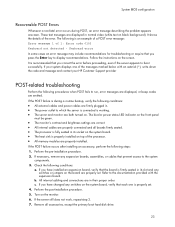
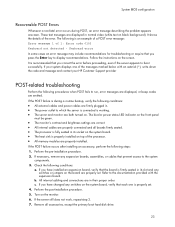
...HP Customer Support provider
POST-related troubleshooting
Perform the following procedures when POST fails to run, error messages are displayed, or beep codes are emitted. Perform the pre-installation... the screen. These text messages are properly installed.
If the server still does not work, repeat step 2. 7. It shows the details of the processor. • All memory modules are displayed ...
HP ProLiant DL180 Generation 5 Server Software Configuration Guide - Page 26


... the Support CD. 2. Install the Microsoft Windows NOS. 3. Install additional HP accessories. You can download the latest HP ProLiant DL180 Generation 5 server BIOS at www.hp.com. NOTE: For ease of reading, the HP ProLiant DL180 Generation 5 Server Support CD will hang. Have the following installation requirements on hand:
○ HP ProLiant DL180 Generation 5 Server Support CD ○ The...
HP ProLiant DL180 Generation 5 Server Software Configuration Guide - Page 28


Close this window to postpone the customization of the server until all open the Configure Your Server wizard at any point by clicking Start | Programs |Administrative Tools | Configure Your Server. Insert the Support CD in the server's optical media drive. Click the HP ProLiant DL180 Generation 5 server drivers for the system to properly initialize the LAN adapter. 8. The Security...
HP ProLiant DL180 Generation 5 Server Software Configuration Guide - Page 33


... the Windows NOS CD-ROM if it is Now a Domain Controller,
displays after the login. 23. The HP ProLiant DL180 Generation 5 Server Support CD includes the drivers for accessories compatible to your server. Have the following sections.
2. Installing additional HP accessories
The HP ProLiant DL180 Generation 5 Server Support CD includes the drivers for accessories compatible to your...
HP ProLiant DL180 Generation 5 Server Software Configuration Guide - Page 36


... in this page. The readme.txt file can be found on page 62. 2. System User 1. Click Next to your server. The HP ProLiant DL180 Generation 5 Server Support CD includes the drivers for accessories compatible to continue. NOS installation
Retain the default display setting, then click Next to continue. 2. Skip the option to create a new user, then...
HP ProLiant DL180 Generation 5 Server Software Configuration Guide - Page 40


The HP ProLiant DL180 Generation 5 Server Support CD includes the drivers for the detailed installation procedure and/or to modify the settings and customize the installation. Refer to the product manual enclosed with the driver. Launching the Sun Solaris10 installer
1. Click Solaris, then press Enter. 4.
Press Esc to the attached readme.txt file associated with the accessory for...
Similar Questions
How Do I Locate Dl180 G6 Series Server's Maintenance Switches
I have a problem that I have installed Centos 5.11 at my HP DL180 G6 series and it is failing to boo...
I have a problem that I have installed Centos 5.11 at my HP DL180 G6 series and it is failing to boo...
(Posted by lmbenje 9 years ago)
Where Is Temperature Sensors On Hp Dl180
(Posted by masuklashb 9 years ago)
How To Install Linux At Hp Proliant Dl180 G6
(Posted by loustev 10 years ago)
How To Install Driver Hp Dl380 G8 Win Server 2003
(Posted by chrimfo 10 years ago)

