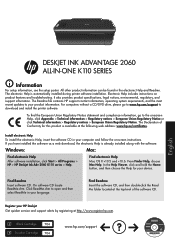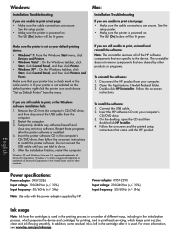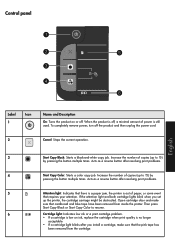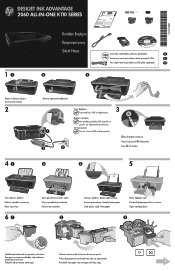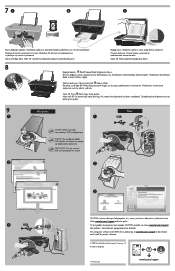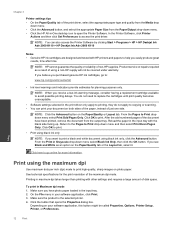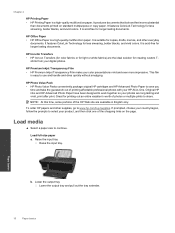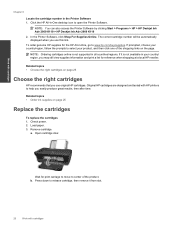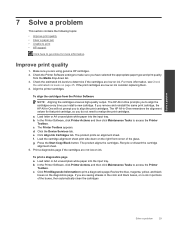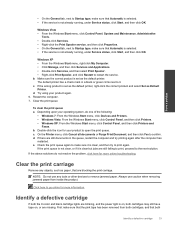HP Deskjet Ink Advantage 2060 Support Question
Find answers below for this question about HP Deskjet Ink Advantage 2060 - All-in-One Printer - K110.Need a HP Deskjet Ink Advantage 2060 manual? We have 3 online manuals for this item!
Question posted by mysjviii on September 23rd, 2013
Jammed Paper
Current Answers
Answer #1: Posted by RathishC on September 23rd, 2013 9:22 PM
Please refer to the link given below for steps on how to resolve paper jam issues:
Hope this helps.
Thanks & Regards
Rathish C
#iworkfordell
Answer #2: Posted by TommyKervz on September 23rd, 2013 6:36 PM
Answer #3: Posted by SoCalWoman on September 23rd, 2013 10:19 PM
The following YouTube Video provides step-by-step instructions when looking for and fixing a paper jam in your HP printer.
YouTube - Fix Paper Jam in your HP Deskjet Printer
Hope this helps
Much appreciation to those who acknowledge our members for their contribution toward finding a solution.
~It always seems impossible until it is done~
Nelson Mandela
Answer #4: Posted by DreadPirateRoberts on October 10th, 2013 9:12 AM
Related HP Deskjet Ink Advantage 2060 Manual Pages
Similar Questions
Series.