HP Deskjet F4400 Support Question
Find answers below for this question about HP Deskjet F4400 - All-in-One Printer.Need a HP Deskjet F4400 manual? We have 3 online manuals for this item!
Question posted by anjaninetpoint92 on September 30th, 2012
Install F4400 Inkject For Windows 8
i purchase windows 8 recently
how to install F4400 inkject drivers in windows 8 (scanner / printer or both)
Current Answers
There are currently no answers that have been posted for this question.
Be the first to post an answer! Remember that you can earn up to 1,100 points for every answer you submit. The better the quality of your answer, the better chance it has to be accepted.
Be the first to post an answer! Remember that you can earn up to 1,100 points for every answer you submit. The better the quality of your answer, the better chance it has to be accepted.
Related HP Deskjet F4400 Manual Pages
User Guide - Page 12


...envelopes.
The side to be flat before printing. The flap should face
down. Open the Printer Properties dialog box.
10
Print The paper might start to format text for the return address ...the left . 2.
Do not use shiny or embossed envelopes or envelopes that have clasps or windows. Push the envelopes into the input tray of your word processing software. Print
5.
NOTE: ...
User Guide - Page 23
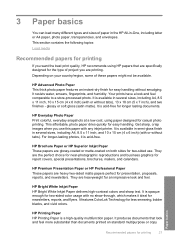
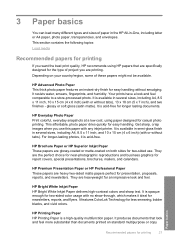
... semi-gloss finish in several sizes, including A4, 8.5 x 11 inch, 10 x 15 cm (4 x 6 inch) (with any inkjet printer. Your prints have a look and feel comparable to a store-processed photo. It is a high-quality multifunction paper. Get sharp, crisp images when you want the best print quality, HP recommends using paper designed for...
User Guide - Page 35


... HP Photosmart Software is running on a Windows computer, look for the HP Digital Imaging Monitor icon in -One and computer must also be connected and turned on . Copy (HP Deskjet F4424 All-in the cartridge access area to copying. The HP Photosmart Software must be installed and running on your computer prior to...
User Guide - Page 39


...low-ink warning message, consider having a replacement cartridge available to Print Settings, and then click
Printer Toolbox. For more information, see www.hp.com/go/inkusage. The estimated ink levels for ...to replace a cartridge. Click the Estimated Ink Level tab. You do not have installed a refilled or remanufactured cartridge, or a cartridge that has been used in printhead servicing,...
User Guide - Page 50


... is not lit, the product is firmly connected
48
Solve a problem
Solutions are installed properly and have installed the software, connecting your computer and the other into the back of the product....the product Solution: Look at the display on the back of your product as the default printer • Solution 3: Check the connection between the product and computer • Solution 4:...
User Guide - Page 51


... the input tray. Setup troubleshooting
49 Solution 2: Set your product as the default printer Solution: Use the system tools on your computer to change your product to the default printer, but this product was not the default printer. Solve a problem
to install the software.
Cause: Your system did not solve the issue, try the...
User Guide - Page 52
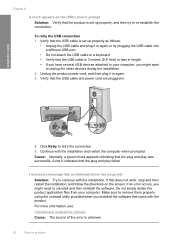
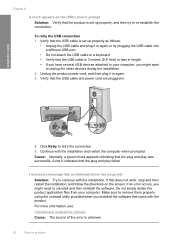
...: Normally, a green check appears indicating that the product is 3 meters (9.8 feet) or less in again. 3. Continue with the installation. If an error occurs, you might need to unplug the other devices during the installation. 2. For more information, see: Uninstall and reinstall the software Cause: The source of the error is set up properly...
User Guide - Page 53
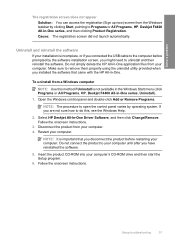
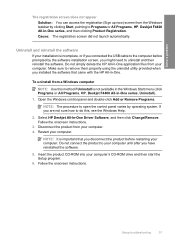
... computer before prompted by the software installation screen, you might need to remove them properly using the uninstall utility provided when you installed the software that you disconnect the...Deskjet All-In-One Driver Software, and then click Change/Remove. NOTE: It is not available in the Windows Start menu (click Programs or All Programs, HP, Deskjet F4400 All-in -One.
Open the Windows...
User Guide - Page 54


... (Scan Picture and Scan Document), the software has been properly installed.
Chapter 8
When the software installation is properly installed, double-click the HP Solution Center icon on the back of...verify that the software is complete, the HP Digital Imaging Monitor icon appears in the Windows system tray. Print quality troubleshooting
Use this section to solve these print quality problems: &#...
User Guide - Page 57


...the print settings
Print quality troubleshooting
55 Solve a problem
Solution 6: Align the printer Solution: Align the printer. NOTE: You can help ensure excellent print quality. Solution 7: Contact HP support... printer can also open the Printer Toolbox from the Print Properties dialog box. To align the printer 1. In the Print Settings area, click Printer Toolbox.
Click the Device ...
User Guide - Page 60
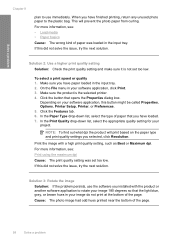
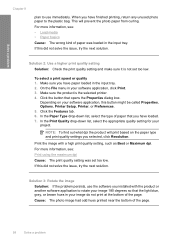
... print quality setting Solution: Check the print quality setting and make sure it is the selected printer. 4. On the File menu in the input tray. In the Print Quality drop-down list... to use the software you installed with a high print quality setting, such as Best or Maximum dpi.
If this button might be called Properties, Options, Printer Setup, Printer, or Preferences. 5. When...
User Guide - Page 69


...
In the Print Properties dialog box, click the Features tab, and then click Printer Services. If this section to print bitmapped text, it might have jagged edges ...: • Envelopes print incorrectly • The product prints meaningless characters
Print troubleshooting
67 Click the Device Services tab. 5.
Load letter, A4, or legal unused plain white paper into the input tray....
User Guide - Page 81
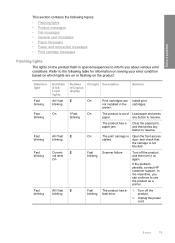
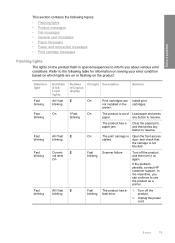
... use the product as a printer.
fast blinking On
All ! Install print cartridges.
Turn off the product, and then turn it on the product. Attention light
Fast blinking Fast blinking
Fast blinking
Fast blinking
Fast blinking
Estimate d Ink Level lights All ! The print carriage is not blocked.
Errors
79 Scanner failure
Turn off the...
User Guide - Page 87
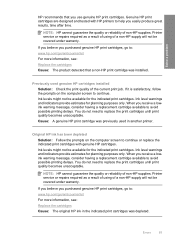
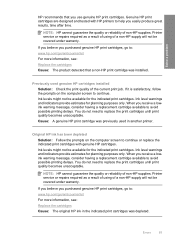
... you purchased genuine HP print cartridges, go /anticounterfeit For more information, see : Replace the cartridges Cause: The original HP ink in the indicated print cartridges was previously used genuine HP cartridges installed Solution: Check the print quality of non-HP supplies. You do not need to avoid possible printing delays.
Printer service or...
User Guide - Page 104


... yields. For more information about ppi resolution, see the scanner software. • Color: 48-bit color, 8-bit ...Print resolution To find out about the printer resolution, see the printer software. Environmental product stewardship program
Hewlett-Packard... software automatically converts scanned text to editable text (if installed) • Twain-compliant software interface • Resolution...
User Guide - Page 109
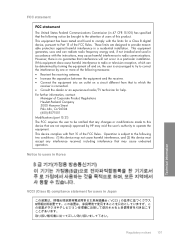
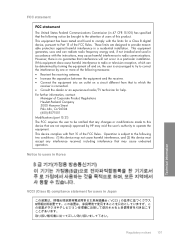
...
Technical information
This equipment has been tested and found to comply with the limits for a Class B digital device, pursuant to radio communications. Notice to which can radiate radio frequency energy and, if not installed and used in accordance with Part 15 of this equipment does cause harmful interference to radio or television...
User Guide - Page 110
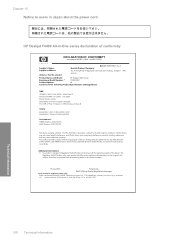
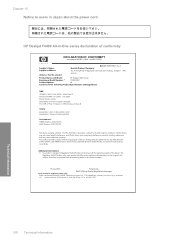
... operation. Chapter 10 Notice to users in Japan about the power cord
HP Deskjet F4400 All-in the regulatory documentation and test reports, this device must accept any interference received, including interference that the product
200131
Product Name and Model:
HP Deskjet F4400 Series
Regulatory Model Number: 1)
SNPRH-0801
Product Options:
All
Conforms to the...
Windows Help - Page 36
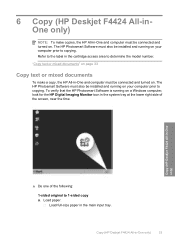
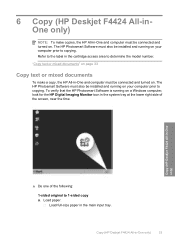
...The HP Photosmart Software must also be installed and running on . Copy (HP Deskjet F4424 All-in -One and computer... must be connected and turned on your computer prior to 1-sided copy a.
"Copy text or mixed documents" on page 33
Copy text or mixed documents
To make copies, the HP All-in-One and computer must be connected and turned on a Windows...
Windows Help - Page 56
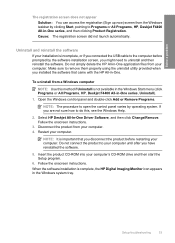
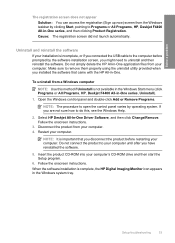
... you connected the USB cable to the computer before restarting your computer. 4. Uninstall and reinstall the software
If your installation is not available in the Windows Start menu (click Programs or All Programs, HP, Deskjet F4400 All-in -One application files from your computer. Restart your computer's CD-ROM drive and then start the...
Similar Questions
I Have Moved And Cannot Get My Hp 4400 To Reload. Have Disk.
(Posted by sharonlinendoll 9 years ago)
Where To Get Staples For A Hp Laserjet M4345mfp Multifunction Device
(Posted by jrodrarmand 9 years ago)
How To Install Printer Hp Deskjet F4400 In Windows 8
(Posted by saal 10 years ago)
How To Install Hp Twain Driver On A Windows Server 2008
(Posted by IcEmbmachi 10 years ago)
Hp Deskjet F4400 Printer Windows 7 How To Find Ink
(Posted by Fivensam311 10 years ago)


