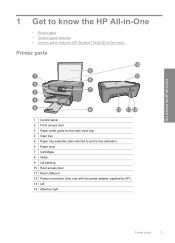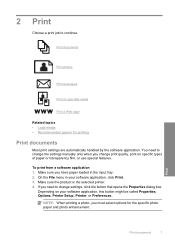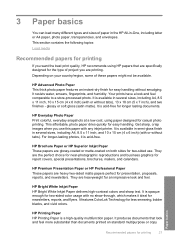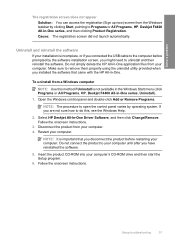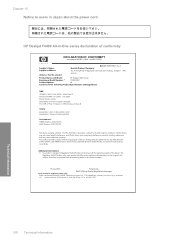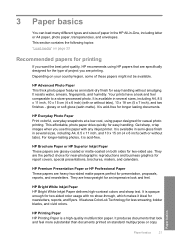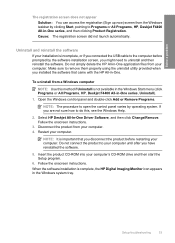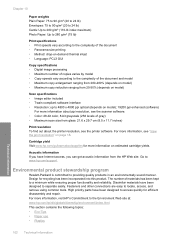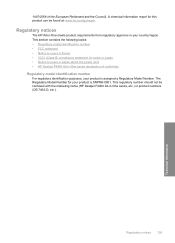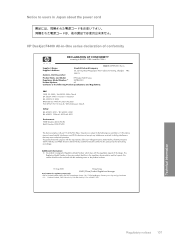HP Deskjet F4400 Support Question
Find answers below for this question about HP Deskjet F4400 - All-in-One Printer.Need a HP Deskjet F4400 manual? We have 3 online manuals for this item!
Question posted by merlishir on January 13th, 2014
Deskjet F4400 Printer Won't Scan
The person who posted this question about this HP product did not include a detailed explanation. Please use the "Request More Information" button to the right if more details would help you to answer this question.
Current Answers
Related HP Deskjet F4400 Manual Pages
Similar Questions
How Do You Get The Hp Deskjet F4400 Printer To Scan?
I get a yellow blinking light but no scanned document.
I get a yellow blinking light but no scanned document.
(Posted by donnafox86 8 years ago)
How To Enlarge And Scan A Document With My Hp Deskjet F4400 Printer
(Posted by captafive 9 years ago)
How To Scan With An Hp Deskjet F4400 Printer
(Posted by horjcal 10 years ago)
Hp Deskjet F4400 Printer Wont Print From Computer Will Scan Copy Just Wont
print
(Posted by gregofirm 10 years ago)
How Do I Scan A Dcoument On My Hp Deskjet F4400 Printer?
(Posted by bsharpmg88 12 years ago)