HP Deskjet D4200 Support Question
Find answers below for this question about HP Deskjet D4200.Need a HP Deskjet D4200 manual? We have 3 online manuals for this item!
Question posted by yankaleh33 on October 24th, 2012
Need To Buy Powercord For D4200 Hp Printer
The person who posted this question about this HP product did not include a detailed explanation. Please use the "Request More Information" button to the right if more details would help you to answer this question.
Current Answers
There are currently no answers that have been posted for this question.
Be the first to post an answer! Remember that you can earn up to 1,100 points for every answer you submit. The better the quality of your answer, the better chance it has to be accepted.
Be the first to post an answer! Remember that you can earn up to 1,100 points for every answer you submit. The better the quality of your answer, the better chance it has to be accepted.
Related HP Deskjet D4200 Manual Pages
User Guide - Page 2


... of Adobe Systems Incorporated. Adobe, AdobeRGB, and Acrobat are registered trademarks of Hewlett-Packard, except as the HP Deskjet, HP printer, or printer.
Hewlett-Packard Company notices
The information contained in this product and HP's commitment to change without prior written permission of Microsoft Corporation.
Terms and conventions
The following terms and conventions...
User Guide - Page 4


... Print multiple pages on a single sheet of paper 57 Resize a document ...57 Print preview ...57 Two-sided printing ...58 Bound two-sided documents 58
10 Printer software Make the HP Deskjet the default printer 60 Set default print settings ...60 Printer Properties dialog box 61 What's This? help ...62 Ink Status window ...62 Download...
User Guide - Page 7


... HP Deskjet the default printer,...printer software updates.
Printing tips
Learn how to your computer and the printer together, see the Setup Guide that came with friends and family. Print photos from a digital camera.
1 Welcome
Welcome to use the front USB port on media. Printer software
Learn how to use your computer. For details on how to the HP Deskjet D4200 Printer...
User Guide - Page 9


... HP Deskjet printer that last. HP Vivera Inks are specially formulated and scientifically tested for quality, purity and fade resistance. • Photosmart Essential button: Use the Photosmart Essential button to open the HP...; Panoramic printing: Print panoramic photos with borders or without borders. • HP Vivera Inks: Get true-to-life photo quality and exceptional fade resistance with one...
User Guide - Page 26


... USB port
NOTE: To print using these instructions, the HP Photosmart Software must be installed on your computer.
24
Print photos using HP Photosmart Software.
In order to your camera. You can...from the front USB port you use a cable that is less than 3 meters long. HP recommends that you need a USB cable that is compatible with your computer, and then print them. Print photos from...
User Guide - Page 33


... improves the quality and clarity of your printer.
To change the HP Real Life Technologies photo fix setting. 6. HP Real Life Technologies photo fix
31 If necessary, change the HP Real Life Technologies setting 1.
Open the Printer Properties dialog box. 2. Click the Features tab. 3.
HP Real Life Technologies photo fix
HP Real Life Technologies enhance the quality...
User Guide - Page 54


... of paper. • Print in grayscale. • Print a two-sided document. • Use HP Everyday Photo Paper to verify that are available in the paper tray. 2. Print a test page
You ...a test page 1.
Open the printer Toolbox. 3. 9 Printing tips
Check your printer • Connect the printer to print with Maximum dpi. • Resize the document as needed. Load Letter or A4 unused plain...
User Guide - Page 56


... click Fast/Economical Printing. 4. Select a specific paper type
When printing a higher-quality document, HP recommends that you want to use. 4. Click More in the Paper Type drop-down list, ...print speed or quality
The HP Deskjet automatically chooses a print quality and speed setting depending on the paper type setting you select a specific paper type. Open the Printer Properties dialog box. 2....
User Guide - Page 57


...dpi). In the Print Quality drop-down list, select the type of paper that the HP Deskjet printer will print.
Printing in maximum dpi takes longer than printing with other settings and requires...slowly than printing with other settings and requires a large amount of paper that the HP Deskjet prints. In the Paper Type drop-down list, select the appropriate print quality setting...
User Guide - Page 58


..., and then click Layout Options. 4.
To set the page order 1. Open the Printer Properties dialog box. 2. Select any other print settings that the HP Deskjet printer will print, click Resolution.
5. Open the Printer Properties dialog box. 2. Click Print In Grayscale. 4. Open the Printer Properties dialog box. 2.
Click the Features tab.
56
Printing tips In the Paper...
User Guide - Page 62


... Print from any software program. Make the HP Deskjet the default printer
You can set the HP Deskjet as the default printer to Settings, and then click Printers. 2. Right-click the HP Deskjet icon, and then click Set as Default Printer. Windows XP users 1. Windows 2000 users 1.
10 Printer software
• Make the HP Deskjet the default printer. • Set the default print settings...
User Guide - Page 66


...; Selection numbers • Printing with a tri-color cartridge.
Selection numbers
When buying replacement print cartridges, look for the print cartridge selection number.
64
Maintenance 11 Maintenance...Manually clean print cartridges • Maintain print cartridges • Printer Toolbox
Install print cartridges
When you need to replace print cartridges, make sure you have the correct ...
User Guide - Page 69


... A4 unused plain white paper in the paper tray. 2. The HP Deskjet prints a test page, aligns the print cartridges, and calibrates the printer. Align the print cartridges for optimum print quality. Align print cartridges... if they contain ink streaks, the print cartridges might need to ensure the best print quality.
Close the printer cover. Keep both new and used print cartridges out of ...
User Guide - Page 71


...ink on which the print cartridge cradle slides. Maintain the printer body
69
CAUTION: Always use sudsy ammonia. Turn off the HP Deskjet, and then disconnect the power cord. 2. Do not ... or dried ink from fabric. Manually clean print cartridges
If the HP Deskjet is normal when the cradle moves back and forth. You need the following items to clean the print cartridges:
• Distilled ...
User Guide - Page 73


...the ink from the printer, store it . This allows the printer to store the ...print cartridges properly.
If the plastic tape has been removed from the print cartridge, do not have a print cartridge protector, you can store it securely in their original sealed packages until you are needed. Print cartridge storage and handling
Follow these guidelines to help maintain HP...
User Guide - Page 83
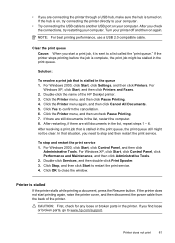
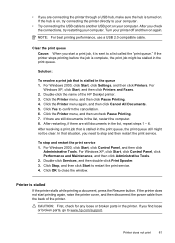
... cable. Click the Printer menu, and then click Pause Printing. 4. Click the Printer menu, and then uncheck Pause Printing. 7. After resolving a print job that situation, you need to stop and restart...HP Deskjet printer. 3. If there are connecting the printer through a USB hub, make sure the hub is sent to www.hp.com/support.
After you check the connections, try connecting the printer...
User Guide - Page 101
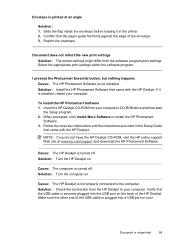
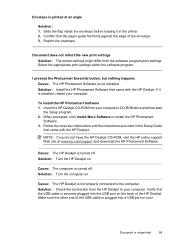
...: Check the connection from the software program print settings. Document does not reflect the new print settings Solution: The printer settings might differ from the HP Deskjet to install the HP Photosmart
Software. 3.
Solution: Turn the computer on your computer's CD-ROM drive and then start
the Setup program. 2. Slide the flap inside the...
User Guide - Page 102


...camera to the front USB port on the printer, select some photos on using the HP Photosmart Software, see the Setup Guide that the HP Photosmart Software or other photo-printing software ...• The images are several reasons why images in a file format that came with the HP Deskjet. Additionally, verify that the digital camera is saving photos in a connected digital camera do not...
User Guide - Page 106
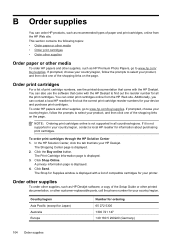
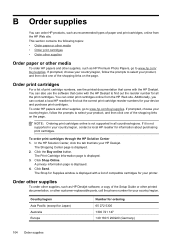
...that came with the HP Deskjet. Click the Buy online button. Click Send. You can order print cartridges online from the HP Web site. To order print cartridges through the HP Solution Center 1. Order...4. You can also use the software that lists your printer. In the HP Solution Center, click the tab that came with the HP Deskjet to select your device and purchase print cartridges. This ...
Reference Guide - Page 10
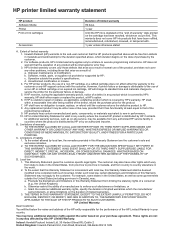
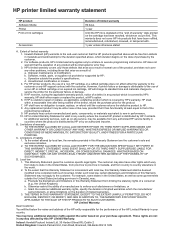
... Warranty
Dear Customer,
You will be available from country to execute programming instructions. Hewlett-Packard (HP) warrants to the customer. For HP printer products, the use of : a. THE TERMS IN THIS WARRANTY STATEMENT, EXCEPT TO THE EXTENT LAWFULLY PERMITTED, DO NOT EXCLUDE, RESTRICT, OR MODIFY, AND ARE IN ...
Similar Questions
What To Do When Hp Printer Deskjet 1000 J110 Software Won't Install
(Posted by Margypsyd 9 years ago)
How To Change Dpi For Hp Printer Deskjet 1000
(Posted by molea 10 years ago)
How To Increase Font Size Hp Printer Deskjet 1000
(Posted by janetcom 10 years ago)
How Can I Use Hp Printer Deskjet 1000 Without Adapter In Japan
(Posted by praseyiuqw 10 years ago)
Why My Hp Printer Deskjet 1000 J110 Is Not Printing Windows 8 Reader
(Posted by yamameli 10 years ago)

