HP Deskjet 960c Support Question
Find answers below for this question about HP Deskjet 960c.Need a HP Deskjet 960c manual? We have 5 online manuals for this item!
Question posted by donald43 on October 28th, 2013
Hp960c
can i get a software download for a 64bit windows7 for my hp 960c please
Current Answers
Answer #1: Posted by TheWiz on October 28th, 2013 2:30 PM
This answer was accepted by the poster of the original question.
Related HP Deskjet 960c Manual Pages
HP DeskJet 990C, 980C, and 960C series - (English) Quick Reference Guide for Windows and Macintosh - Page 2
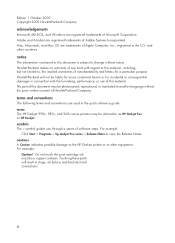
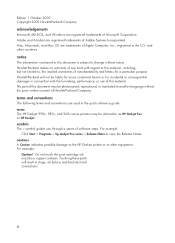
... use of this material. ii Adobe and Acrobat are registered trademarks of software steps. Hewlett-Packard makes no warranty of merchantability and fitness for incidental or consequential damages in the quick reference guide: terms The HP Deskjet 990c, 980c, and 960c series printers may be liable for errors contained herein or for a particular purpose. Hewlett...
HP DeskJet 990C, 980C, and 960C series - (English) Quick Reference Guide for Windows and Macintosh - Page 3


... guide
hp deskjet 990c/980c/960c series
table of contents
introducing the hp deskjet printer 1 print cartridges 2 printer cables 2 software updates 2
finding information 3 viewing quick help 4
Windows 95, 98, Me, 2000, and NT 4.0 users 4 Macintosh users 5 viewing printer information in Windows 3.1x and DOS 6 Windows 3.1x users 6 DOS users 6 contacting hp customer care 7 hp's support...
HP DeskJet 990C, 980C, and 960C series - (English) Quick Reference Guide for Windows and Macintosh - Page 5
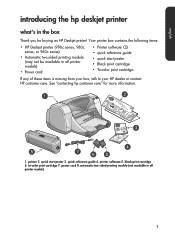
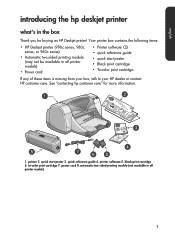
...)
• Power cord
• Printer software CD • quick reference guide • quick start poster 3. Your printer box contains the following items:
• HP Deskjet printer (990c series, 980c series, or 960c series)
• Automatic two-sided printing module (may not be available in all printer models)
1 power cord 8. english
introducing the hp deskjet printer
what's in the box...
HP DeskJet 990C, 980C, and 960C series - (English) Quick Reference Guide for Windows and Macintosh - Page 6


...
print cartridges
The HP Deskjet printer box includes both Macintosh systems and Windows 98, Me, and 2000 systems
software updates
Printer software, also called the printer driver, communicates your...4. Purchase one of the printer software:
• Download the printer software from HP's Website.
• Phone HP customer care to your print requests to the printer. black print cartridge 2....
HP DeskJet 990C, 980C, and 960C series - (English) Quick Reference Guide for Windows and Macintosh - Page 7


.... Setting up the printer and installing the printer software
see... Printer features, specifications, maintenance, printer cartridges, how to print, and printer problem solving
Printer box contents, HP customer care, warranty information, and installation problem solving
Connecting the printer to a network
Hardware and software compatibility with the HP Deskjet printer.
for information...
HP DeskJet 990C, 980C, and 960C series - (English) Quick Reference Guide for Windows and Macintosh - Page 8
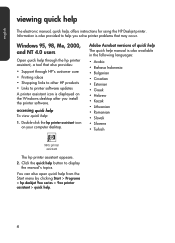
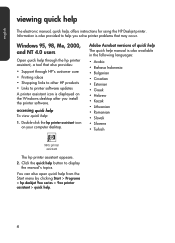
... can also open quick help from the Start menu by clicking Start > Programs > hp deskjet 9xx series > 9xx printer assistant > quick help , offers instructions for using the HP Deskjet printer. Windows 95, 98, Me, 2000, and NT 4.0 users
Open quick help button to printer software updates A printer assistant icon is also available in the following languages:
• Arabic •...
HP DeskJet 990C, 980C, and 960C series - (English) Quick Reference Guide for Windows and Macintosh - Page 9


... into the computer's CD-ROM drive. If you want to view the quick help is displayed.
2. quick help manual. Insert the printer software CD into the computer's CD-ROM drive.
5. The hp deskjet screen is then displayed. english
If you do not have Acrobat Reader, install it from the list that appears.
- Double-click...
HP DeskJet 990C, 980C, and 960C series - (English) Quick Reference Guide for Windows and Macintosh - Page 10
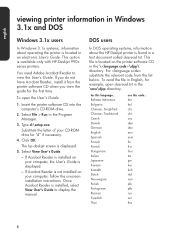
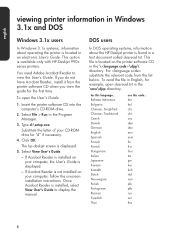
...CD-ROM drive for example, open the User's Guide:
1.
The hp deskjet screen is available only with HP Deskjet 990c series printers. If Acrobat Reader is not installed on your computer, follow the ...electronic User's Guide.
You need Adobe Acrobat Reader to display the manual. Insert the printer software CD into the computer's CD-ROM drive.
2.
This option is displayed.
5. If ...
HP DeskJet 990C, 980C, and 960C series - (English) Quick Reference Guide for Windows and Macintosh - Page 11


..." for product help in your language is not listed in the chart on using your HP Deskjet printer or solving problems with your HP printer.
hp's support process
HP customer care's support process works most effectively if you .
Send HP an email message
See "hp customer care e-support" for help
- Get instant access to obtain assistance-what you need...
HP DeskJet 990C, 980C, and 960C series - (English) Quick Reference Guide for Windows and Macintosh - Page 21


... days 90 days 90 days 90 days
print cartridges 90 days 90 days 90 days 90 days
printer 1 year 1 year 1 year 1 year
A. For software products, HP's limited warranty applies only to a failure to HP.
8. Improper or inadequate maintenance or modification; for maintaining proof of date of limited warranty
1. Any replacement product may be free...
HP Deskjet 9xx series - (English) Quick Help - Page 14


... not change in the document before you select a new default printer. selecting the default printer using the Chooser. Select Set Default Printer. Click the printer icon on the control strip, then select hp deskjet 9xx. • Drag the document you want to print to select a default printer without using other options Other options allow you to the...
HP Deskjet 9xx series - (English) Quick Help - Page 63
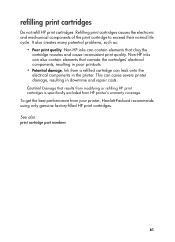
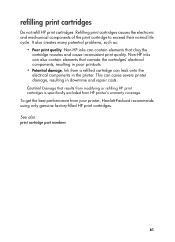
... onto the electrical components in poor printouts.
• Potential damage.
refilling print cartridges
Do not refill HP print cartridges. Non-HP inks can contain elements that corrode the cartridges' electrical components, resulting in the printer. Caution! Non-HP inks can also contain elements that clog the cartridge nozzles and cause inconsistent print quality. Damage...
HP Deskjet 9xx series - (English) Quick Help - Page 73
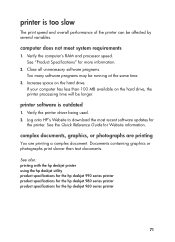
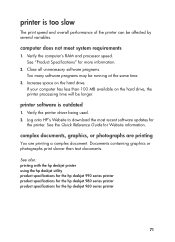
... Guide for more information.
2.
Close all unnecessary software programs. Too many software programs may be longer. Increase space on the hard drive, the printer processing time will be running at the same time.
3. Log onto HP's Website to download the most recent software updates for the hp deskjet 960 series printer
71 complex documents, graphics, or photographs are printing...
HP Deskjet 990C, 980C, and 960C Printers - (Multiple Languages) Quick Reference Guide - Page 3


...the quick reference guide: terms The HP Deskjet 990c, 980c, and 960c series printers may be referred to other countries. For example:
Click Start > Programs > hp deskjet 9xx series > Release Notes to ...this material, including, but not limited to change without the prior written consent of software steps. and other equipment. ii Hewlett-Packard makes no warranty of any kind with...
HP Deskjet 990C, 980C, and 960C Printers - (Multiple Languages) Quick Reference Guide - Page 4


... guide
hp deskjet 990c/980c/960c series
table of contents
introducing the hp deskjet printer 1 print cartridges 2 printer cables 2 software updates 2
finding information 3 viewing quick help 4
Windows 95, 98, Me, 2000, and NT 4.0 users 4 Macintosh users 5 viewing printer information in Windows 3.1x and DOS 6 Windows 3.1x users 6 DOS users 6 contacting hp customer care 7 hp's support...
HP Deskjet 990C, 980C, and 960C Printers - (Multiple Languages) Quick Reference Guide - Page 6
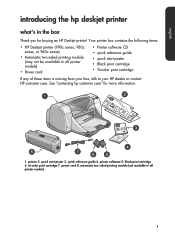
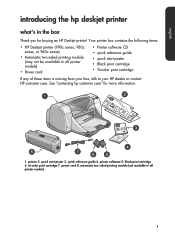
... 2. black print cartridge 6. printer software 5. power cord 8. Your printer box contains the following items:
• HP Deskjet printer (990c series, 980c series, or 960c series)
• Automatic two-sided printing module (may not be available in all printer models)
1 automatic two-sided printing module (not available in the box
Thank you for more information.
1. quick reference...
HP Deskjet 990C, 980C, and 960C Printers - (Multiple Languages) Quick Reference Guide - Page 7


..., do not remove the copper strips. Use either of the printer software:
• Download the printer software from HP's Website.
• Phone HP customer care to the printer. tri-color print cartridge 3.
printer cables
A printer cable is used with both a black and a color print cartridge. See "contacting hp customer care" for customer care telephone numbers and Website addresses...
HP Deskjet 990C, 980C, and 960C Printers - (Multiple Languages) Quick Reference Guide - Page 8


... Click the mouse button in the relevant screen.
Setting up the printer and installing the printer software
see... The following chart indicates where to a network
Hardware and software compatibility with the HP Deskjet printer. for information)
quick reference guide
Windows (all versions) and Macintosh
HP's Windows network guide
Windows (all versions except 3.1) and Macintosh
3 Bubble...
HP Deskjet 990C, 980C, and 960C Printers - (Multiple Languages) Quick Reference Guide - Page 9
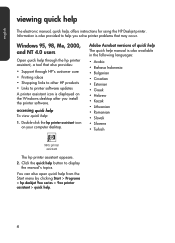
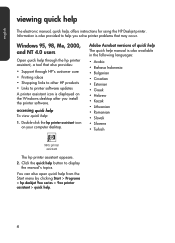
...'s topics.
You can also open quick help from the Start menu by clicking Start > Programs > hp deskjet 9xx series > 9xx printer assistant > quick help , offers instructions for using the HP Deskjet printer. Information is also provided to help button to printer software updates A printer assistant icon is also available in the following languages:
• Arabic • Bahasa Indonesia...
HP Deskjet 990C, 980C, and 960C Printers - (Multiple Languages) Quick Reference Guide - Page 22
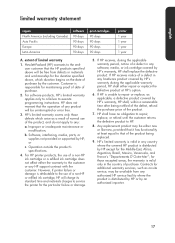
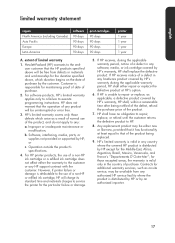
....
2. Customer is responsible for the Middle-East, Africa, Argentina, Brazil, Mexico, Venezuela, and France's "Departements D'Outre-Mer"; For software products, HP's limited warranty applies only to a failure to HP.
8. For HP printer products, the use of a non-HP ink cartridge or a refilled ink cartridge does not affect either the warranty to that it has functionality at...
Similar Questions
Missing Hp Deskjet 960c Toolbox
Once I got Windows 10, there is no toolbox. Windows 10 provides general driver automatically for 960...
Once I got Windows 10, there is no toolbox. Windows 10 provides general driver automatically for 960...
(Posted by julianjones 5 years ago)
Software Download Hp Deskjet 3000 Does Not Recognize Wifi Password
(Posted by JOHluwi3 9 years ago)
What To Do When Hp Printer Deskjet 1000 J110 Software Won't Install
(Posted by Margypsyd 9 years ago)
Hp Deskjet 960c Printer (cannot Or Does Not) Print Color Windows 7
(Posted by heacr 9 years ago)
Can I Get A 54bit Download?
i need the 64bit download for windows7 for my hp960c
i need the 64bit download for windows7 for my hp960c
(Posted by donald43 10 years ago)


