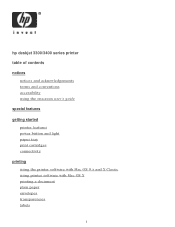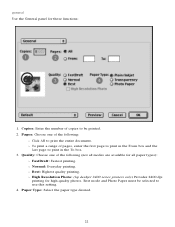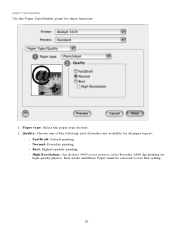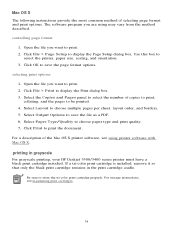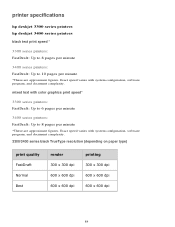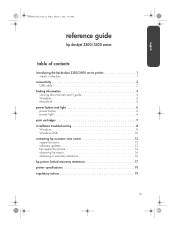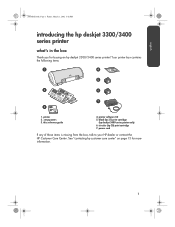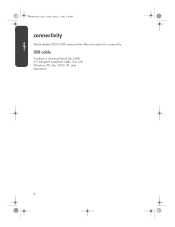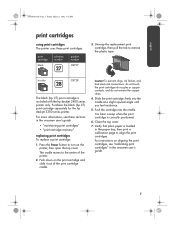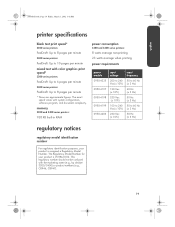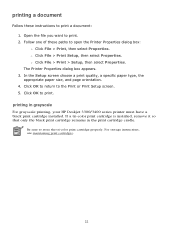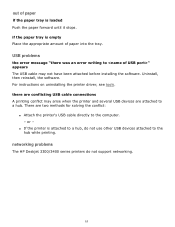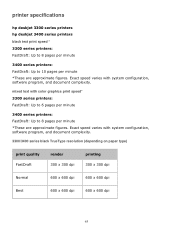HP Deskjet 3300 Support Question
Find answers below for this question about HP Deskjet 3300.Need a HP Deskjet 3300 manual? We have 3 online manuals for this item!
Question posted by ggelcaribe21 on June 9th, 2011
Where Can I Find Power Cord That Fit A Hp Deskjet3300/3400 Series
The person who posted this question about this HP product did not include a detailed explanation. Please use the "Request More Information" button to the right if more details would help you to answer this question.
Current Answers
Related HP Deskjet 3300 Manual Pages
Similar Questions
Replacement Printer Installation C/d
How can I obtain a replacement installation C/D for my hp deskjet 3420 ( 3300/3400 series
How can I obtain a replacement installation C/D for my hp deskjet 3420 ( 3300/3400 series
(Posted by harrisbriansue 8 years ago)
How To Tell Ink Levels For A Hp 1000 J110 Series Printer
(Posted by transveto 9 years ago)
How Do I Find The Ip Address For A Hp Laserjet P3010 Series Printer
(Posted by bigblack 10 years ago)
Hp Deskjet 1000 Where Do You Plug In The Power Cord
(Posted by chhcjled 10 years ago)
How Can I Install My Hp 1000 J110 Series Printer With No Disk
(Posted by Danklbha 10 years ago)