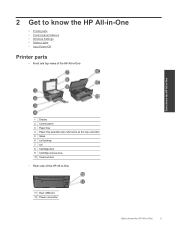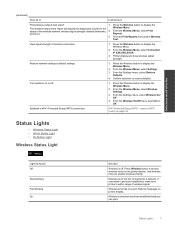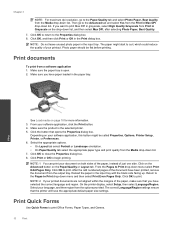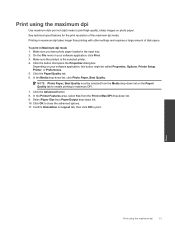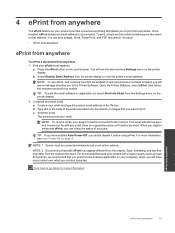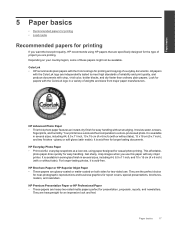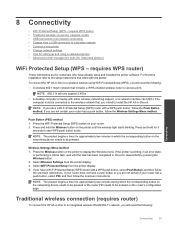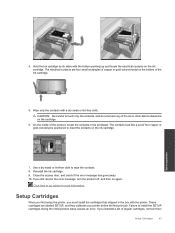HP Deskjet 3070A Support Question
Find answers below for this question about HP Deskjet 3070A.Need a HP Deskjet 3070A manual? We have 3 online manuals for this item!
Question posted by wongp on October 4th, 2012
Mac 10.7.5 Not Compatible With Hp3070a With Wireless Printing
The person who posted this question about this HP product did not include a detailed explanation. Please use the "Request More Information" button to the right if more details would help you to answer this question.
Current Answers
Related HP Deskjet 3070A Manual Pages
Similar Questions
How To Set Up Wireless Printing On Hp Deskjet 3050aj611
(Posted by dljajerrye 9 years ago)
How Do I Set Up Wireless Printing On Hp Deskjet 2050
(Posted by stassm 10 years ago)
Up Deskjet 3070a Wireless, Print, Scan And Copy
I cannot my I Pad, 64G to the above printer. I purchased the printer from PC Computers, Carrickmines...
I cannot my I Pad, 64G to the above printer. I purchased the printer from PC Computers, Carrickmines...
(Posted by austingavin33 11 years ago)
Hp 3070a Wireless Printing
After putting in new black ink printer will not print wirelessly
After putting in new black ink printer will not print wirelessly
(Posted by fionahalsall 11 years ago)
Deskjet 3070a Wireless. Prints From Laptop But Not From Base Computer
3070A is listed as default printer for both computers that are connected to my router but can print/...
3070A is listed as default printer for both computers that are connected to my router but can print/...
(Posted by tsbellen 12 years ago)