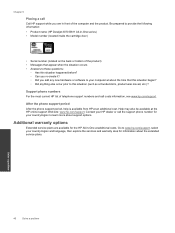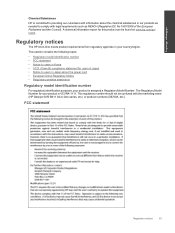HP Deskjet 3070A Support Question
Find answers below for this question about HP Deskjet 3070A.Need a HP Deskjet 3070A manual? We have 3 online manuals for this item!
Question posted by postdag on September 13th, 2012
My Hp Deskjet 3070a Only Prints Black And White. How Do I Make It Print In
colours?
Current Answers
Related HP Deskjet 3070A Manual Pages
Similar Questions
Hp Deskjet 3050, Colour Won't Print
(Posted by Ronlaf 9 years ago)
Why Is My Hp Deskjet 3070a Printing My Photos In Very Dull Colours?
hi ive set up my printer as stated in the manual but its printing my photos in a very very dull almo...
hi ive set up my printer as stated in the manual but its printing my photos in a very very dull almo...
(Posted by willbertsonline 11 years ago)
My Printer Hp Deskjet 2050 Print Scan Copy Is Printing But Not Scaning ???
my printer hp deskjet 2050 print scan copy is printing but not scaning ??? kindly tell me the solut...
my printer hp deskjet 2050 print scan copy is printing but not scaning ??? kindly tell me the solut...
(Posted by saidhashem43 11 years ago)
Hp Deskjet 3070a Only Printing In Pink
I have just purchased and installed new ink cartridges for my hp deskjet 3070a and it is now only pr...
I have just purchased and installed new ink cartridges for my hp deskjet 3070a and it is now only pr...
(Posted by daniel45867 11 years ago)
Hp Deskjet 3070a Won't Print, Copy Or Shutdown
I have just changed the toner cartridges in my Deskjet 3070a printer and now it won't print, copy, s...
I have just changed the toner cartridges in my Deskjet 3070a printer and now it won't print, copy, s...
(Posted by sue65 11 years ago)