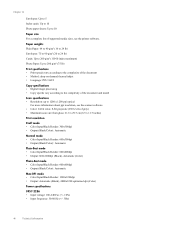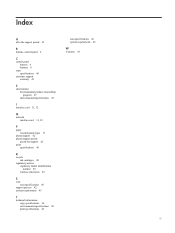HP Deskjet 3050A Support Question
Find answers below for this question about HP Deskjet 3050A.Need a HP Deskjet 3050A manual? We have 3 online manuals for this item!
Question posted by Anonymous-93565 on January 10th, 2013
Why Won't It Scan A Full Page?
THe printer works fine and all but for some reason when I try to scan a full page, it only scans half, like it's only scanning a 4x6 photo. How to I change the settings so it scans a full page?
Current Answers
Related HP Deskjet 3050A Manual Pages
Similar Questions
How Do I Print A Network Configuration Page On An Hp Deskjet 3052a Printer?
When I installed the HP 3052A installation disk on my laptop, my desktop stopped finding the same pr...
When I installed the HP 3052A installation disk on my laptop, my desktop stopped finding the same pr...
(Posted by skyway727b 10 years ago)
How To Make A Hp 3050a Printer Work With New Wireless Password
(Posted by SenMustl 10 years ago)
How To Set Hp Deskjet 3050a Printer To Black And White Setting
(Posted by JaJack 10 years ago)
How Do You Change Settings Of Hp Deskjet 3050a J611 Series From Black And White
to print in color?
to print in color?
(Posted by 1snox 10 years ago)
Is It Possible To Connect My Hp Deskjet 3050a Printer
Is it possible to connect my hp deskjet 3050A printer to my wireless network but I don't have a comp...
Is it possible to connect my hp deskjet 3050A printer to my wireless network but I don't have a comp...
(Posted by johnwoodhead 11 years ago)