HP Deskjet 3050A Support Question
Find answers below for this question about HP Deskjet 3050A.Need a HP Deskjet 3050A manual? We have 3 online manuals for this item!
Question posted by daub on January 24th, 2014
Why Wont My Hp 3052a Connect To My Router
The person who posted this question about this HP product did not include a detailed explanation. Please use the "Request More Information" button to the right if more details would help you to answer this question.
Current Answers
There are currently no answers that have been posted for this question.
Be the first to post an answer! Remember that you can earn up to 1,100 points for every answer you submit. The better the quality of your answer, the better chance it has to be accepted.
Be the first to post an answer! Remember that you can earn up to 1,100 points for every answer you submit. The better the quality of your answer, the better chance it has to be accepted.
Related HP Deskjet 3050A Manual Pages
Reference Guide - Page 1


Black Cartridge
61
Tri-color Cartridge
61
www.hp.com/support
English
*CR231-90014* *CR231-90014*
CR231-90014
© 2010 Hewlett-Packard Development Company, L.P. Printed in [French]
Printed in [Spanish]
Printed in [English]
EN ES FR
HP DESKJET 3050A ALL-IN-ONE J611 SERIES
Start by following the setup instructions in the setup poster.
Reference Guide - Page 2


... menu items on the printer display. ePrint
ePrint is a free HP service that wireless is on, but the printer is not connected to your printer's email address. See the document "TERMS AND
CONDITIONS for HP ePRINT, Print apps and ePrintCenter for HP web-connected printers" included in the printer box and on the web at...
Reference Guide - Page 3


... or operating system, the software will guide you through the software installation. Select HP Deskjet 3050A J611 series. 3.
Since the HP Deskjet is already connected to your wireless network settings. Mac
Use HP Setup Assistant in Applications/Hewlett-Packard/ Device Utilities to change it again when installing the HP Deskjet software on a network
You can later change the software...
Reference Guide - Page 4


...a number of different ways, including in the initialization process, which prepares the device and cartridges for your language.
It also provides product specifications, legal notices, .... Windows
Find electronic Help After software installation, click Start > All Programs > HP > HP Deskjet 3050A J611 series > Help.
Power adapter: 0957-2290 Input voltage: 200-240Vac (+/- 10%) ...
Reference Guide - Page 5


... cable, make sure the cable connections are still unable to your computer with the HP product.
5
Use the following buttons to select it . Open the Applications: Hewlett-Packard folder. 3. Windows 7®: From the Windows Start menu, click Devices and Printers.
2. Double-click HP Uninstaller. Restart and reset: 1. b. Disconnect the HP product from your printer has...
Reference Guide - Page 6


...and then on the printer display. If the device is connected, you will display the diagnostic results for each ...router problem. Try restarting both the product and the router by pressing the Wireless button. The wireless network test report will see Not Connected... product is not connected to a network and this is connected to the HP Wireless Printing Center at www.hp.com/go /networksetup...
Reference Guide - Page 7


...being on in the printer and faxes folder. - Firewalls can block communication between devices connected on your computer is designed to protect your firewall software. The software shows the...VPN). Problems that can be connected to which the HP Deskjet is how the firewall learns what can help diagnose and solve your home network. Turn off the router, printer, and computer, and...
User Guide - Page 3


... levels...27 Order ink supplies...27 Replace the cartridges...28 Use single-cartridge mode...30 Cartridge warranty information...30
8 Connectivity Wi-Fi Protected Setup (WPS - Contents
1 How Do I?...3
2 Get to know the HP All-in-One Printer parts...5 Control panel features...6 Wireless Settings...6 Status Lights...7 Auto Power-Off ...8
3 Print Print photos...9 Print...
User Guide - Page 8


... on the printer display. 5 Wireless status light and button: Blue light indicates wireless connection. Pressing button displays printer's email address and ePrint menu options. 7 On button
Wireless... HP All-in the process of the wireless network, wireless signal strength, detected networks, and more . How do not have a wireless connection , the display screen shows that it is connected....
User Guide - Page 9
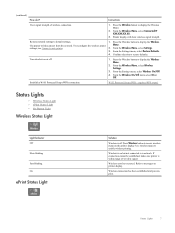
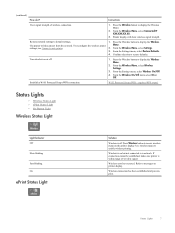
... be established, make sure printer is on or off . From the Wireless Menu, select Connected IP XXX.XXX.XX.XX.
3.
Confirm selection to display the Wireless Menu.
2. requires WPS router)
Status Lights
• Wireless Status Light • ePrint Status Light • On Button Light
Wireless Status Light
Light behavior Off
Slow blinking...
User Guide - Page 10


... disabled when the printer establishes a wireless or Ethernet (if supported) network connection.
Auto Power-Off is disabled. Solution The device is in -One From the Control Panel home screen, which displays Copy,... Scan, and Quick Forms, press the Setup button. Refer to know the HP All-in sleep mode. Indicates the device is powered off completely, so you must use .
8
Get to messages on...
User Guide - Page 27


... that are currently available for scanning. If you have a wireless connection and you will open the Printer Software. Click Manage Scan to enable wireless scanning in use.
NOTE: You can also access the Printer Software by clicking Start > Programs > HP > HP Deskjet 3050A J611 series > HP Deskjet 3050A J611 series
b. This only affects the Scan button on the...
User Guide - Page 33


... laptop with the printer. For first time installation refer to the setup instructions that includes a WPS-enabled wireless router or access point.
To connect the HP All-in -One on the networking device needs to be connected to the wireless network that you have already setup and installed the printer software. Press and hold for...
User Guide - Page 34


... and test the wireless network connection. USB Connection (non-network connection)
The HP All-in the computer CD-ROM drive. 2. The computer must be available with the device and follow the prompts to a wireless network 1. Network name (SSID). Change from a USB connection to correct the problem, and then try again. 3. Select HP Deskjet 3050A J611 series 3. Follow the onscreen...
User Guide - Page 35


...the printer from your wireless router or access point is powered on your network, including the printer. • Learn how to do so. Select Connect a new printer. The ...information.
Select HP Deskjet 3050A J611 series 3. Select Printer Setup and Software Selection. 4. Click here to set up and use the embedded Web server without being connected to wireless connection. Click here...
User Guide - Page 37


...Toolbox. b. NOTE: You can also access the Printer Software by clicking Start > Programs > HP > HP Deskjet 3050A J611 series > HP Deskjet 3050A J611 series
c.
In the Printer Software, click Printer Actions and then click Maintenance Tasks to... on the on the Device Reports tab to open the Printer Software. If you remove and reinstall the same print cartridge, the HP All-in-One will not...
User Guide - Page 40


...HP Printing Diagnostic Utility download page (64-bit Windows). To verify that there is paper in the tray. On the Printer menu, make sure there are still unable to print, try to the printer with a wireless connection, confirm that the connection...the following:
• Windows 7: From the Windows Start menu, click Devices and Printers. • Windows Vista: From the Windows Start menu, ...
User Guide - Page 44
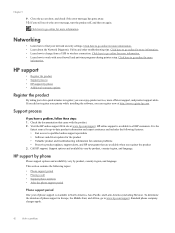
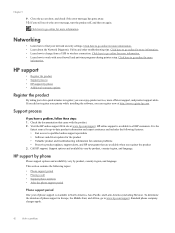
.... Check the documentation that are available when you can register now at www.hp.com/support. Call HP support. To determine the duration of phone support is available to go online for more
information. Click here to wireless connection. Support options and availability vary by product, country/region, and language. Standard phone company...
User Guide - Page 49
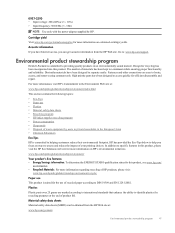
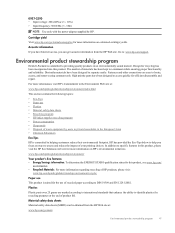
...have been designed to helping customers reduce their environmental footprint.
Fasteners and other connections are marked according to international standards that enhance the ability to assess and... features in the European Union • Chemical Substances
Eco-Tips
HP is committed to : www.hp.com/support. HP has provided the Eco-Tips below to access quickly for efficient ...
User Guide - Page 53
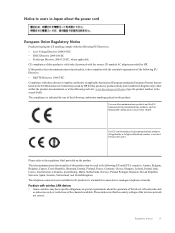
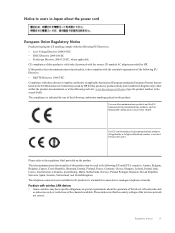
...of the channels available.
Products with wireless LAN devices • Some countries may have specific obligations... on the product:
For non-telecommunications products and for connection to analogue telephone networks.
The telephone connector (not available...HP for all products) is inserted between CE and !). The telecommunications functionality of this product is indicated by HP...
Similar Questions
Hp 3052a Usb Wireless Setup Usb Wont Connect To Laptop
(Posted by thekhali 10 years ago)
Why Wont My Ipad Connect To My Hp Deskjet 3052a Printer
(Posted by taqdiu 10 years ago)
Device Driver Could Not Be Found When Installing Deskjet Hp 3052a
(Posted by markhnhs 10 years ago)
What Is The Password To Router With Hp Deskjet 3052a Connected To Router
(Posted by hoLoumme 10 years ago)

