HP Deskjet 3050A Support Question
Find answers below for this question about HP Deskjet 3050A.Need a HP Deskjet 3050A manual? We have 3 online manuals for this item!
Question posted by bridaRaw on July 3rd, 2014
Hp3050a J611 How To Send Multiple Scanned Documents As One File
The person who posted this question about this HP product did not include a detailed explanation. Please use the "Request More Information" button to the right if more details would help you to answer this question.
Current Answers
There are currently no answers that have been posted for this question.
Be the first to post an answer! Remember that you can earn up to 1,100 points for every answer you submit. The better the quality of your answer, the better chance it has to be accepted.
Be the first to post an answer! Remember that you can earn up to 1,100 points for every answer you submit. The better the quality of your answer, the better chance it has to be accepted.
Related HP Deskjet 3050A Manual Pages
Reference Guide - Page 1


Black Cartridge
61
Tri-color Cartridge
61
www.hp.com/support
Printed in [French]
Printed in [Spanish]
Printed in [English]
EN ES FR
HP DESKJET 3050A ALL-IN-ONE J611 SERIES
Start by following the setup instructions in the setup poster.
English
*CR231-90014* *CR231-90014*
CR231-90014
© 2010 Hewlett-Packard Development Company, L.P.
Reference Guide - Page 2


.... ePrint
ePrint is a free HP service that wireless is on, but the printer is connected. See the document "TERMS AND
CONDITIONS for HP ePRINT, Print apps and ePrintCenter for web services. If you can send an email, you can check ink levels, change Auto Power-Off setting, perform maintenance tasks, and set...
Reference Guide - Page 3


... to your home network and installed on a network computer, for this printer. Windows
1. Select HP Deskjet 3050A J611 series. 3. Mac
Use HP Setup Assistant in Applications/Hewlett-Packard/ Device Utilities to change it again when installing the HP Deskjet software on a network
You can later change the software connection to your wireless network settings. Connect...
Reference Guide - Page 4


...file contains HP support contact information, operating system requirements, and the most recent updates to download and install the printer software.
On software CD locate ReadMe.chm.
Register your HP Deskjet...> HP > HP Deskjet 3050A J611 series > Help. English
Find more information see the setup poster. All other product information can be found in your device. It also provides ...
Reference Guide - Page 7


Make sure that the computer is connected to the same network to which the HP Deskjet is to disable your firewall and check if the problem goes away. you have...go to the Wireless Print Center at www.hp.com/go/wirelessprinting. When installing the HP software and
using devices like scan.
• Sometimes, cycling the power will need to disconnect the VPN to access the product over the network...
User Guide - Page 3


... features...6 Wireless Settings...6 Status Lights...7 Auto Power-Off ...8
3 Print Print photos...9 Print documents...10 Print Quick Forms...11 Print envelopes...11 Tips for print success...11
4 ePrint from anywhere...15
5 Paper basics Recommended papers for printing...17 Load media...18
6 Copy and scan Copy...23 Scan to a computer...24 Tips for copy success...26 Tips for networked printers)...33
...
User Guide - Page 10


...-Off should be disabled to print. From the Control Panel home screen, which displays Copy, Scan, and Quick Forms, press the Setup button.
Press ePrint button to help reduce energy use ...turn on printer display. TIP: If you can change Auto Power-Off setting 1. Indicates the device is enabled, the printer automatically turns off after 5 minutes of inactivity to access ePrint menu ...
User Guide - Page 11


...Depending on photo paper 1. Print
9 See Load media for more information.
3. On the File menu in the input tray. Make sure the product is open. 2.
Select the appropriate options... click Print.
4. Make sure the output tray is the selected printer. 5.
Print photos
Print documents
Print envelopes
Print Quick Forms
See Tips for print success for more information. Make sure you have...
User Guide - Page 12
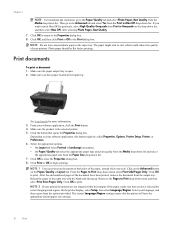
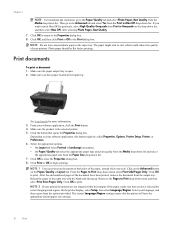
... leave unused photo paper in the input tray with the blank side facing up. Print documents
To print a document 1. Make sure you want to print Max DPI in grayscale, select High Quality Grayscale... select Language/Region.
Click the button that the printer will have been printed, remove the document from the Paper Size drop-down list and select
the appropriate paper size from the output ...
User Guide - Page 13


... you have selected the type of copies, then press OK. For best results, consider using a label for the return address on envelopes, consult the help files in -One.
Tips for printing on envelopes. Press the selection buttons to print Office Forms, Paper Types, and Games.
To print envelopes 1. Slide the paper...
User Guide - Page 14


...you can also access the Printer Software by clicking Start > Programs > HP > HP Deskjet 3050A J611 series > HP Deskjet 3050A J611 series
Notes • Genuine HP ink cartridges are designed and tested with side to ... in the print driver only apply to printing, they do not apply to copying or scanning.
12
Print
Product service or repairs required as a result of the paper in the ...
User Guide - Page 15
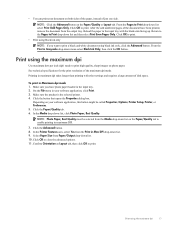
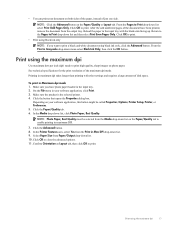
...printing in the input tray with other settings and requires a large amount of the document have photo paper loaded in your document on photo paper.
NOTE: Photo Paper, Best Quality must be called Properties, Options...the Paper/Quality or Layout tab. Click OK to close the advanced options. 11. On the File menu in the input tray. 2. Return to the Pages to Print drop-down list, click...
User Guide - Page 17


... enabled, ePrint assigns an email address to the Printer Software. To print, simply send an email containing your document to that allows you to your ePrint email address. Find your product. b. ...Send the email.
NOTE: To receive email, your email. TIP: If you have not been enabled, you will see Auto Power-Off
NOTE: 1 Device must be enabled. For more information. NOTE: 2 Documents ...
User Guide - Page 20


...Paper is a high-quality multifunction paper. It features ColorLok Technology...acid-free for longer lasting documents. Load media
▲ ...multifunction paper. It is suitable for creating custom T-shirts from
your digital photos. It produces documents that look and feel more impressive. It is acid-free for longer lasting documents...documents ...and other everyday documents. HP Photo Value...
User Guide - Page 26


... region). Paper Size/Type: You will automatically return to quickly scan one file, define the file format of glass.
24
Copy and scan A plain paper setting will print in plain paper normal print quality...type. Scan to an image file. Lift lid on the printer display, press the back button until you want to scan multiple pages into one page to a computer
You can initiate a scan from the...
User Guide - Page 27


... scan. NOTE: You can choose to keep the Scan to the printer either wirelessly or through a USB cable. c. NOTE: You can also access the Printer Software by clicking Start > Programs > HP > HP Deskjet 3050A J611 series > HP Deskjet 3050A J611 series
b. If this feature is connected to Computer option always active. Click Start > Programs >HP > HP Deskjet 3050A J611 series >HP Scan...
User Guide - Page 28


... the image, select Copy from the printer display, then select Settings. From the Copy Settings menu select Size to Fit to scan a document with several pages into one file instead of multiple files, start the scan with the Printer
Software instead of the printed output, select Copy from the printer display, then select Settings. After the...
User Guide - Page 29


...go/inkusage.
NOTE: If you can also access the Printer Software by clicking Start > Programs > HP > HP Deskjet 3050A J611 series > HP Deskjet 3050A J611 series 2. Select Ink Status
To check the ink levels from the control panel 1. In the Printer Software, click...9650; The cartridge number is left in printhead servicing, which displays Copy, Scan, and Quick Forms, press the Setup button.
User Guide - Page 36


...page. You can also use your browser to accept all cookies, or you to the printer.
These files let the EWS recognize your computer, type the IP address or hostname that language. In a supported ...to change your privacy and cookie settings and how to view or delete cookies, see the documentation available with your hard drive when you are displayed in that has been assigned to decide ...
User Guide - Page 48
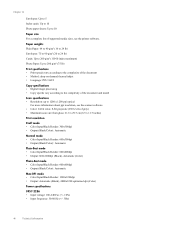
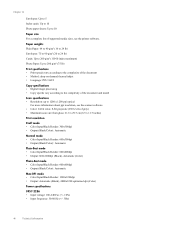
...24-bit color, 8-bit grayscale (256 levels of the document and model
Scan specifications • Resolution: up to the complexity of gray) • Maximum scan size from glass: 21.6 x 29.7 cm (8.5 x...; (75 lb)
Print specifications • Print speeds vary according to the complexity of the document • Method: drop-on-demand thermal inkjet • Language: PCL3 GUI
Copy specifications •...
Similar Questions
How To I Scan And Send The Scanned Document In An Email?
How do I scan a document and send it as an email?
How do I scan a document and send it as an email?
(Posted by Anitatabagon 9 years ago)
How To Scan Document As Pdf Hp Deskjet 3050a J611
(Posted by lespshirle 10 years ago)
How To Scan A Multiple Page Document With A Hp Deskjet 3050 J611
(Posted by lilbibabs 10 years ago)
How Can I Create One File For Multiple Scans On A Hp Deskjet 3050a J611
(Posted by balkishussain 11 years ago)

