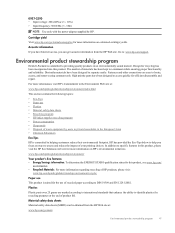HP Deskjet 3050A Support Question
Find answers below for this question about HP Deskjet 3050A.Need a HP Deskjet 3050A manual? We have 3 online manuals for this item!
Question posted by mogwcu on August 2nd, 2014
Hp 3050a Won't Show Tool Box On Desktop
The person who posted this question about this HP product did not include a detailed explanation. Please use the "Request More Information" button to the right if more details would help you to answer this question.
Current Answers
Related HP Deskjet 3050A Manual Pages
Similar Questions
I Upgrade To Win 8.1 And My Printer Hp 3050a J611 Keep Doing Printer Driver Offl
I upgrade to win 8.1 and my printer HP 3050a J611 keep doing printer driver offline. I reinstall the...
I upgrade to win 8.1 and my printer HP 3050a J611 keep doing printer driver offline. I reinstall the...
(Posted by TheStewart 9 years ago)
Why Won't My Hp Deskjet F4480 Printer Tool Box Open?
(Posted by krisbayubj 9 years ago)
How To Get To Hp Deskjet 2050 Series Tool Box
(Posted by Titerryl 10 years ago)
My Hp 3050a Says That Out Of Paper, Not Working
(Posted by kanalwebster 10 years ago)
Hp 3050a J611 Series Printer Problem
I just got this printer and it sends out a sheet of paper before printing everytime. I have alot to ...
I just got this printer and it sends out a sheet of paper before printing everytime. I have alot to ...
(Posted by poolinaroundncg 12 years ago)