HP Deskjet 3050A Support Question
Find answers below for this question about HP Deskjet 3050A.Need a HP Deskjet 3050A manual? We have 3 online manuals for this item!
Question posted by Anonymous-76873 on September 30th, 2012
Set Time And Date
The person who posted this question about this HP product did not include a detailed explanation. Please use the "Request More Information" button to the right if more details would help you to answer this question.
Current Answers
There are currently no answers that have been posted for this question.
Be the first to post an answer! Remember that you can earn up to 1,100 points for every answer you submit. The better the quality of your answer, the better chance it has to be accepted.
Be the first to post an answer! Remember that you can earn up to 1,100 points for every answer you submit. The better the quality of your answer, the better chance it has to be accepted.
Related HP Deskjet 3050A Manual Pages
Reference Guide - Page 1


Black Cartridge
61
Tri-color Cartridge
61
www.hp.com/support Printed in [French]
Printed in [Spanish]
Printed in [English]
EN ES FR
HP DESKJET 3050A ALL-IN-ONE J611 SERIES
Start by following the setup instructions in the setup poster.
English
*CR231-90014* *CR231-90014*
CR231-90014
© 2010 Hewlett-Packard Development Company, L.P.
Reference Guide - Page 3


...setup poster and the printer display to set up -to-date information about wireless printing, go to...HP Deskjet 3050A J611 series. 3. Select Convert a USB connected printer to www.hp.com/go /wirelessprinting. Windows
1. Since the HP Deskjet is...Device Utilities to change it again when installing the HP Deskjet software on a network
You can share the HP Deskjet with your wireless network settings...
Reference Guide - Page 4


.../inkusage. Windows
Find electronic Help After software installation, click Start > All Programs > HP > HP Deskjet 3050A J611 series > Help. Mac
Find electronic Help
From Help, choose Mac Help. Ink usage
Note: Ink... Help, insert the software CD in the cartridge after it is left in your device.
English
Find more information see the setup poster. The Readme file contains HP support...
Reference Guide - Page 5


... menu.
Windows 7 is not selected as the default printer, right-click the printer icon and choose Set as your computer with
a USB cable, make sure the cable connections are unable to print a test... you made any changes, try to print again. Windows 7®: From the Windows Start menu, click Devices and Printers.
2. Restart the computer.
3. The [On button] will be lit green. Wait a ...
Reference Guide - Page 6


...Wireless Printing Center at www.hp.com/go /networksetup that might have a router problem. If the device is connected, you will see Not Connected on the printer display. The Wireless Printing Center has a...networks, and more .
2: If you enter the same SSID as the computer is the first time you are not found during software installation
If the HP software is unable to find your printer...
Reference Guide - Page 7


... can block communication between devices connected on the home network and can cause problems when using devices like being on your ... setting to a neighbor's network by mistake.
• Your computer might be connected to allow any HP software which the HP Deskjet...to your firewall has a setting called trusted zone, use it is connected to the same network to date. When installing the HP...
User Guide - Page 10


... -One
From the Control Panel home screen, which displays Copy, Scan, and Quick Forms, press the Setup button.
Solution The device is on and connected. To change the Auto Power-Off setting from the control panel. From the Setup menu on the printer. ePrint is powered off. Error has occurred. Auto Power...
User Guide - Page 14


... quality. • If you easily produce great results,
time after time. NOTE: HP cannot guarantee the quality or reliability of... by clicking Start > Programs > HP > HP Deskjet 3050A J611 series > HP Deskjet 3050A J611 series
Notes • Genuine HP ink cartridges... cartridges until print quality becomes unacceptable.
• Software settings selected in the print driver only apply to access the...
User Guide - Page 17


...TIP: To print the email address or registration url, select Print Info Sheet from the Settings menu on the control panel. Compose and send email.
As with any email, there ... and on the printer display. For documents that you will see Auto Power-Off
NOTE: 1 Device must be connected to enable.
Open the Printer Software, select ePrint, then follow the onscreen instruction...
User Guide - Page 20


...and vivid colors.
It features ColorLok Technology for longer lasting documents. This film is a high-quality multifunction paper.
Load media
▲ Select a paper size to share. b. HP Office Paper •...Advanced Photo Paper to save you time and
take the guesswork out of photos or multiple prints to continue. It is a high-quality multifunction paper. It produces documents that ...
User Guide - Page 27


... the computers that can have confirmed that you have the scan function activated at the same time.
If this feature is active or not, you do . 2. Scan from the printer display... that the connection is not always active, then you scan.
Click Start > Programs >HP > HP Deskjet 3050A J611 series >HP Scan 2. If this feature is working, you want from the printer control panel 1....
User Guide - Page 29


... mode • Cartridge warranty information
Check the estimated ink levels
You can also access the Printer Software by clicking Start > Programs > HP > HP Deskjet 3050A J611 series > HP Deskjet 3050A J611 series 2. You do not see www.hp.com/go/inkusage. Order ink supplies
Before ordering cartridges, locate the correct cartridge number.
Locate the...
User Guide - Page 30


... -One, go to select your country/region, you easily produce great results, time after time. Original HP cartridges are designed and tested with cartridges NOTE: You can also access the Printer Software by clicking Start > Programs > HP > HP Deskjet 3050A J611 series > HP Deskjet 3050A J611 series 2. Load paper. 3. The correct cartridge number will be automatically...
User Guide - Page 33


...setup and installed the printer software. For first time installation refer to a wireless network • Connect a new printer • Change wireless network settings • Tips for approximately two minutes during ...method. Push Button (PBC) method 1. The computer must be entered on the networking device needs to be pressed or the router PIN needs to be connected to display the ...
User Guide - Page 34


...Change from a USB connection to a wireless network 1. Select HP Deskjet 3050A J611 series 3. Select Printer Setup and Software Selection. 4. NOTE: ...prompted, connect the product to enter your wireless network settings.
If the connection fails, follow the onscreen instructions...product until you will operate as a plug and play device. From the computer's start menu select All Programs or...
User Guide - Page 35


...settings, you might need to disconnect from the VPN before you can open the embedded Web server • About cookies
Advanced printer management tools (for more information. • Learn about the Network Diagnostic Utility and other device... printer software. Select HP Deskjet 3050A J611 series 3. Select Connect a new printer.
Change wireless network settings
NOTE: 1 This method ...
User Guide - Page 37


... click Set Preferences to... a.
Click Print Diagnostic Information on the Device Services tab. The HP All-in -One will not prompt you install...HP All-in -One prompts you to align the cartridges every time you to print a diagnostics page. In the Printer Software, ...Deskjet 3050A J611 series > HP Deskjet 3050A J611 series
c. Check the print properties to align the cartridges.
User Guide - Page 44
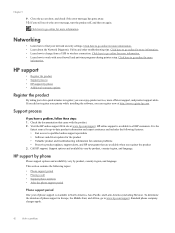
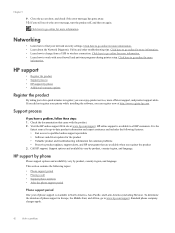
... product updates, support alerts, and HP newsgrams that came with your network security settings.
To determine the duration of phone support is available in Europe, the Middle ... driver updates for the product • Valuable product and troubleshooting information for up-to-date product information and expert assistance and includes the following topics: • Phone support period...
User Guide - Page 45


HP support
43 Help may also be available at about the time that appear when the situation occurs • Answers to these questions:
&#... area for information about support options.
Be prepared to provide the following information: • Product name (HP Deskjet 3050A J611 series) • Model number (located inside the cartridge door)
• Serial number (located on the...
Similar Questions
How Do You Set Up Fax On Hp Deskjet 3050a All In One J611
(Posted by leesgutt 10 years ago)
How To Set Print Margins In Hp Deskjet 3050a J611 Series
(Posted by nsdanppantz 10 years ago)
Setting Time And Date
How do I change the date and time on my faxes??
How do I change the date and time on my faxes??
(Posted by gghirsch48 11 years ago)


